[v10] Settings
The Settings page allows the user to log optional events, besides AhsayOBM/AhsayACB logs, using the Windows event log.
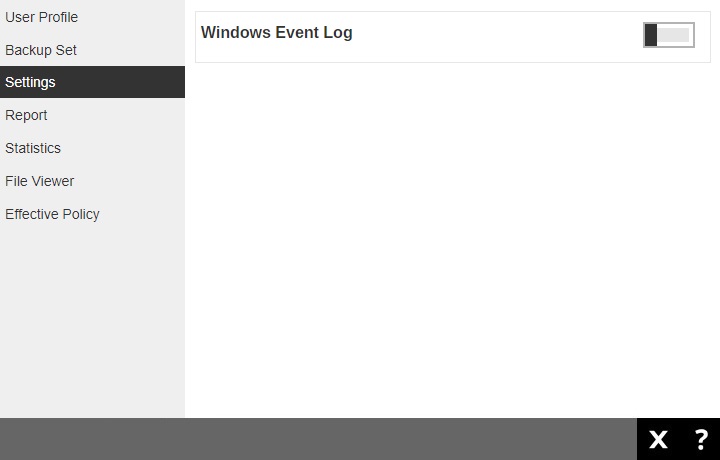
The following shows the options on the Settings page.
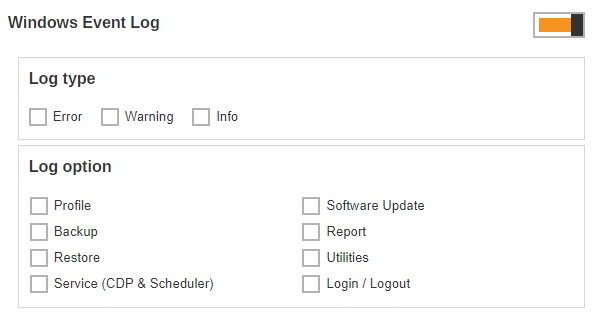
There are two (2) groups of settings under Windows Event Log:
-
Log Type
There are three (3) log types available: Error, Warning, and Info. You can select any combinations of the 3 log types, and the messages will be logged in the Windows event log.
-
Log option
Select the log option by which particular action will be captured in the Windows event log. Currently there are eight (8) different log options that can be selected: Profile, Backup, Restore, Service (CDP & Scheduler), Software Update, Report, Utilities, and Login/Logout.
The events are logged in the Windows event log and can be viewed from the "Event Viewer":
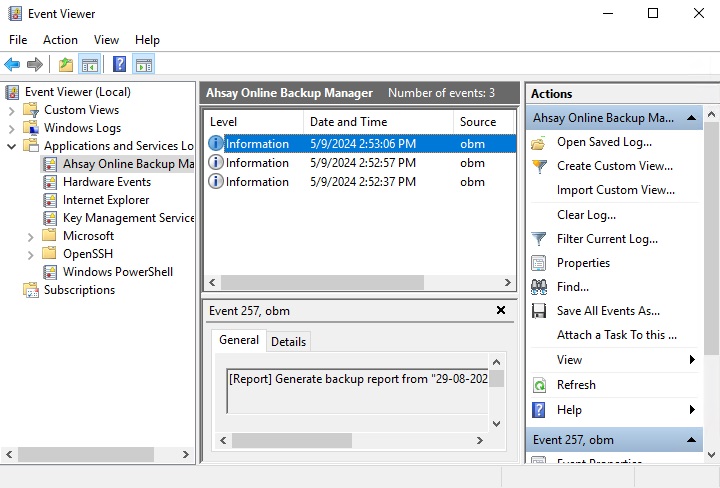

 AhsayCBS
AhsayCBS