[v10] Backup / Restore Logs
To check the list of backup and restore jobs, restore drill jobs, backup errors, backup set logs and activities logs, simply click the Backup / Restore Logs icon under “Monitoring” from your AhsayCBS web console.

The username and backup set are clickable links that will directly take you to the user details and backup set details. The report can also be downloaded directly by clicking the “Download” link
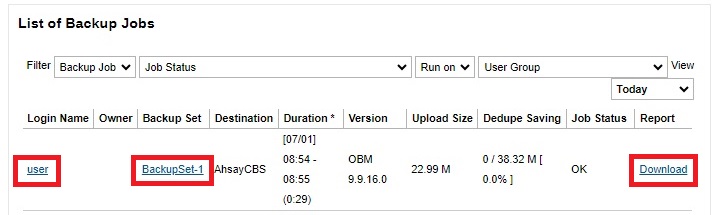
There are six tabs, each of which is described below:
Backup Jobs
Here is a summary of the backup jobs. The logs may be filtered by backup job, job status, where the backup was run either client or server, user group and date.
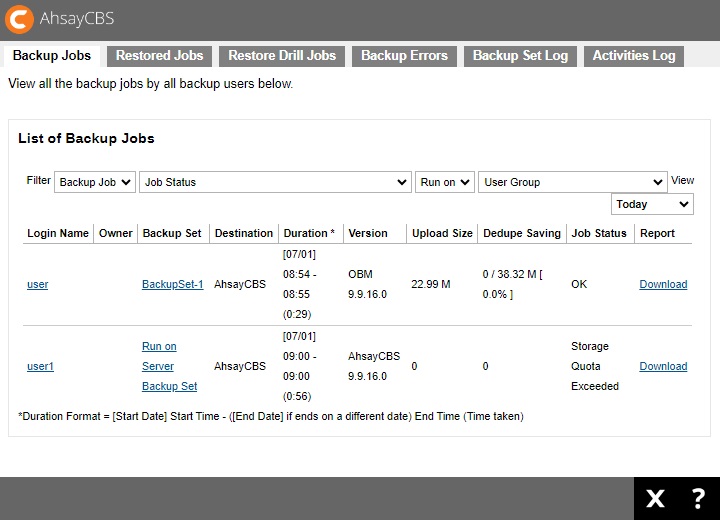
Restored Jobs
Here is a summary of the restored jobs. The logs may be filtered by user group, date and where it was run either client or server.
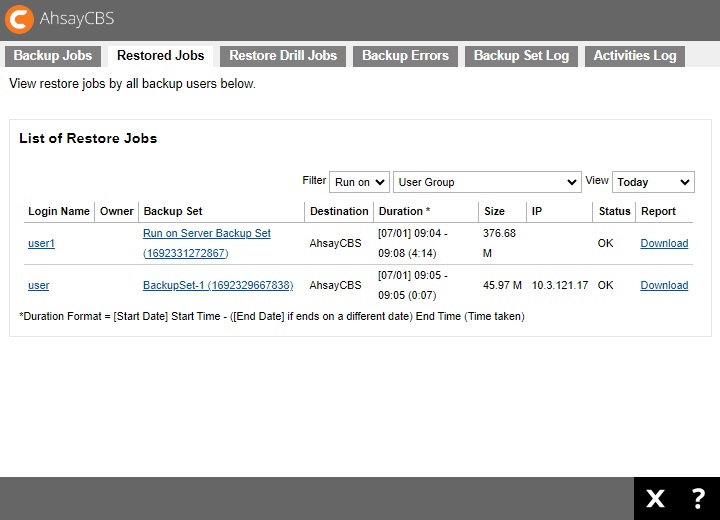
Restore Drill Jobs
Here is a summary of the restore drill jobs. The logs may be filtered by job status, login name and date.
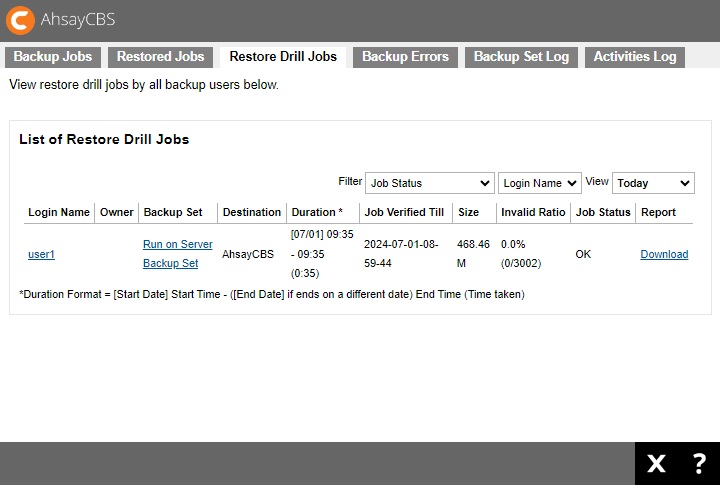
Backup Errors
Here is a summary of the backup errors encountered by all backup users. The logs may be filtered by user group and date.
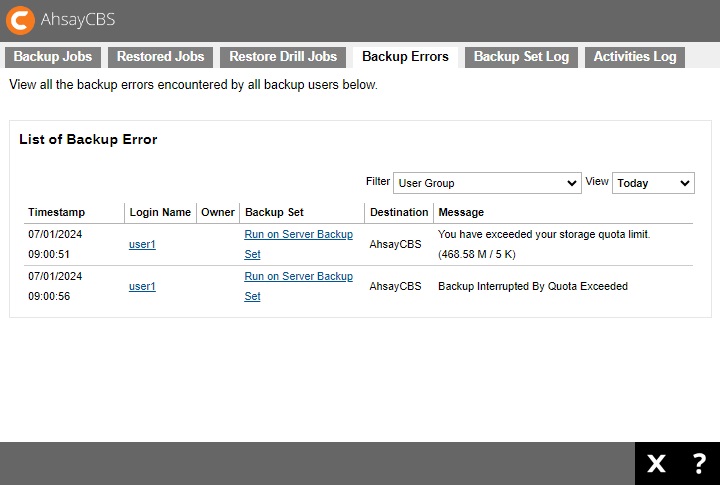
Backup Set Log
Here is a summary of backup set logs of backup users. The logs may be filtered by user or user group.
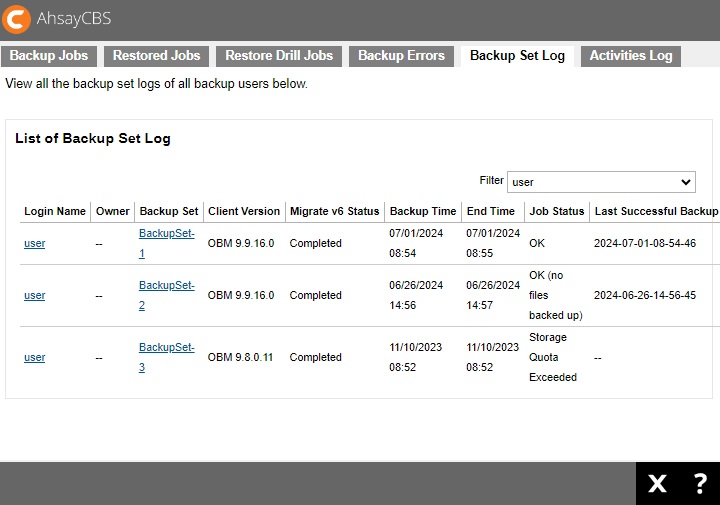
Activities Log
Here is a list of backup/restore related system activities logs. The logs may be filtered by type, user group, date and page.
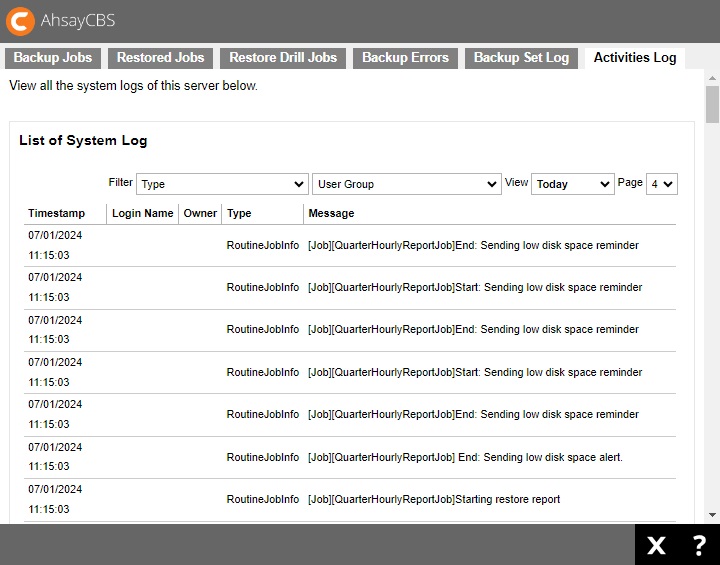

 AhsayCBS
AhsayCBS