[v10] Install AhsayCBS on Windows
-
Extract the downloaded cbs-win.zip installation file by using an archiver app of your choice.

-
Once files have been extracted, double click the installer.

-
Choose the language, and then click OK to continue.
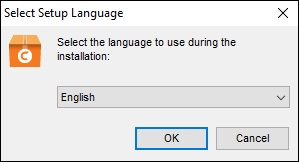
If the operating system of the machine is not supported, this message will be displayed.
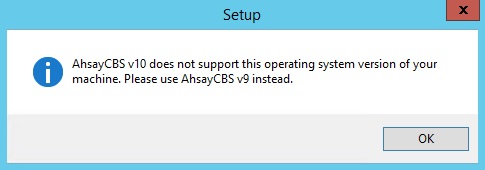
-
Click Next to continue.
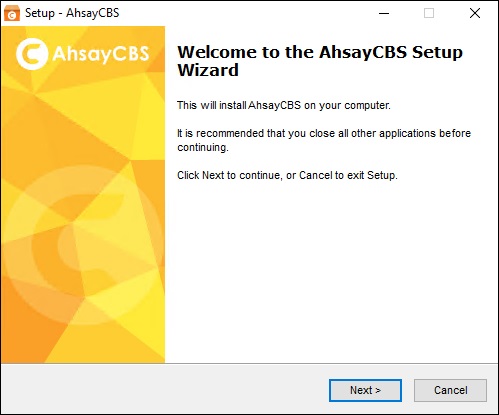
-
Select I accept the agreement after reading the license agreement, then click Next to proceed.
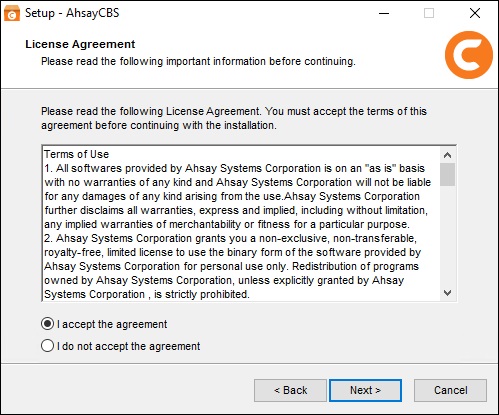
-
Choose the installation directory. Then, click Next to continue.
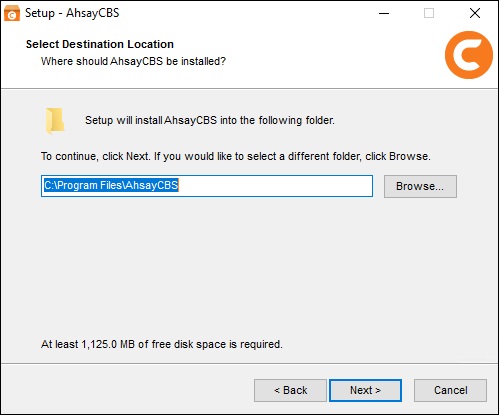
-
Click Next to continue.
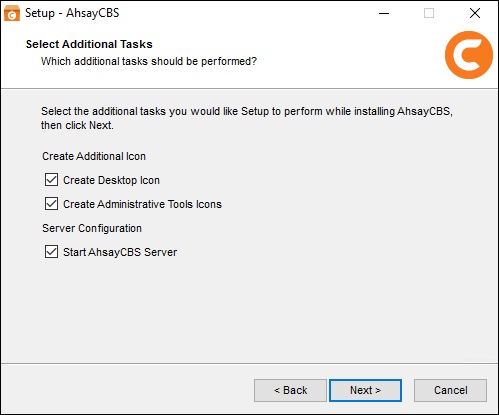
-
Enter the ports to be used by AhsayCBS. By default, the ports are 80 and 443 (HTTP and HTTPS respectively). If these ports have been used by other applications, e.g. Microsoft IIS, Apache or other applications, please use alternative ports such as 8080 and 8443. Click Next to continue when you are done setting.
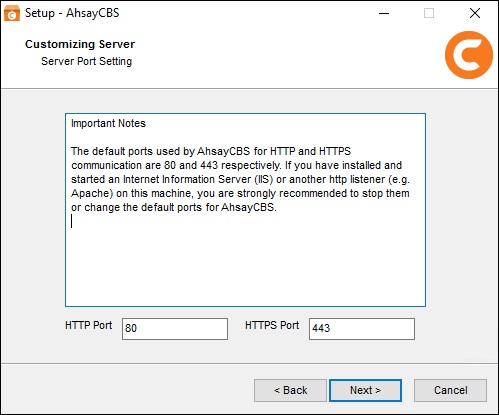
-
Click Install to start the installation.
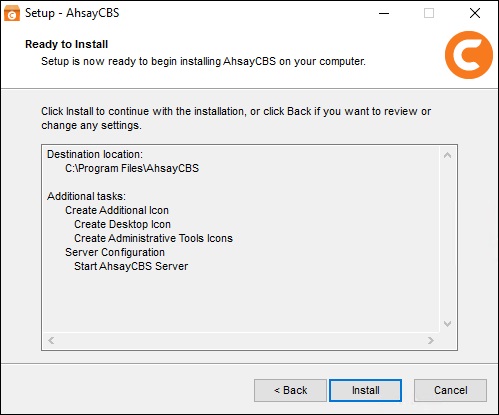
-
Click Finish to complete the installation.
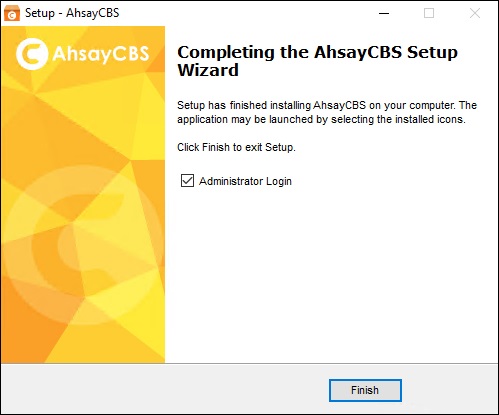

 AhsayCBS
AhsayCBS