[v10] Run on Server Restore for Cloud File
-
Click the User icon on the User Web Console.

-
Click Backup Set from the left panel, then select Restore under "Execute Job" drop down menu and click Run.
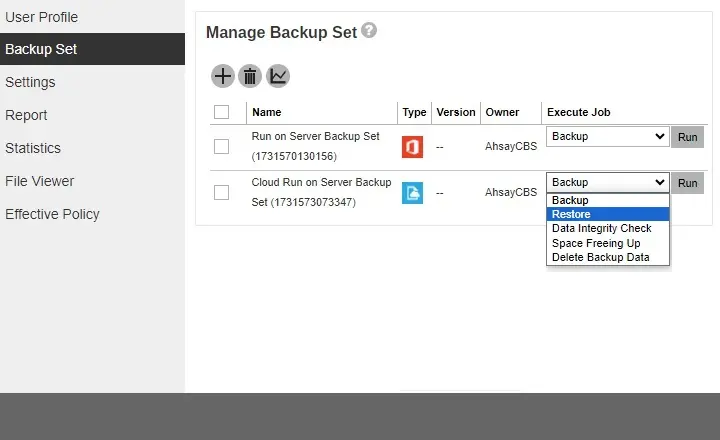
-
Select to restore from a specific backup job, or the latest job available from the "Select What To Restore" drop-down menu. Click Next to proceed.
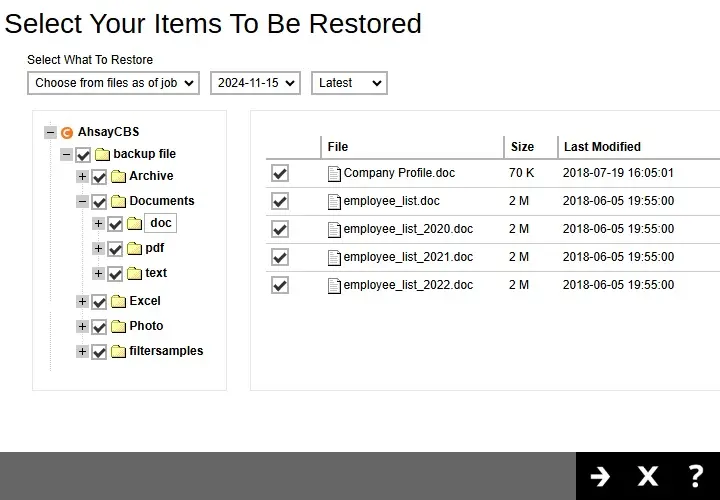
-
Select the location where the data will be restored.
Select Original location to restore the data to the original directory path on the cloud storage, or Alternate location to restore the data to an alternate path on the cloud storage.
Original Location
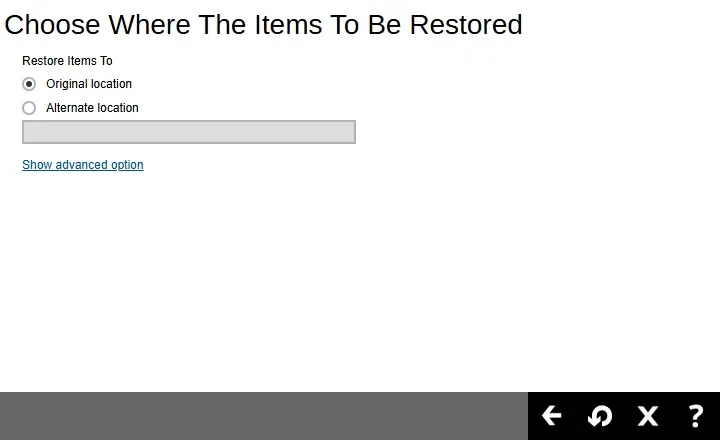
Alternate Location
Expand the directory path to browse the alternate location(s) on the cloud storage.
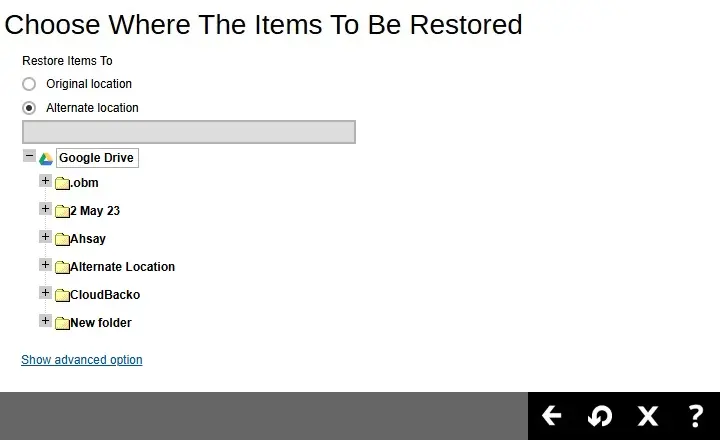 Data can only be restored to the original cloud storage where the data was backed up from (i.e. same cloud storage provider and same account).
Data can only be restored to the original cloud storage where the data was backed up from (i.e. same cloud storage provider and same account).Click Show advanced option to configure other restore settings.
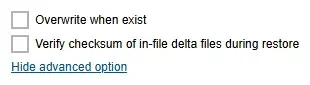
Overwrite When Exist
By enabling this option, this will overwrite your existing files. For example, if the files and/or folders you are going to restore are already available in your chosen alternate location, then your existing files will be overwritten during the restore process.
Verify Checksum of In-File Delta Files During Restore
By enabling this option, the checksum of in-file delta files will be verified during the restore process. This will check the data for errors during the restore process and create a data summary of the in-file delta files which will be included in the report.
Click Restore to start the restoration.
-
You will see the status showing "Restore is Running" when the restore job is in progress.
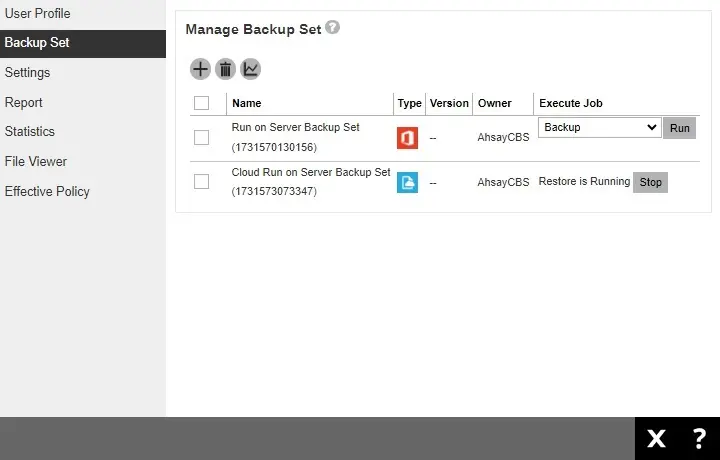
Another way to monitor the restore status is from the Live Activities.

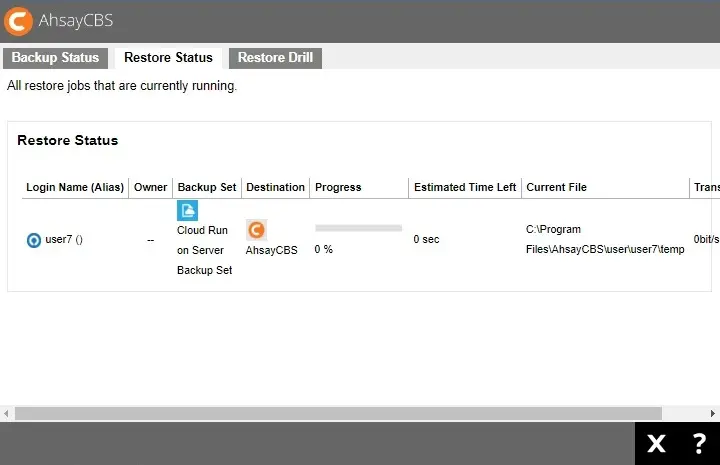

 AhsayCBS
AhsayCBS