[v10] Administration Logs
To check on the SNMP logs, list of notifications/announcements/alerts, activities logs and audit trail, simply click the Administration Logs icon under “Monitoring” from your AhsayCBS web console.

There are four tabs, each of which is described below:
SNMP Log
You can see a list of SNMP log message in this page. You need to enable the SNMP log in System Settings > Advanced > Logging > Enable SNMP Service and need to download the MIB definition file and pass to your SNMP machine. The logs may be filtered by type, user group and date.
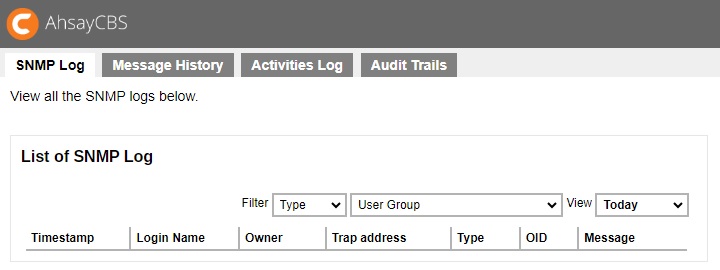
Message History
This page contains a list of notifications, announcements and alerts. The logs may be filtered by type.
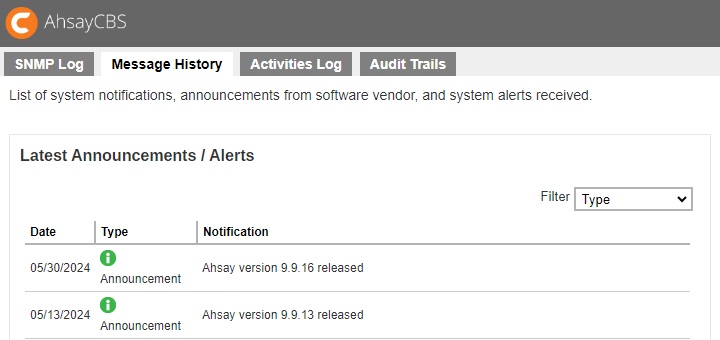
Activities Log
In this page, you will see a list of activities/system logs generated by system events, v6 migration or other user activities. The logs may be filtered by type and date.
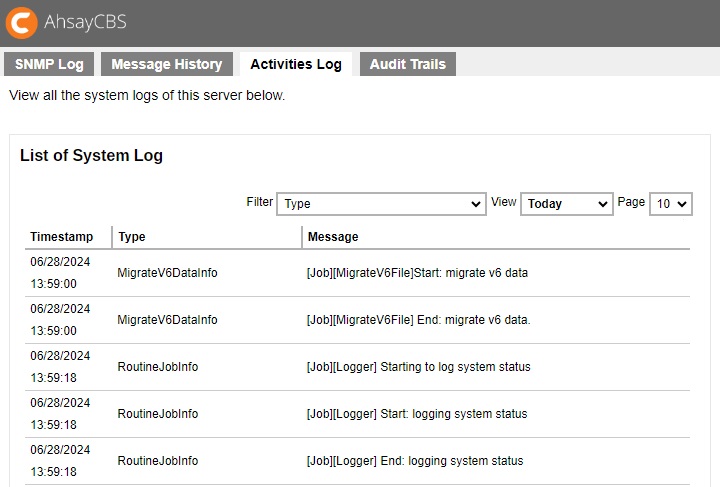
Audit Trails
In this page, you can only see the activity logs of the selected user. The logs may be filtered further according to type and date.
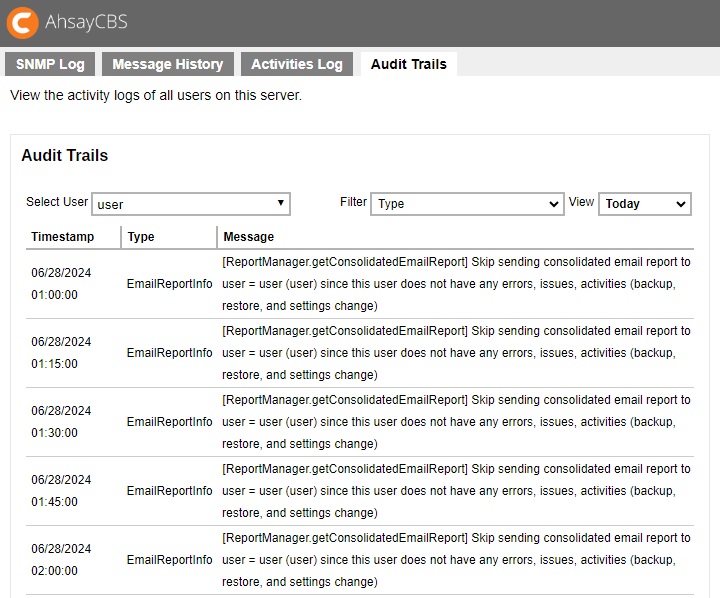

 AhsayCBS
AhsayCBS