Windows Requirements for Oracle Database on AhsayOBM
Ensure that the following Windows requirements and conditions are met.
Supported WIndows Server Version
The backup of Oracle 19c is supported on the following Windows Server version:
- Windows Server 2022
- Windows Server 2019
- Windows Server 2016
User Account Permission
The Windows user account must be a member of the following security groups:
- Administrator
- ORA_DBA
- ORA_OraDB19Home1_SYSBACKUP
- ORA_OraDB19Home1_SYSDG
- ORA_OraDB19Home1_SYSKM
To verify, click the start menu and search for “Computer Management”. Open the application. Locate the Oracle security groups through Computer Management (Local) > System Tools > Locals Users and Groups > Users. Right-click the Administrator and select Properties.
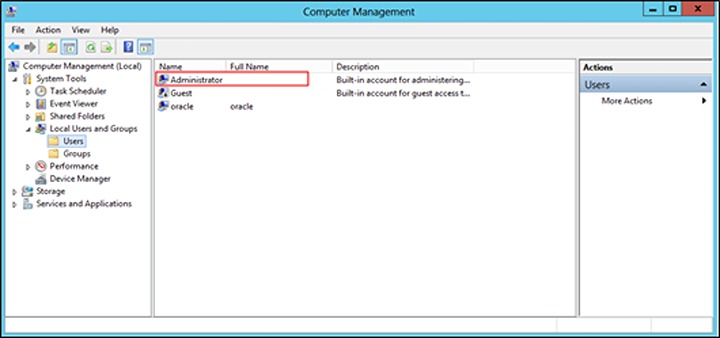
Click the Member Of tab to see the list of Oracle security groups.
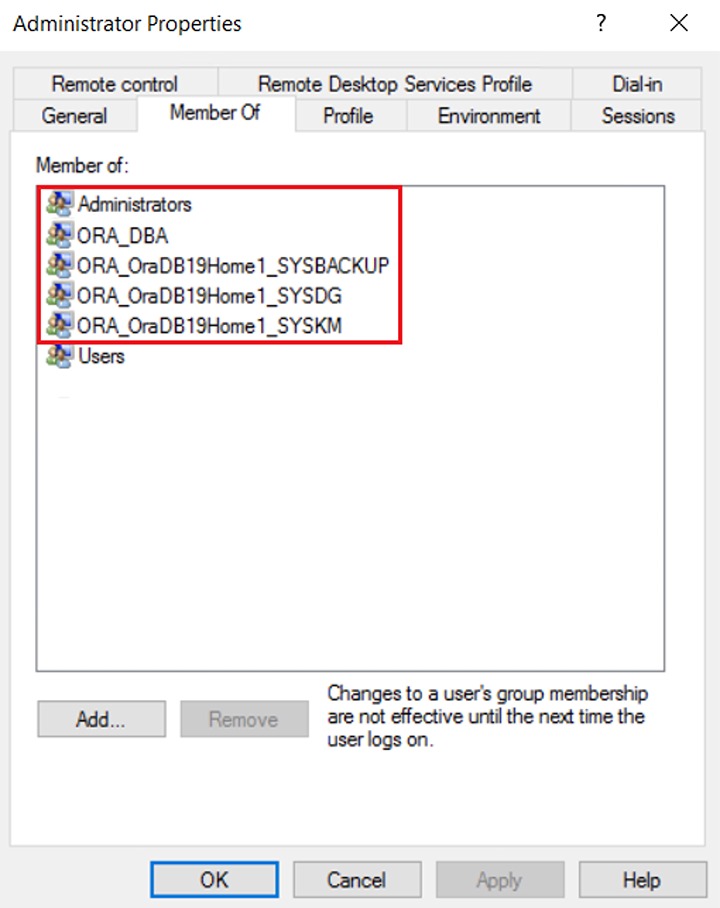
Oracle Database-Related Windows Services
Ensure that all Oracle database-related services are started:
- OracleJobScheduler$SID$
- OracleOraDB19Home1MTSRecoveryService
- OracleOraDB19Home1TNSListener
- OracleRemExecServiceV2
- OracleService$SID$
To verify, click the start menu and search for “Services”. Look for the Oracle database-related services. Their statuses should be “Running”.
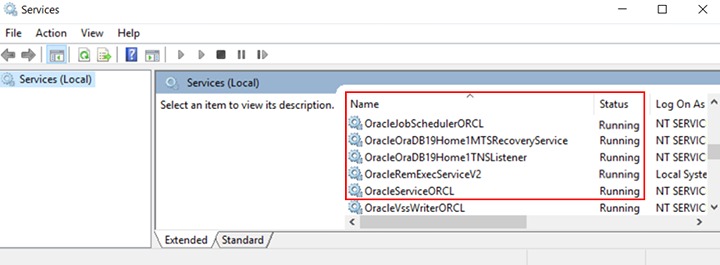

 AhsayCBS
AhsayCBS