[v10] Live Activities
To check on the current backup and restore status with the progress monitor in percentage, simply click the Live Activities icon under “Monitoring” from your AhsayCBS web console.

Aside from backup and restore, you can also check the replication, receiver and redirection jobs that are currently running. As well as restore drill jobs that are pending or running.
There are six tabs, each of which is described below:
Backup Status
This section shows a list of agent based and agentless backup job(s) that is currently running. Once a backup job is completed, the entry will be immediately removed from the Live Activities.
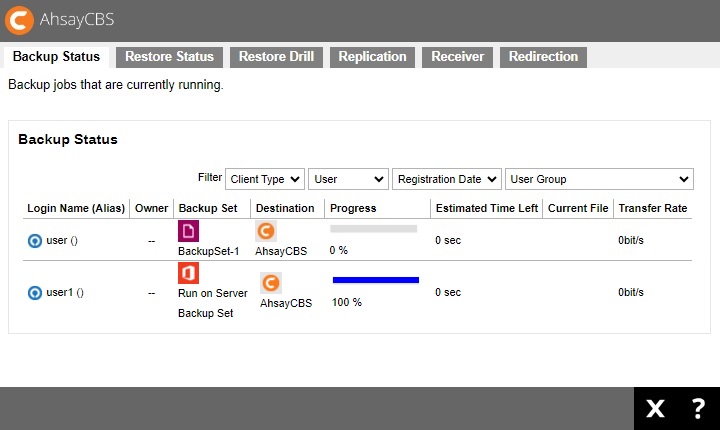
For agentless Microsoft 365 and Cloud File backup job(s), aside from monitoring the backup job(s) from here, each agentless backup Java process can also be monitored at an operating system level on the AhsayCBS server.
For more details on how to monitor the agentless backup Java process, please refer to Monitor Run on Server Backup Java Process.
It will also show a list of agent based and agentless backup job(s) that were terminated abnormally. Examples of these are:
- The backup machine was shutdown, rebooted or AhsayOBM/AhsayACB was killed using Windows Task Manager.
- AhsayOBM/AhsayACB client crashed during a backup job, the affected entries will be automatically cleared after 72 hours.
- Agentless Microsoft 365 and Cloud File backup job(s) that have become unresponsive and have been terminated. There are several methods to terminate the unresponsive agentless backup job(s). For more information, please refer to Terminate Unresponsive Run on Server Backup Jobs.
The following table shows if a backup type for a particular client can be monitored from the Backup Status tab.
| Backup Type | AhsayOBM | AhsayACB | Ahsay Mobile |
|---|---|---|---|
| File Backup | |||
| Cloud File Backup | |||
| IBM Lotus Domino Backup | |||
| IBM Lotus Notes Backup | |||
| MariaDB Backup | |||
| MS Exchange Server Backup | |||
| MS Exchange Mail Level Backup | |||
| MS SQL Server Backup | |||
| MS Windows System Backup | |||
| MS Windows System State Backup | |||
| MS Hyper-V Backup | |||
| MySQL Backup | |||
| Microsoft 365 Backup | |||
| Oracle Database Backup | |||
| ShadowProtect System Backup | |||
| VMware Backup | |||
| File Backup | ✔ | ✔ | NA |
| Cloud File Backup | ✔ | ✔ | NA |
| IBM Lotus Domino Backup | ✔ | NA | NA |
| IBM Lotus Notes Backup | ✔ | ✔ | NA |
| MariaDB Backup | ✔ | NA | NA |
| MS Exchange Server Backup | ✔ | NA | NA |
| MS Exchange Mail Level Backup | ✔ | NA | NA |
| MS SQL Server Backup | ✔ | NA | NA |
| MS Windows System Backup | ✔ | ✔ | NA |
| MS Windows System State Backup | ✔ | NA | NA |
| MS Hyper-V Backup | ✔ | NA | NA |
| MySQL Backup | ✔ | NA | NA |
| Microsoft 365 Backup | ✔ | ✔ | NA |
| Oracle Database Backup | ✔ | NA | NA |
| ShadowProtect System Backup | ✔ | NA | NA |
| VMware Backup | ✔ | NA | NA |
Restore Status
This section shows a list of agent based and agentless restore job(s) that is currently running. Once a restore job is completed the entry will be immediately removed from the Live Activities.
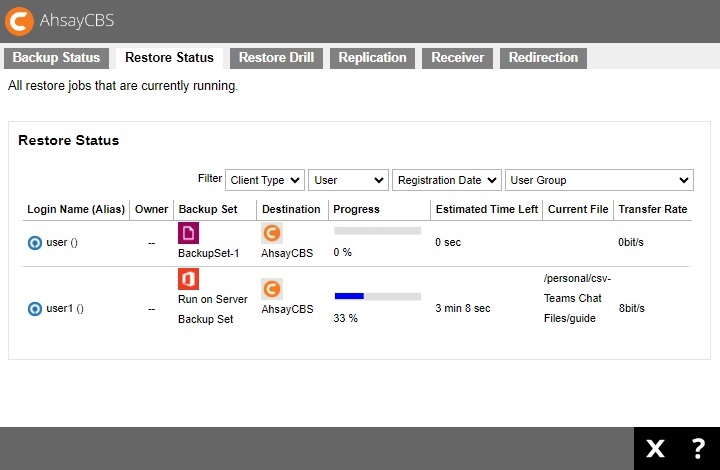
It will also show a list of restore job(s) that were terminated abnormally. Examples of these are:
- The backup machine was shutdown, rebooted or AhsayOBM/AhsayACB was killed using Windows Task Manager.
- AhsayOBM/AhsayACB client crashed during a restore job, the affected entries will be automatically cleared after 72 hours.
The following table shows if a backup type for a particular client can be monitored from the Restore Status tab.
| Restore Type | AhsayOBM | AhsayACB | Restorer | Ahsay Mobile | |
|---|---|---|---|---|---|
| File Backup | |||||
| Cloud File Backup | |||||
| IBM Lotus Domino Backup | |||||
| IBM Lotus Notes Backup | |||||
| MariaDB Backup | |||||
| MS Exchange Server Backup | |||||
| MS Exchange Mail Level Backup | |||||
| MS SQL Server Backup | |||||
| MS Windows System Backup | |||||
| MS Windows System State Backup | |||||
| MS Hyper-V Backup | |||||
| MySQL Backup | |||||
| Microsoft 365 Backup | |||||
| Oracle Database Backup | |||||
| ShadowProtect System Backup | |||||
| VMware Backup | |||||
| File Backup | Normal Restore | ✔ | ✔ | ✔ | NA |
| OpenDirect Restore | ✖ | ✖ | ✖ | NA | |
| Cloud File Backup | ✔ | ✔ | ✔ | NA | |
| IBM Lotus Domino Backup | ✔ | NA | ✔ | NA | |
| IBM Lotus Notes Backup | ✔ | ✔ | ✔ | NA | |
| MariaDB Backup | ✔ | NA | ✔ | NA | |
| MS Exchange Server Backup | ✔ | NA | ✔ | NA | |
| MS Exchange Mail Level Backup | ✔ | NA | ✔ | NA | |
| MS SQL Server Backup | ✔ | NA | ✔ | NA | |
| MS Windows System Backup | ✔ | ✔ | ✔ | NA | |
| MS Windows System State Backup | ✔ | NA | ✔ | NA | |
| MS Hyper-V Backup | Normal Restore | ✔ | NA | ✔ | NA |
| Run Direct Restore | ✔ | NA | ✔ | NA | |
| Granular Restore with AhsayOBM File Explorer | ✔ | NA | ✔ | NA | |
| Granular Restore with Windows File Explorer | ✖ | NA | ✖ | NA | |
| MySQL Backup | ✔ | NA | ✔ | NA | |
| Microsoft 365 Backup | ✔ | ✔ | ✔ | NA | |
| Oracle Database Backup | ✔ | NA | ✔ | NA | |
| ShadowProtect System Backup | ✔ | ✔ | ✔ | NA | |
| VMware Backup | Normal Restore | ✔ | NA | ✔ | NA |
| Run Direct Restore | ✔ | NA | ✔ | NA | |
| Granular Restore with AhsayOBM File Explorer | ✔ | NA | ✔ | NA | |
| Granular Restore with Windows File Explorer | ✖ | NA | ✖ | NA | |
Restore Drill
This section shows a list of backup set where the restore drill was performed.
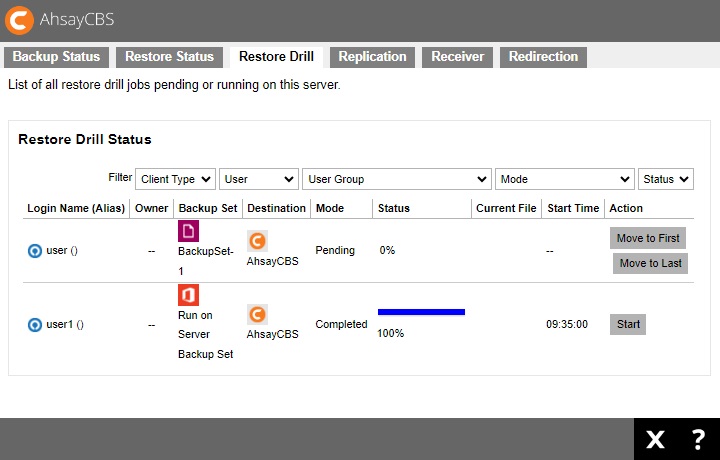
Replication
Here is the replication jobs status from the backup server to the corresponding receiver.
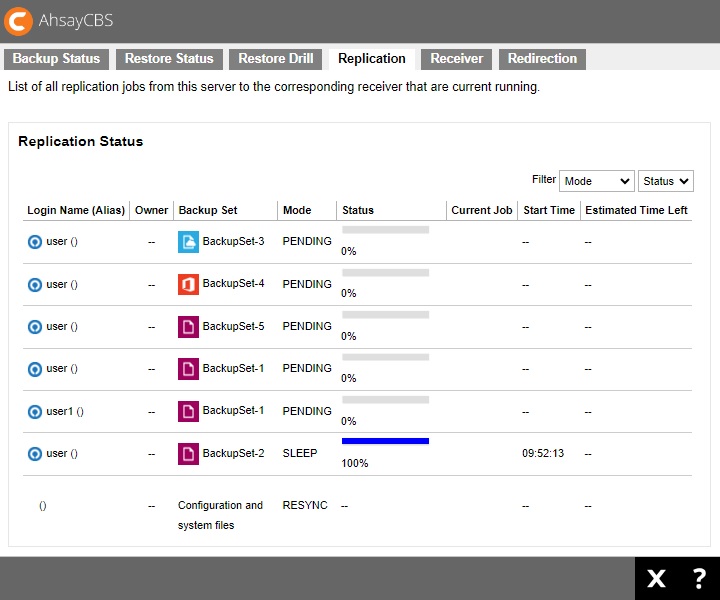
Receiver
In this menu, you will see all the replication jobs that the receiver on this server is currently running.
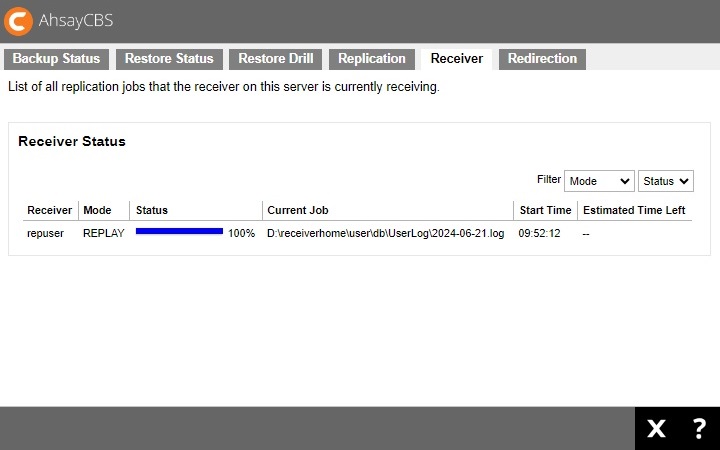
Redirection
You can see a list of all redirection jobs that are currently running.
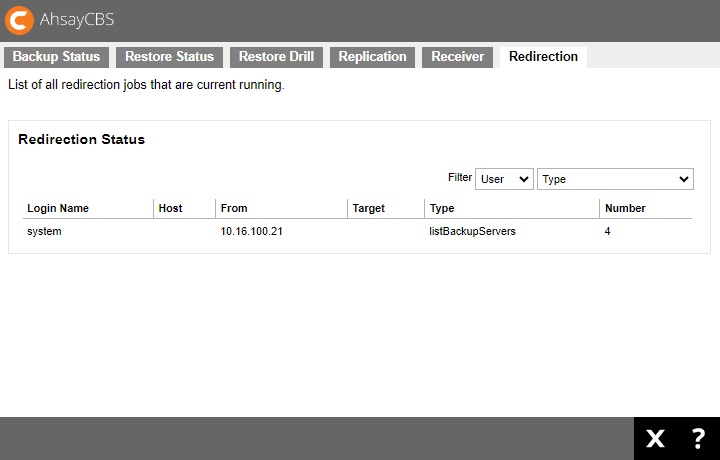

 AhsayCBS
AhsayCBS