Installing AhsayOBM on QNAP NAS
-
Login to QNAP QTS with an admin account. In a web browser, enter the QNAP NAS device ip address and use the login credentials to login.
 For information on how to login to QTS: NAS Access please refer to this article.
For information on how to login to QTS: NAS Access please refer to this article. -
To install AhsayOBM on QNAP NAS, click the App Center icon from the desktop.
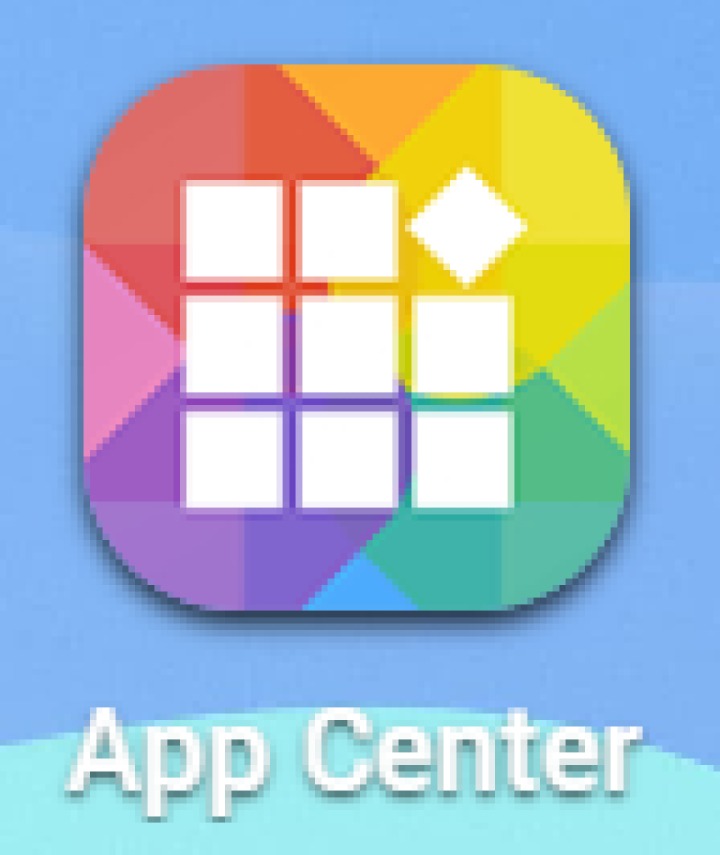
-
When the App Center window appears, select Install Manually
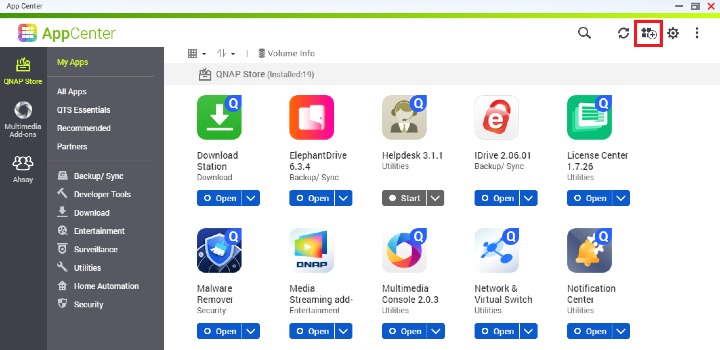
-
When the "Install Manually" window appears, click Browse to select the AhsayOBM QPKG file which you have downloaded (e.g., obm-qnap-443-10.10.3.17-https-3553O). Then, click Install to proceed.
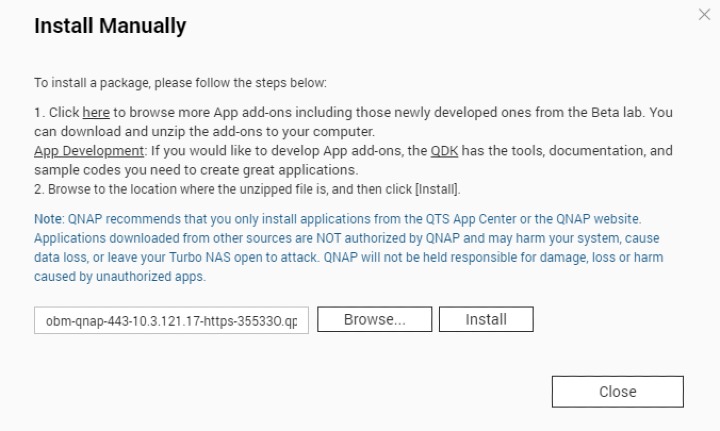
-
When the following message appears, click OK to start the installation of AhsayOBM.
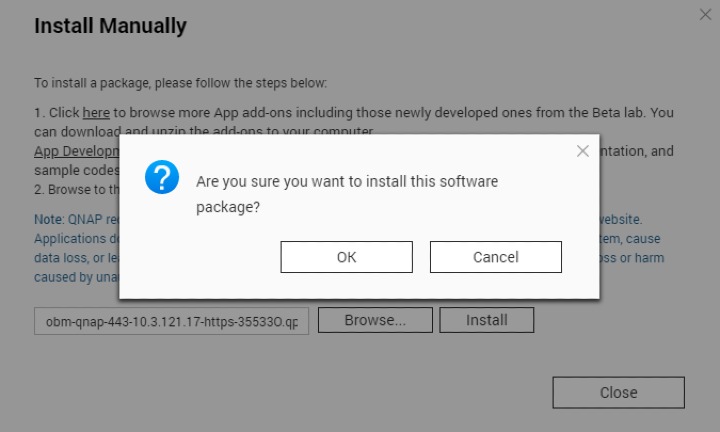
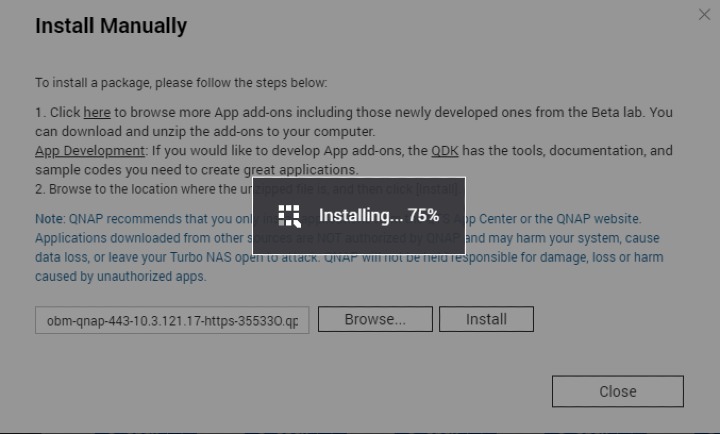
-
When the installation is completed, the following message will be displayed. Click OK to finish the installation.
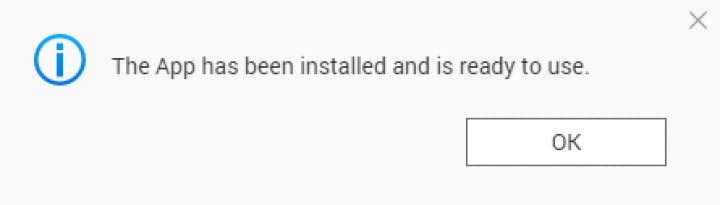
-
After installation, AhsayOBM will be listed in the App Center and desktop.
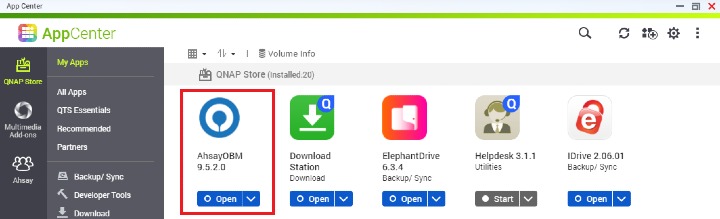


 AhsayCBS
AhsayCBS