AhsayOBM Oracle Requirements
On top of these standard requirements, the following requirements for Windows and Linux operating systems, as well as Oracle itself must also be met to ensure a successful Oracle backup and restore:
You are strongly recommended to configure or check all the settings below to confirm all the requirements are met before you proceed with the Oracle backup and restore.
AhsayOBM Installation
Make sure the latest version of AhsayOBM is installed directly on the machine where the Oracle database server is hosted.
Backup and restore of Oracle database(s) running on a remote machine is not supported.
AhsayOBM Add-On Module Configuration
Make sure the Oracle Database Server add-on module is enabled on your AhsayOBM user account.
Please contact your backup service provider for more details.
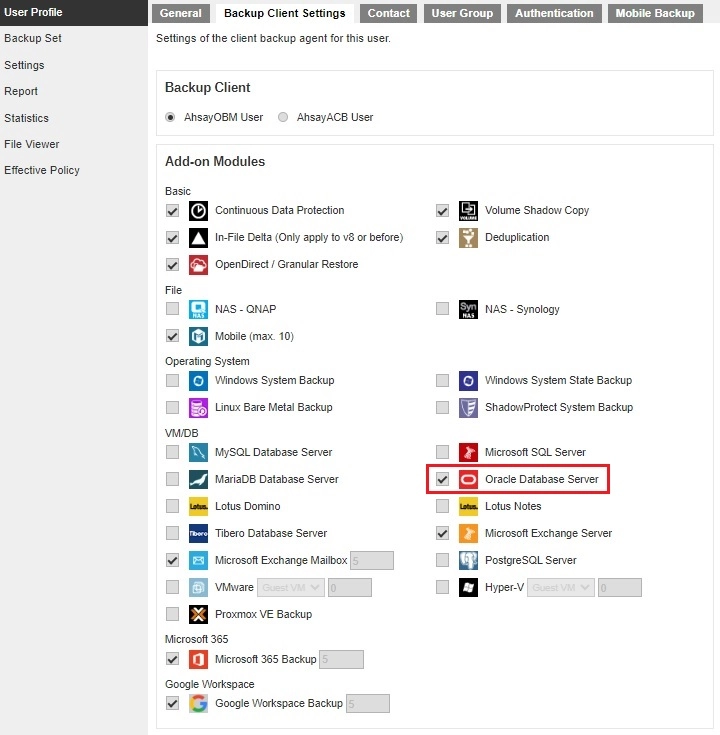
Backup Quota Requirement
Make sure that your AhsayOBM user account has enough storage quota assigned to accommodate the storage of the Oracle database server backup set and retention policy.
Java Heap Size
The default Java heap size setting on AhsayOBM is 2048MB. For Oracle database backup, it is highly recommended to increase the Java heap size setting to be at least 4096MB to improve backup and restore performance. The actual heap size is dependent on the amount of free memory available on your Oracle server.
For details on how to modify the Java heap size setting of AhsayOBM, refer to the following article:
How to modify the Java heap size setting of AhsayOBM / AhsayACB
Temporary Directory
The temporary directory folder is used by AhsayOBM during a backup job as the storage of spooled Oracle database(s) and archived log files.
It is strongly recommended that the temporary directory folder is located on a local drive with enough free disk space to be used by the spooled databases and archived log files. The temporary folder should not be located on the Windows System C:\ drive or Oracle Home drive.
The calculation of disk space required on the drive where the temporary folder is located is as follows: (Total Database Size * Delta Ratio) * number of backup destinations = Minimum Free Space Required.
Example:
If the default Delta ratio is 50% for in-file delta, and if the total Oracle database size is 1TB and there is only one backup destination, the minimum free space needed on the drive where the temporary directory folder is located = 1.5TB:
1TB = Total Oracle database size
500GB = Total maximum size of incremental or differential delta files generated
To obtain the size of the data files on the Oracle database instance, use the Oracle RMAN REPORT SCHEMA feature and sum up the total “List of Permanent Datafiles” by running the following command.
The values shown are just examples and might be different on your Oracle instance.
C:\Users\Administrator>set ORACLE_SID=orcl
C:\Users\Administrator>rman target /
Recovery Manager: Release 19.0.0.0.0 - Production on Thu Oct 29 18:29:44 2020
Version 19.3.0.0.0
Copyright (c) 1982, 2019, Oracle and/or its affiliates. All rights reserved.
connected to target database: ORCL (DBID=1562659286)
RMAN> report schema;
using target database control file instead of recovery catalog
Report of database schema for database with db_unique_name ORCL
List of Permanent Datafiles
===========================
File Size(MB) Tablespace RB segs Datafile Name
---- ------- ----------- -------- ----------------
1 910 SYSTEM YES D:\ORACLE\ORADATA\ORCL\SYSTEM01.DBF
3 920 SYSAUX NO D:\ORACLE\ORADATA\ORCL\SYSAUX01.DBF
4 60 UNDOTBS1 YES D:\ORACLE\ORADATA\ORCL\UNDOTBS01.DBF
5 260 PDB$SEED:SYSTEM NO
D:\ORACLE\ORADATA\ORCL\PDBSEED\SYSTEM01.DBF
6 280 PDB$SEED:SYSAUX NO
D:\ORACLE\ORADATA\ORCL\PDBSEED\SYSAUX01.DBF
7 5 USERS NO D:\ORACLE\ORADATA\ORCL\USERS01.DBF
8 100 PDB$SEED:UNDOTBS1 NO
D:\ORACLE\ORADATA\ORCL\PDBSEED\UNDOTBS01.DBF
9 260 ORCLPDB:SYSTEM NO
D:\ORACLE\ORADATA\ORCL\ORCLPDB\SYSTEM01.DBF
10 300 ORCLPDB:SYSAUX NO
D:\ORACLE\ORADATA\ORCL\ORCLPDB\SYSAUX01.DBF
11 100 ORCLPDB:UNDOTBS1 NO
D:\ORACLE\ORADATA\ORCL\ORCLPDB\UNDOTBS01.DBF
12 5 ORCLPDB:USERS NO
D:\ORACLE\ORADATA\ORCL\ORCLPDB\USERS01.DBF
List of Temporary Files
=======================
File Size(MB) Tablespace Maxsize(MB) Tempfile Name
---- -------- ----------- ----------- --------------------
1 32 TEMP 32767 D:\ORACLE\ORADATA\ORCL\TEMP01.DBF
2 36 PDB$SEED:TEMP 32767
D:\ORACLE\ORADATA\ORCL\PDBSEED\TEMP012020-03-12_18-17-27-260-PM.DBF
3 128 ORCLPDB:TEMP 32767
D:\ORACLE\ORADATA\ORCL\ORCLPDB\TEMP01.DBF
RMAN>

 AhsayCBS
AhsayCBS