[v10] Basic
To manage your AhsayCBS backup / restore basic configuration, simply click the Basic icon under “Backup / Restore” from your AhsayCBS environment.

You can perform the following basic configurations:
- Configure the user home directories that will be used by the backup user.
- Determine if free trial will be available for users.
- Define maximum number of concurrent VMs permitted to be started using Run Direct on AhsayCBS.
- Configure the Windows Active Directory integration settings.
- Configure the restore drill settings.
There are 5 tabs under Basic backup / restore configuration, each of which is described below:
User Home
The following shows the “User Home” tab under Backup / Restore > Basic. It is used for configuring the user home directories for storing all user data.
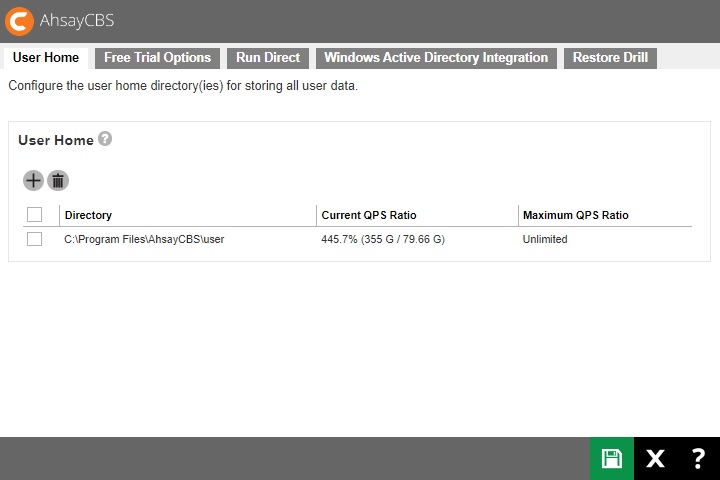
If you want to modify the existing user home, click on the user home directory.
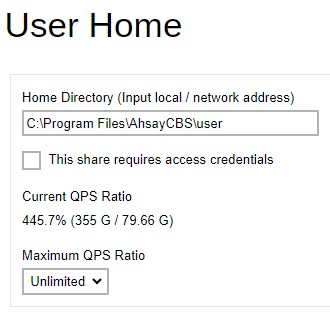
Enter the “Home Directory” path and tick the box next to “This share requires access credentials” if your user home drive is on a path that requires access credentials.
Provide the "User name" and "Password" for the path.
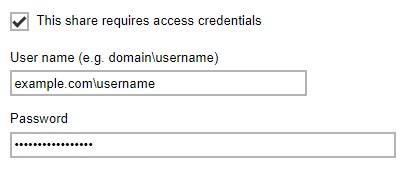
QPS Ratio (Quota - Partition Size Ratio) ) is the ratio (in percentage) of the sum of all user quotas within a user home divided by the total size of the partition of the user home. You can see the “Current QPS Ratio” displayed in the form of a percentage. You can select the “Maximum QPS Ratio” from the dropdown list.
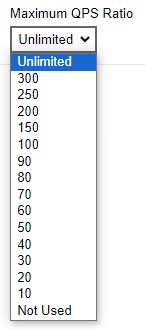
If the QPS ratio of a user home exceeds the Maximum QPS ratio after adding a user, the user will be added to the next available user home. Unlimited means that the QPS ratio is not checked and new users can be added to that user home. Not Used means that new users are never added to that user home.
After you have modified the desired information, click OK to exit. Then click Save to save the changes.
Free Trial Options
The following shows the “Free Trial Options” tab under Backup / Restore > Basic. It defines various free trial settings available in AhsayCBS.
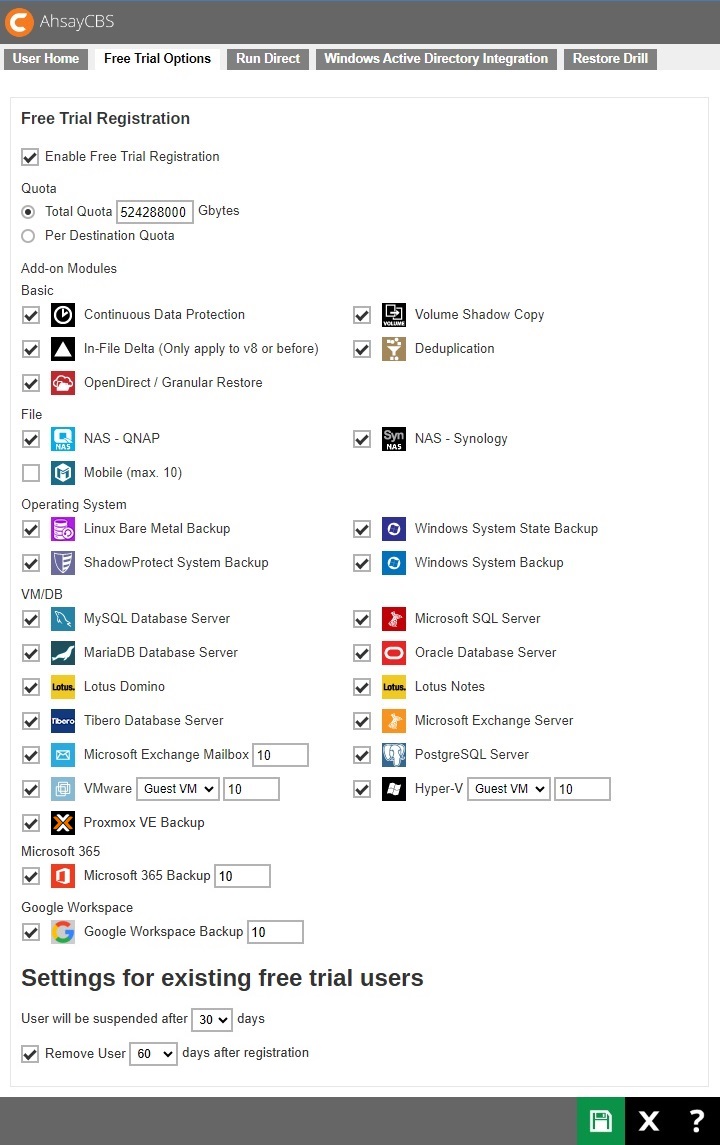
Trial users do not count towards the maximum number of users allowed within AhsayCBS under the paid software license, therefore it is possible to have an unlimited number of trial users within AhsayCBS. However, each trial user is limited to the quota storage settings for a maximum period of 90 days.
- To allow users to create a trial backup account from AhsayOBM or AhsayACB, please tick the “Enable Free Trial Registration” checkbox at the top of the page. If this feature is unticked, the option to register for a trial account will not be available to end users.
-
"Quota" can either be Total Quota or Per Destination Quota.
- Total Quota will be the total maximum backup storage quota for all destinations per trial backup account upon registration.
- Per Destination Quota, the Destination and Quota defines the backup destination and maximum backup storage quota for per destination of trial backup accounts. Destination includes predefined and standard destination, and the quota settings for free trial user account is independent of the quota settings in Group Policy. For the backup destinations which are not listed under “Per Destination Quota”, the quota storage assigned for the destination is unlimited.
- The “Add-on Modules” option defines whether you want to allow trial users to have different add-on modules.
- The “User will be suspended after days” option under “Settings for existing free trial users” defines the number of days after which the trial users will be suspended. In our example, the period is 30 days, and the maximum value is 90 days.
- The “Remove User days after registration” option under “Settings for existing free trial users” defines whether you want to remove trial backup users after a certain number of days after registration. In our example, you can use this option to tell AhsayCBS to remove trial backup users from the system automatically after backup users have registered for 60 days, and the maximum value is 180 days.
Run Direct
The following shows the “Run Direct” tab under Backup / Restore > Basic. It defines the maximum number of virtual machines started by Run Direct on AhsayCBS. Simply enter the number of virtual machine and path of the temporary directory then click Save to save your changes.
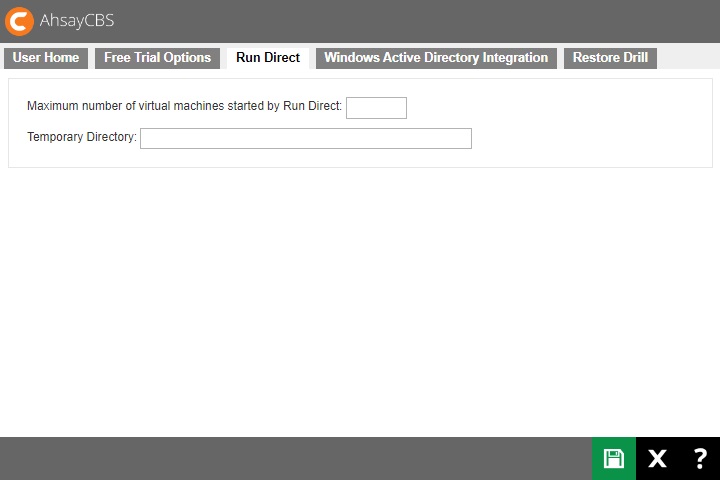
For more information on Run Direct on AhsayCBS, please refer to the Run on Server Backup and Restore section.
Windows Active Directory Integration
The following shows the “Windows Active Directory Integration” tab under Backup / Restore > Basic.
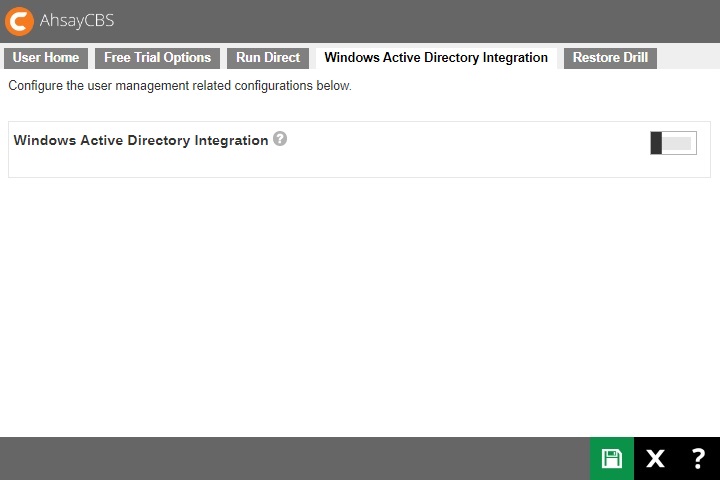
When this feature is enabled, this means that if an AD is present in the local network, it is only required to create a user account once in the Windows Active Directory. The same user account will be used on the AhsayCBS server. This is because AhsayCBS will create this user account automatically after authenticating this logon using AD.
The user account created will be:
- of the type Paid.
- of backup client AhsayACB (unless the user logon uses AhsayOBM).
If AhsayCBS fails to authenticate a user logon using its own records, a user authentication will be dispatched to Windows Active Directory automatically.
To enable Windows Active Directory Integration:
- Slide the switch to the right to enable this feature.
-
Enter the “Domain name” and “Domain controller IP” of the machine where the active directory is hosted.
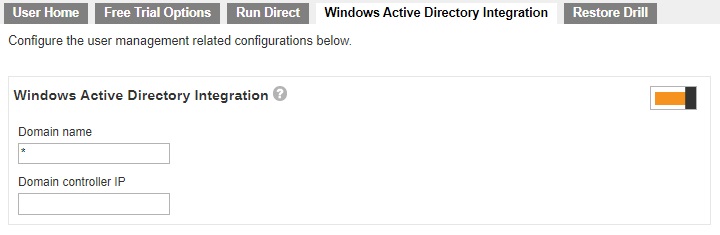
- Click the Save button to save the settings.
- This is for first time account creation only.
- Password changes in AD are reflected to existing AhsayCBS user accounts. If the password was changed in AD, the user’s password will sync upon login to AhsayCBS, AhsayOBM and AhsayACB.
- Users will also not be deleted in AhsayCBS even if it was deleted from AD, not unless user was deleted from AhsayCBS.
Restore Drill
The following shows the “Restore Drill” tab under Backup / Restore > Basic. It defines the directory path where the temporary data and index will be stored and the maximum number of concurrent restore drill jobs that will run on AhsayCBS. It will also define the required minimum space available in the temporary directory before the restore drill can be run.

-
Enter the path of the temporary directory.
Make sure that the temporary directory is not set to a network drive, which is not supported, to ensure that the restore drill job will run properly. - Select the maximum number of restore jobs allowed to run concurrently.
- Enter the value for the minimum disk space required and select the file size unit, whether kbytes, Mbytes, Gbytes or Tbytes. 50 Gbytes is the default size.
- Click the Save button to save the settings.

 AhsayCBS
AhsayCBS