Ahsay Mobile Overview
Below is the system architecture of the Ahsay Mobile app, illustrating the major elements involved in the backup and restore process among the backup machine AhsayOBM/AhsayACB.
The Ahsay Mobile app is connected to the local network of the AhsayOBM/AhsayACB machine via a WIFI Router to backup and restore photos, videos, documents, and 2FA accounts that are stored primarily in the local destination of the AhsayOBM/AhsayACB machine.
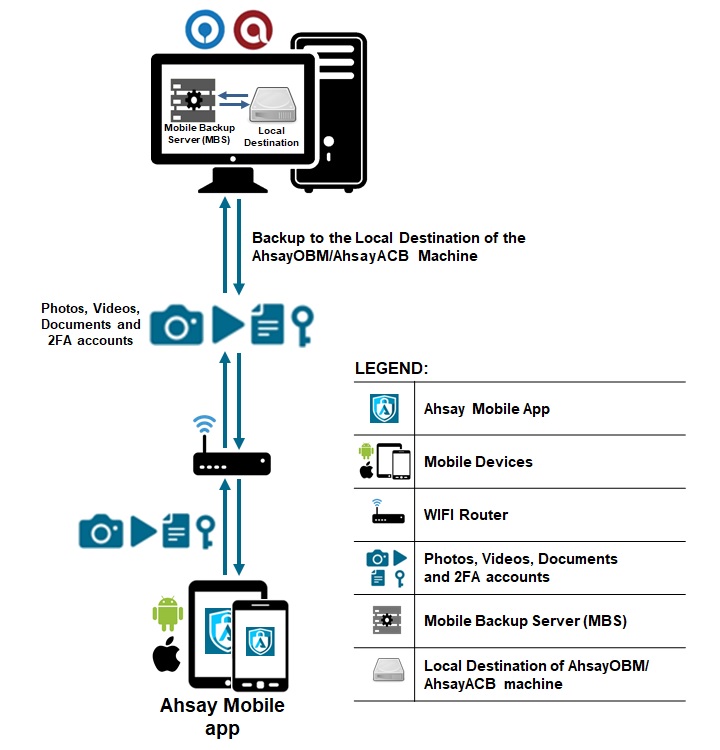
Photos, videos, documents, and 2FA accounts are stored either in the mobile device’s internal memory or SD Card. These are selected as backup source using the Ahsay Mobile app and will be backed up to the local destination of the AhsayOBM/AhsayACB machine – that can be a Hard Drive, Flash Drive, and/or Network Drive in their ORIGINAL format unencrypted. For Android, photos and videos will retain all EXIF. While for iOS, photos and videos will retain most of the EXIF including capture date, location, and lens.
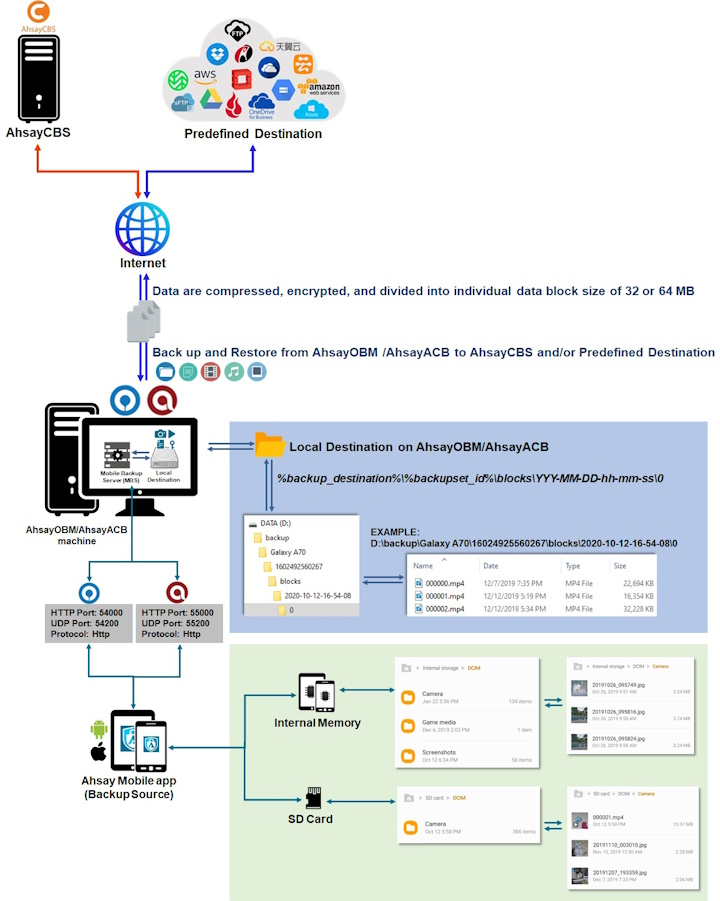
If storage of photos, videos, documents, and 2FA accounts to AhsayCBS and Predefined Destination is required, then this can be done using AhsayOBM / AhsayACB to perform a secondary backup and restore of the photos, videos, documents, and 2FA accounts on the local drive to AhsayCBS and Predefined Destination.
To backup and restore photos, videos, documents, and 2FA accounts from Ahsay Mobile app to AhsayCBS and Predefined Destination is a two-step process as seen below:
- Backup photos, videos, documents, and 2FA accounts from Ahsay Mobile app to AhsayOBM / AhsayACB.
- Create a file backup set using AhsayOBM / AhsayACB, using the local backup destination as the backup source, and then backup this backup set to AhsayCBS and Predefined Destination.
Below is an illustration of this process:
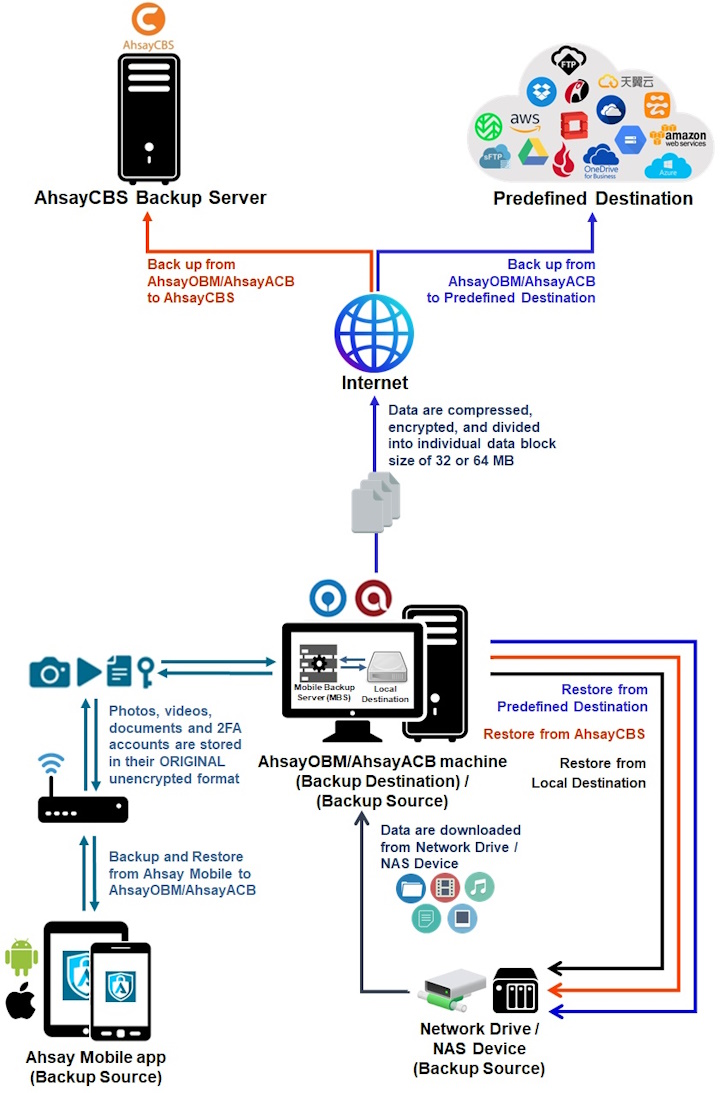
Please refer to the following for more information:

 AhsayCBS
AhsayCBS