[v9] Login to AhsayACB with 2FA using Twilio
October 9, 2025
2FA using Twilio
Double-cllick the icon to launch the application.

Enter the “Login name” and “Password” of your AhsayACB account provided by your backup service provider. Then, click OK to log in.
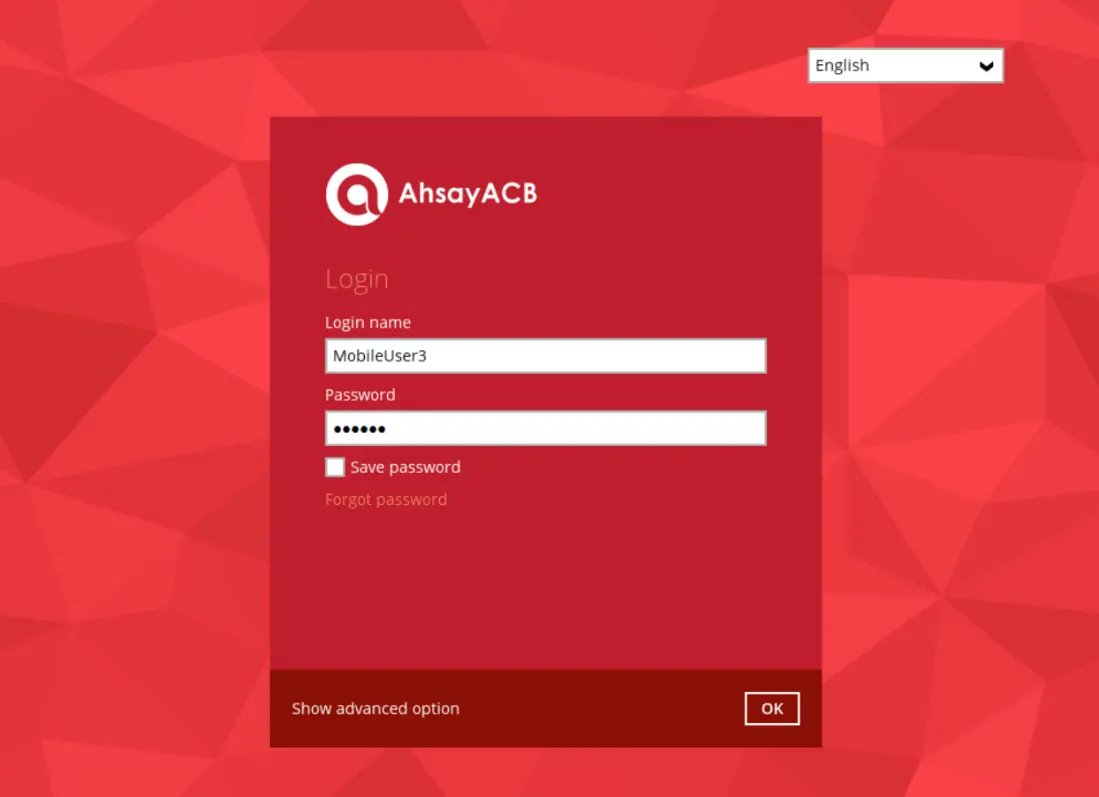
The “Save password” option may not be available. This depends on the settings of your backup service provider. Please contact your backup service provider for more information.
Select your phone number to receive the passcode.
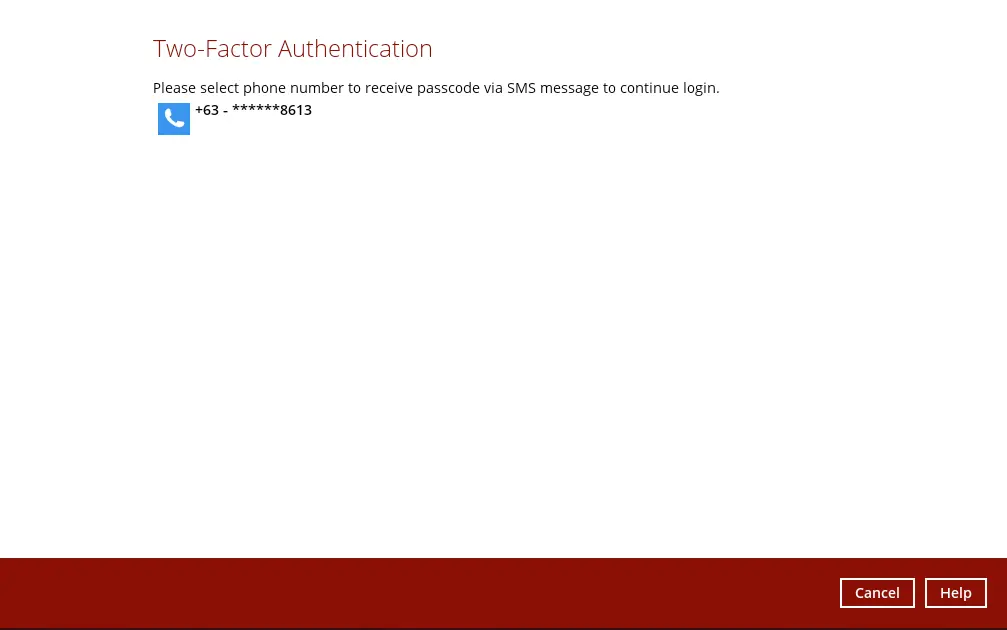
Enter the passcode and click Verify to log in.
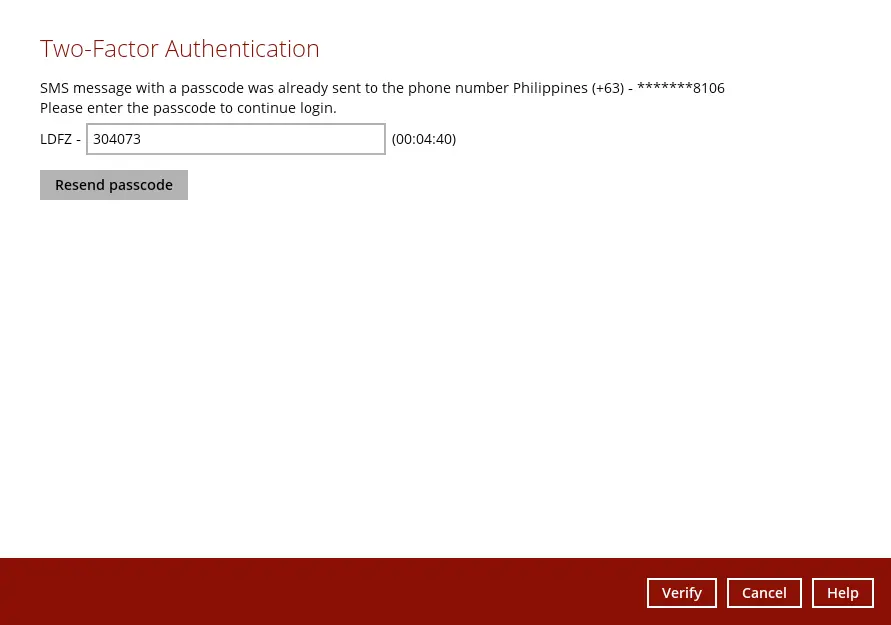
- After successful login, the main menu will appear.

 AhsayCBS
AhsayCBS