[v10] Statistics
You can generate a graph of storage statistics for the user by modifying a few factors such as the backup destination, backup set and the period of the backup.
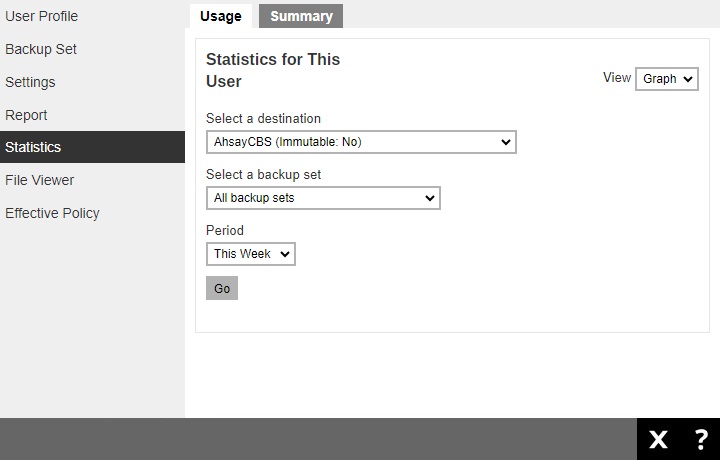
The statistics shows the storage capacity of different backup sets on different dates. Only restorable files in the data and retention area for each backup set are included in the calculation of storage statistics.
Storage statistics of a backup set are updated every time the following functions are run:
- Backup job
- Data Integrity Check (DIC)
- Periodic Data Integrity Check (PDIC)
- Space Freeing Up
- Delete Backup Data
Usage
The following options are configurable for generating statistics in your desirable view:
- Select a destination – select the backup destination of your choice
- Select a backup set – you can choose a specific backup set or all backup sets
- Period – select the period of time during which backups were performed
- View – you can choose the view, graph or table
Graph view
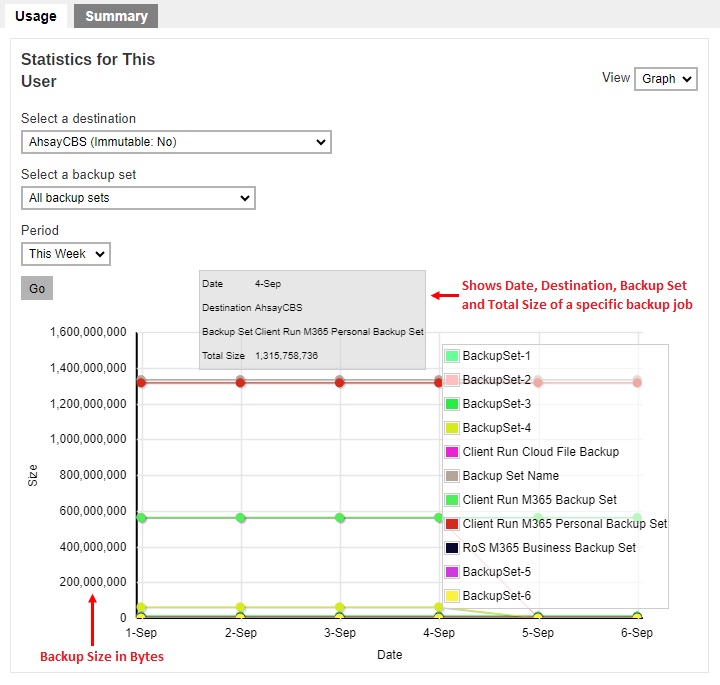
Table view
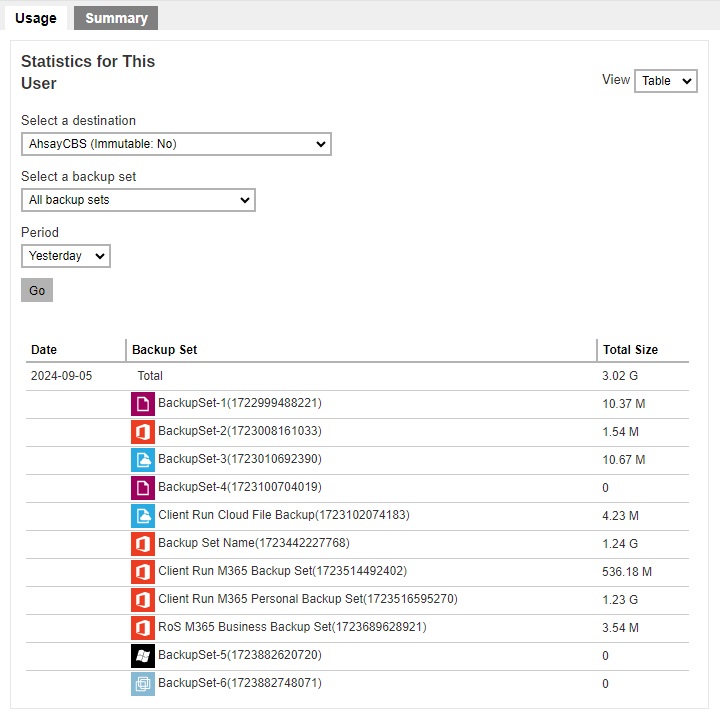
Summary
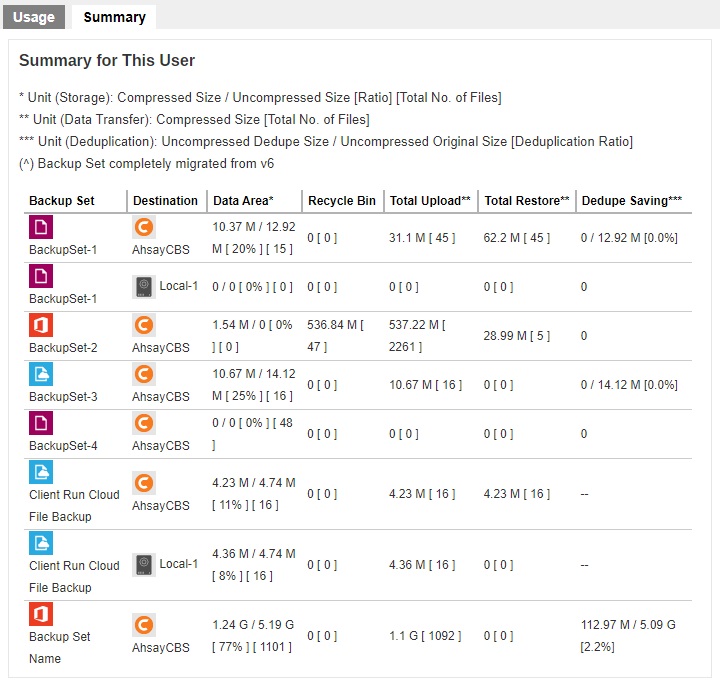
There are five (5) columns showing the following information for each backup set.
Data Area
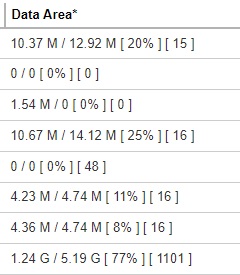
Format:
[Compressed Size] / [Uncompressed Size] [Compression Ratio in %] [Total umber of files]
Example: 1.24 G / 5.19 G [ 77% ] [ 1101 ]
The Data Area also include files that are in the Retention Area. The data interpreted as the backup set has 1101 files in the data area; the files compressed, and uncompressed sizes are 1.24 G and 5.19 G respectively; the compression ratio is 77%.
Recycle Bin
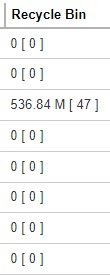
Format:
[Compressed Size] [Total number of files]
Example: 536.84 M [ 47 ]
The data interpreted as the backup set has 47 files in the Recycle Bin with a compress size of 536.84 M.
Total Upload
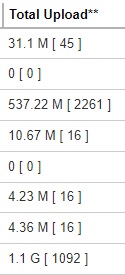
Format:
[Compressed Size] [Total number of files]
Example: 1.1 G [ 1092 ]
There is a total of 1092 files with a size of 1.1 G uploaded for this backup set.
The Total Upload is a lifetime counter, computed by adding up all the New Files, New Directories, New Links, Uploaded Files, Attributed Changed Files, Deleted Files, Deleted Directories, Deleted Links and Moved Files.
Total Restore
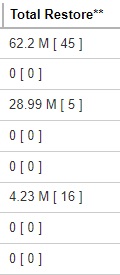
Format:
[Compressed Size] [Total number of files]
Example: 28.99 M [ 5 ]
There is a total of 5 files with a size of 28.99 M restored for this backup set.
The Total Restore is a lifetime counter, computed by adding up all the New Files, New Directories, New Links, Uploaded Files, Attributed Changed Files, Deleted Files, Deleted Directories, Deleted Links and Moved Files.
Dedupe Saving
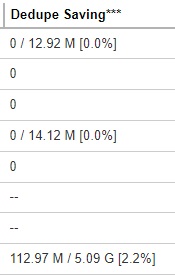
Format:
[Uncompressed Dedupe Size] / [Uncompressed Original Size] [Deduplication Ration in %]
Example: 112.97 M / 5.09 G [ 2.2% ]
The files uncompressed dedupe size and original size are 112.97 M and 5.09 G respectively; the dedupe saving is 2.2%.

 AhsayCBS
AhsayCBS