[v10] File Explorer
The following shows the “File Explorer” tab under System Settings > Advanced. If administrator or support staff needs to retrieve system related files on the AhsayCBS server for troubleshooting, they can make use of the File Explorer feature to download log or configuration files from the server without having to log in remotely using RDP or SSH.
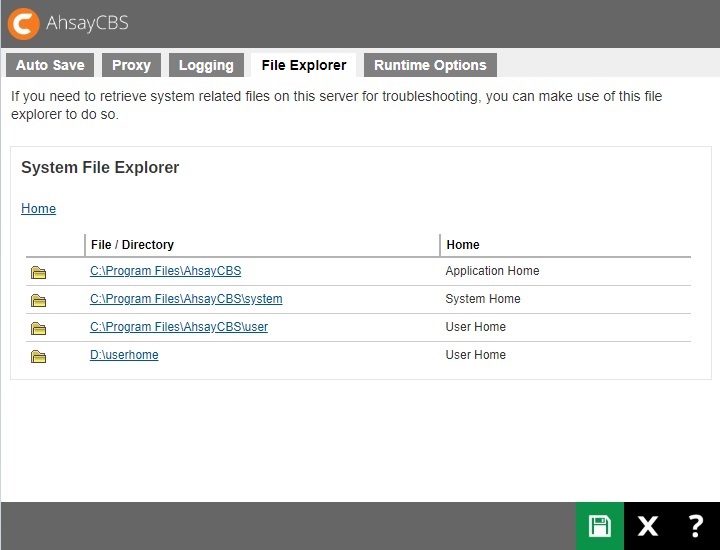
The File Explorer feature is limited to access files/folder related to AhsayCBS:
- AhsayCBS Application Home
- AhsayCBS System Home
- AhsayCBS User Home(s)
All files downloaded via the AhsayCBS File Explorer tab are compressed by default.
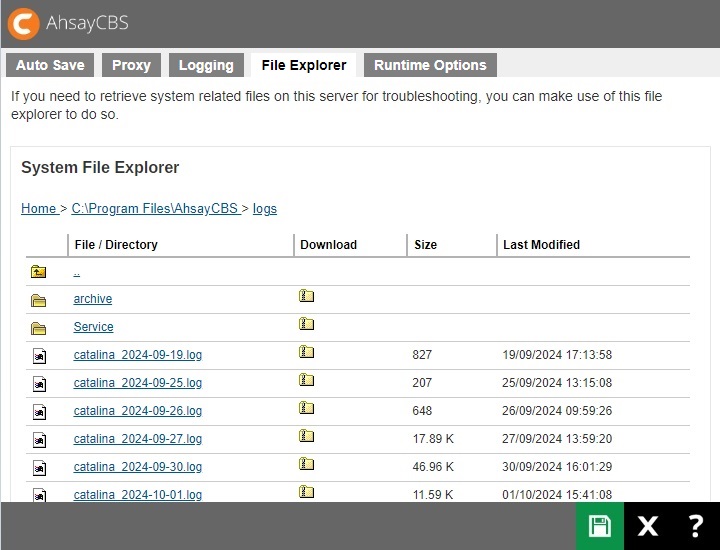
The "Beautify JSON" checkbox has been added to give users an option if they want the single JSON file that they downloaded be in a more readable format. Meaning it is already sorted and has 4-space indentation to make reading easier.
You can access this by going to System Settings > File Explorer > %Application Home% > conf.
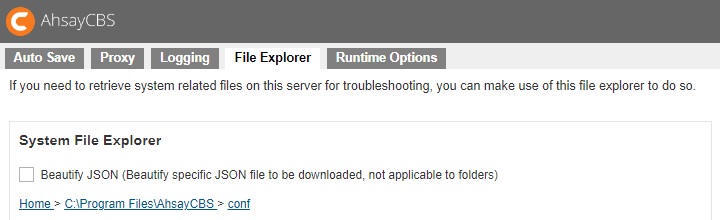

 AhsayCBS
AhsayCBS