[v10] Customize Download Page
New style-id for the different tabs and platforms with corresponding tab count enable the users to hide the tabs, platform, or installer links without any trouble. The download page can be customized to hide/show,
- the following tabs: AhsayOBM, AhsayACB, Mobile, Restore, AhsayCBS, and AhsayUBS.
- the operating system in each tab, example only show AhsayOBM/AhsayACB installers for Windows.
The download page customization can be done by editing the cbs.css file with a text editor which is located in the $APPLICATION_HOME\webapps\cbs\include folder.
The default path for AhsayCBS running on:
- Windows is C:\Program Files\AhsayCBS\webapps\cbs\include
- Linux/FreeBSD is /usr/local/cbs/webapps/cbs/include
- AhsayUBS is /ubs/mnt/esfmfw/obsr/system/obsr/webapps/cbs/include
To customize the AhsayCBS Download Page:
- Go to the $APPLICATION_HOME\webapps\cbs\include folder.
-
Open the cbs.css and add the line that would customize the download page then save.
Examples
-
To hide the "Mobile" download tab
[name=ShowDownloadIndexBean] div > ul > li:nth-of-type(3) { display:none; }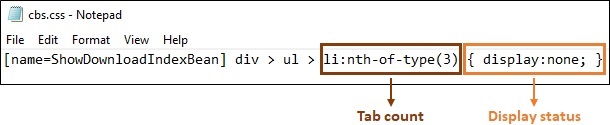
-
To hide the AhsayOBM macOS tile
#download-obm-mac {display:none;}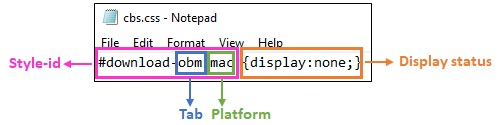
-
To hide the AhsayOBM dmg online installer and tar gz offline installer links for macOS but leaving the macOS tile visible.
#download-obm-mac .download-link-div {display:none;}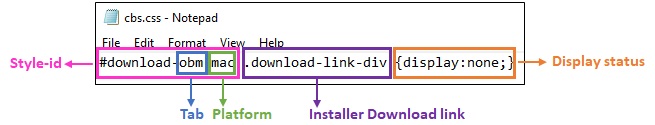
Refer to the table below for the list of tabs, tab-counts, platforms and style-ids of the download links. -
- Restart the AhsayCBS service then clear your browsers cache.
List of tabs, tab-counts, platforms, and style-ids of the download links for mapping.
| Tab | Count | Platform | style-id |
|---|---|---|---|
| AhsayOBM | li:nth-of-type(1) | Windows | download-obm-win |
| macOS | download-obm-mac | ||
| Linux/FreeBSD/Solaris | download-obm-nix | ||
| Synology | download-obm-synology | ||
| QNAP | download-obm-qnap | ||
| AhsayACB | li:nth-of-type(2) | Windows | download-acb-win |
| macOS | download-acb-mac | ||
| Mobile | li:nth-of-type(3) | Android | download-mob-android |
| iOS | download-mob-ios | ||
| Restore | li:nth-of-type(4) | Windows | download-obr-win |
| macOS | download-obr-mac | ||
| Linux/FreeBSD/Solaris | download-obr-nix | ||
| CBS | li:nth-of-type(5) | Windows | download-cbs-win |
| Linux/FreeBSD/Solaris | download-cbs-nix | ||
| UBS | li:nth-of-type(6) | Disk Image | download-ubs-image |
Tab count
- li:nth-of-type(1) for tab AhsayOBM
- li:nth-of-type(2) for tab AhsayACB
- li:nth-of-type(3) for tab Mobile
- li:nth-of-type(4) for tab Restore
- li:nth-of-type(5) for tab AhsayCBS
- li:nth-of-type(6) for tab AhsayUBS
Tab
- obm for AhsayOBM
- acb for AhsayACB
- mob for Mobile
- obr for Restore
- cbs for AhsayCBS
- ubs for AhsayUBS
Platform
- win for Windows
- mac for macOS
- nix for Linux/FreeBSD/Solaris
- syn for Synology
- qnap for QNAP
- android for Android
- ios for iOS
- image for Disk Image
style-id
This identifies the tab and platform.
Installer Download link
This identifies the download installer links of the selected platform.
Display status
This hides the display of the download platform and installer link.

 AhsayCBS
AhsayCBS