VMware ESXi backup set creation fails with VirtualCenter IP error
June 3, 2025
Product Version
AhsayOBM: 7.5.0.0 - 7.17.x
Operating System
All Platforms
Symptom
When creating a VMware ESXi backup set the following error is shown by AhsayOBM "IP address "xxx.xxx.xxx.xxx" of the VirtualCenter server managing this host. Please either connect this host through it or disconnect this host from it."
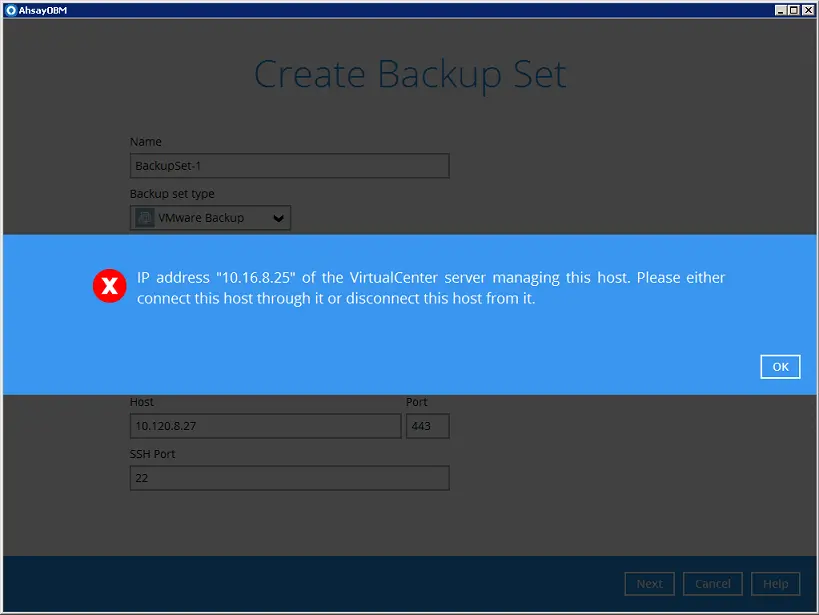
Cause
The VMware ESXi host is connected to and managed by a VMware vCenter server. Due to a VMware limitation AhsayOBM cannot directly backup guest VMs from this VMware ESXi host.
Resolution
To resolve this issue either:
- Install AhsayOBM on the Windows VMware vCenter server managing the VMware ESXi host.
- Create a VMware vCenter backup set.
OR
- Migrate the guest VMs you wish to backup to the VMware ESXi host.
- Disconnect the VMware ESXi host from the VMware vCenter.

 AhsayCBS (DIY)
AhsayCBS (DIY)