AhsayOBM Windows System Backup Error 0x80780038: Shadow Copy Issue
June 25, 2025
Product Version
AhsayACB / AhsayOBM: 7 and above
Operating System
Windows
Symptom
When performing a MS Windows System backup, the following error message is displayed on the backup client interface, or in the backup report:
| No. | Type | Timestamp | Log |
| * | ... | ... | ... |
| * | info | ... | [ ... ] "The operation ended before completion." |
| * | info | ... | [MS Windows System Backup] "The specified backup storage location has the shadow copy storage on another volume. (0x80780038)" |
| * | erro | YYYY/MM/DD hh:mm:ss | [ ... ] "[Error]" |
| * | ... | ... | ... |
Cause
The error message suggests that Windows fails to write a system image file to the temporary location of the system backup
Resolution
To resolve the issue, perform the following steps:
- First, close all other applications that might be using the target volume (temporary location of the system backup) at the time of the backup.
- Next, use the System File Checker (SFC) tool to repair missing or corrupted system files. (Instruction)
- Finally, configure System Protection for the temporary volume of the system backup.
In File Explorer, right-click on This PC and click on Properties.
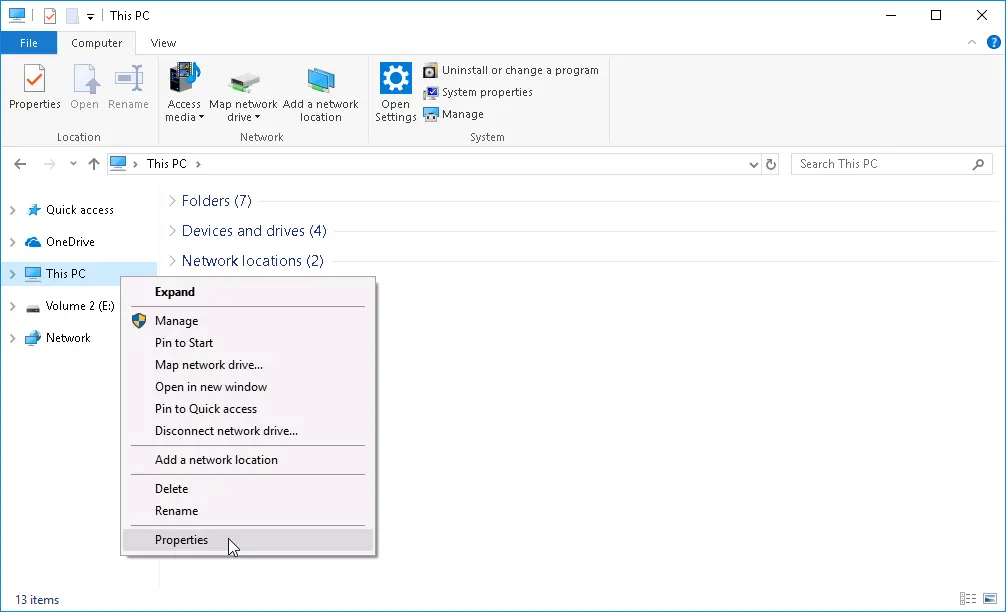
Select System Protection, under Protection Settings, select the target volume (temporary location of the system backup) and click on Configure...
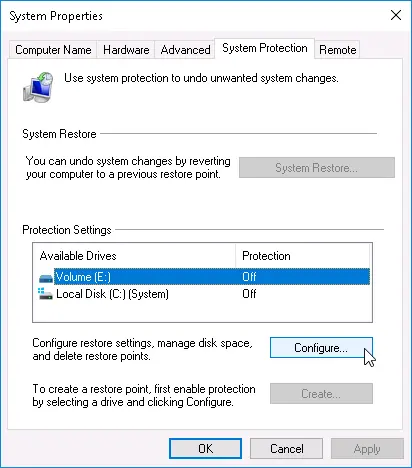
- Under Restore Settings, select Turn on the system protection.
Under Disk Space Usage, set the Max Usage slider to a value lower than what it is already set at.

- Next, click on Delete to remove all restore points for the drive.
- Click on Apply and then OK afterwards.

 AhsayCBS (DIY)
AhsayCBS (DIY)