Microsoft 365 backup warns "Office 365/Public Folders" does not exist"
January 15, 2026
Product Version
AhsayCBS, AhsayOBM, AhsayACB: 9.1 and above
Operating System
Windows
Symptom
When running a Microsoft 365 backup, the following warning is displayed:
warn yyyy/mm/dd hh:mm:ss Backup source "Office 365/Public Folders" does not exist or current user does not have permission to access the path ! Cause
The Public Folders selected on the backup source does not exist, or that the user does not have permission to access the folder.
Resolution
To resolve the issue, if the source contains no Public Folders, untick the "Public Folders" option in the backup source settings.
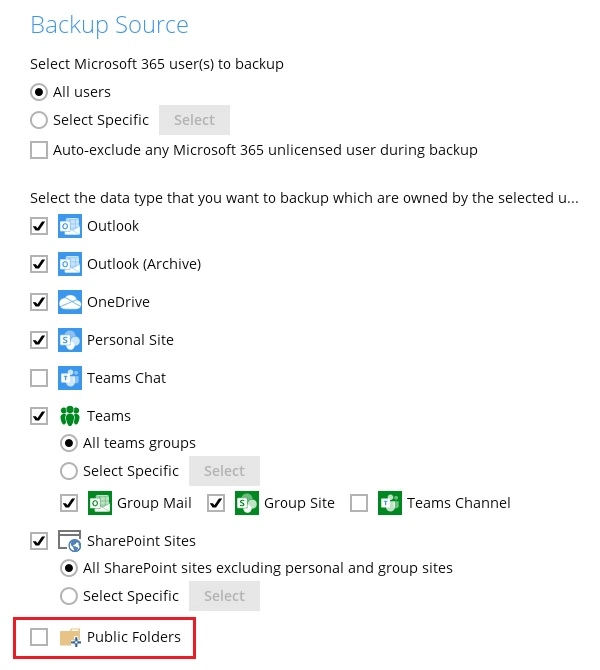
Otherwise, make sure that the authorized Microsoft 365 account has sufficient permissions to access the Public Folders. Add the following permission in the Discovery Management section of your Microsoft 365 admin account:
- Legal Hold
- Mailbox Import Export
- Mailbox Search
- Public Folders
For detailed information, check the Microsoft 365 Permission Requirement.

 AhsayCBS (DIY)
AhsayCBS (DIY)