VMs not shown in backup source for VMware Workstation
May 21, 2025
Product Version
AhsayOBM: 7.5.0.0 - 7.17.2.2
Operating System
Windows
Symptom
When creating a VMware Workstation backup set no guest virtual machines are shown in the AhsayOBM backup source.
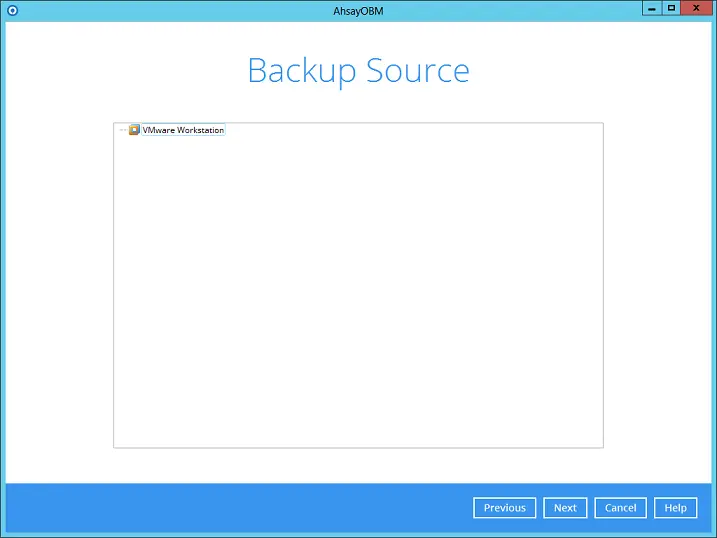
Even though the guest virtual machines are available in the VMware Workstation UI.
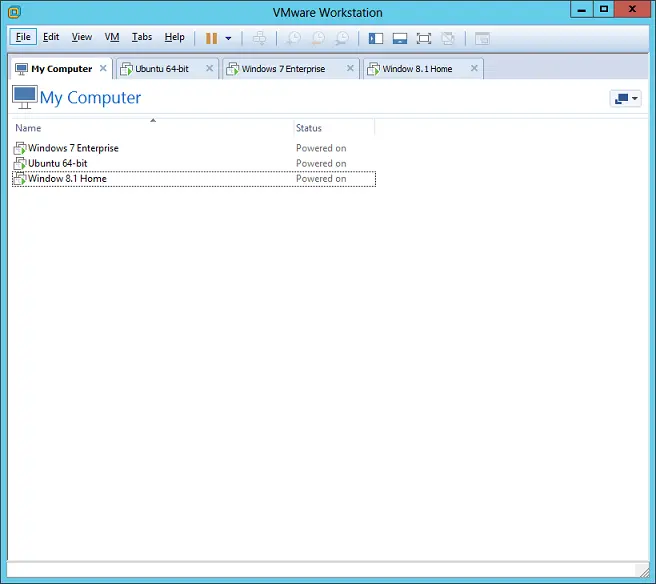
Cause
This is a VMware Workstation configuration issue, the virtual machine sharing and remote access setting have not been enabled.
Resolution
On the VMware Workstation UI:
- Go to [Edit]>[Preferences]>[Shared VMs]
Click on [Enable Sharing] and then [OK] to confirm.
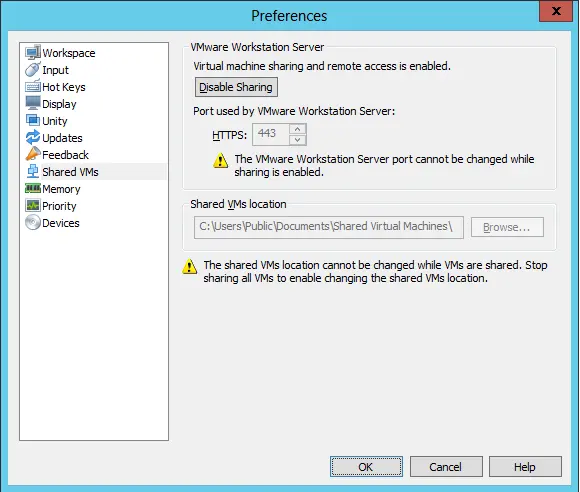

 AhsayCBS (DIY)
AhsayCBS (DIY)