"Access Is Denied" error during Granular Restore
June 4, 2025
Product Version
AhsayOBM: 7.13.0.0 to 7.17.x
Operating System
Windows
Symptom
When performing a granular restore of selected files/folders from Hyper-V or VMware ESXi/vCenter guest VM. The following error message is shown in the AhsayOBM restore log when trying to restore files from the mounted virtual disk "Access is denied" .
| No. | Type | Timestamp | Log |
| * | ... | ... | ... |
| * | info | ... | ... |
| * | erro | YYYY/MM/DD hh:mm:ss | Cannot copy "Windows10.vmdk (Volume-1)\Photos\group_photo_01.jpg", Reason = "\\.\vstor2-mntapi20......\Photos\group_photo_01.jpg (Access is denied)" |
| * | ... | ... | ... |
Also, when trying to copy the files directly from the mapped virtual disk using Windows File Explorer, a "File Access Denied" error is returned by Windows.
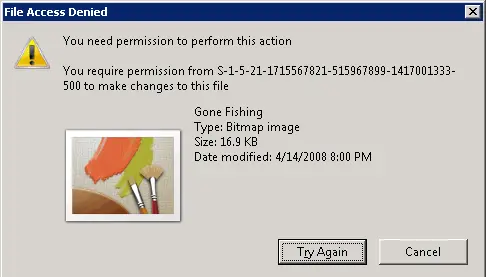
Cause
The selected files/folders on the mounted virtual disk are encrypted. For example, if the "Encrypt contents to secure data" option is select in Advanced Attributes.
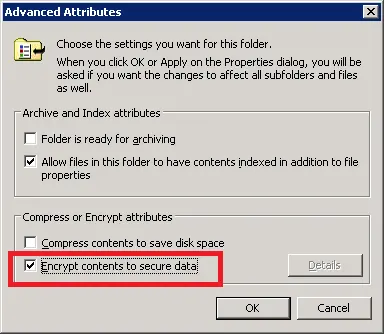
Resolution
To resolve this problem, we recommend you either:
- Use RunDirect to power on the guest VM, and login using the authorized credentials to access the files/folders on the drive.
- Restore the guest VM to VMware or Hyper-V host and power on the guest, and login using the authorized credentials to access the files/folders on the drive.

 AhsayCBS (DIY)
AhsayCBS (DIY)