AhsayOBM cannot backup network folder on Windows 10 Build 1803
Product Version
Operating System
Symptom
After patching Windows 10 to version 1803, when performing a backup for data on network path with pound sign (#) at the start of a folder name (e.g. #folder), folders that are listed afterward, cannot be detected properly.
For example, if the backup source contains:
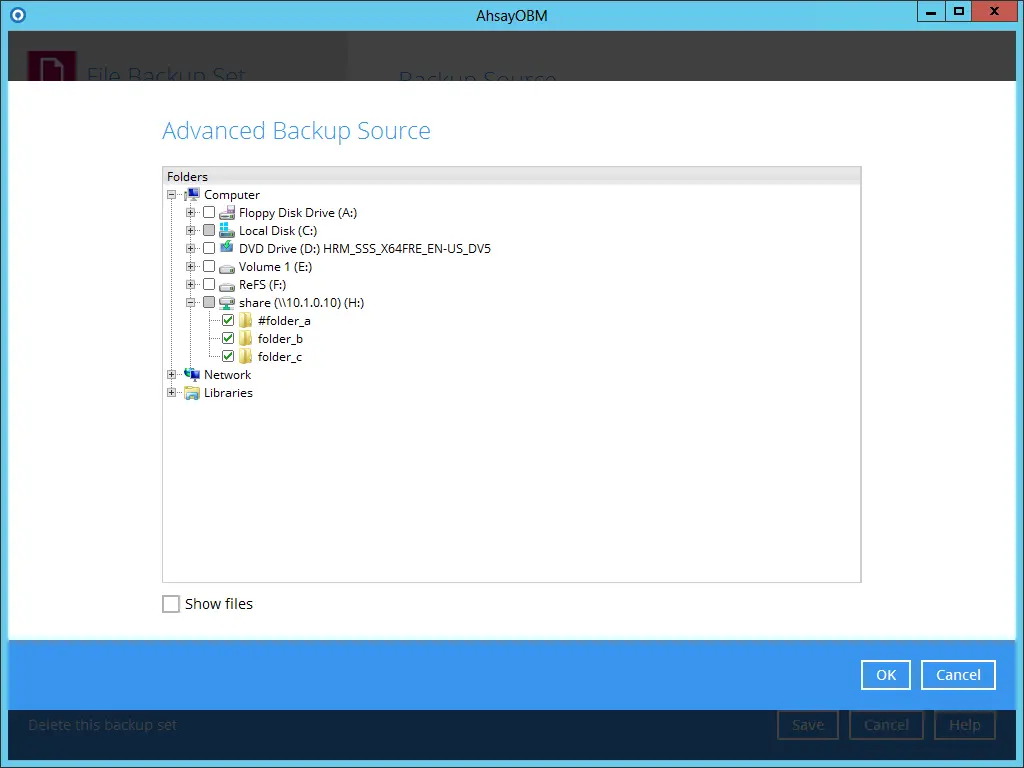
Data in folder_b and folder_c cannot be backup.
For initial backup job (after patching Windows 10 to version 1803), the AhsayOBM / ACB client agent will not backup data in folder_b and folder_c.
For sub sequence backup job (after patching Windows 10 to version 1803), the AhsayOBM / ACB client agent will detect the data in folder_b and folder_c as deleted data (e.g. moving all data to retention).
Cause
This is a known issue with AhsayOBM / ACB installation on Windows 10, version 1803.
Resolution
To resolve the issue, patch the affected AhsayOBM application to version 7.15.6.55 or above.
This issue affects a legacy version of our software. We strongly recommend upgrading to the latest AhsayCBS and AhsayOBM release (v9.15.0.0, as of 2025/May/15) for improved performance, compatibility, and security.
Contact us to confirm your license is valid to upgrade.

 AhsayCBS (DIY)
AhsayCBS (DIY)