CBT load failed, fallback to normal in-file delta on Hyper-V backup
Product Version
Operating System
Symptom
When performing a Hyper-V VM backup (Hyper-V 2008 R2 or newer releases) with a backup destination set to AhsayCBS, Cloud storage, or SFTP / FTP storage, the following warning message is displayed on the backup client interface, or in the backup report:
Cause
The CBT (Change Block Tracking) feature is only supported for Hyper-V 2008 R2 or new releases, with backup destination set to a local or network drive relative to the Hyper-V host.
Resolution
To utilize the CBT (Change Block Tracking) feature for Hyper-V 2008 R2 or newer releases, re-configure the backup destination of the affected MS VM backup set to a local destination (local or network drive):
- Login to the AhsayOBM user interface.
- Select Backup Sets, then the corresponding MS Hyper-V backup set.
Click on Add, then select Local / Mapped Drive / Removable Drive under the Destination storage drop down menu:
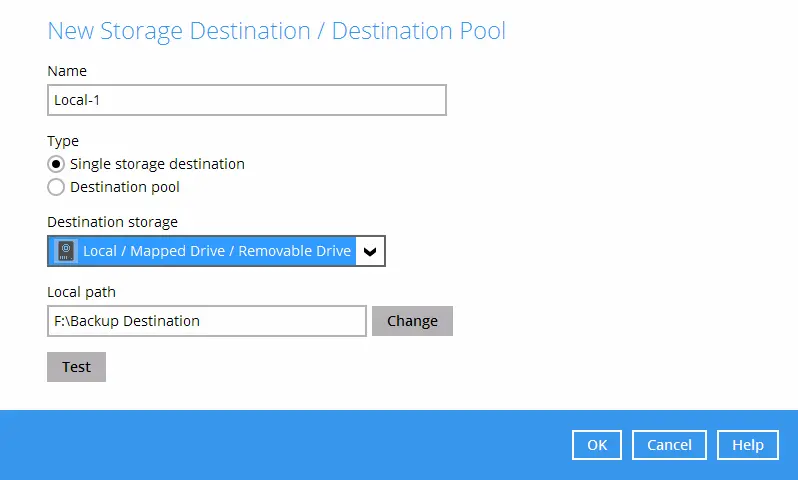
Click Test to confirm if the destination is accessible, then OK and Save to confirm the changes.
Delete the previous backup destination (e.g. AhsayCBS, Cloud storage, or SFTP / FTP storage) afterward, and re-create a separate backup set that does not utilize the Hyper-V CBT feature if necessary.

 AhsayCBS (DIY)
AhsayCBS (DIY)