Scheduled OneDrive backup job not running in AhsayOBM
May 19, 2025
Product Version
AhsayACB / AhsayOBM: 7.3 to 7.17.x
Operating System
Windows
Symptom
Scheduled One Drive or OneDrive for Business Cloud File backup jobs are not running, no missed backup report is sent to the user. Upon further checking on the AhsayCBS server, the following error message is received in the obs context log (e.g. obs_context_yyyy-mm-dd.log):
MMM DD, YYYY h:mm:ss org.apache.catalina.core.ApplicationContext log
SEVERE: [Job][DailyJob] Failed to update refresh token of Cloud File Backup Source [User: username, BackupSet: backupset_name (backupset_id)].
Failed to access destination "". Reason="null"
com.ahsay.afc.cloud.d: Failed to access destination "". Reason="null"
at com.ahsay.cbs.jy.a(Unknown Source)
at com.ahsay.cbs.jy.a(Unknown Source)
at com.ahsay.obs.core.job.T.a(Unknown Source)
at com.ahsay.obs.core.job.T.a(Unknown Source)
...
MMM DD, YYYY h:mm:ss org.apache.catalina.core.ApplicationContext log
SEVERE: Unable to run backup
com.ahsay.afc.cloud.i: [CloudException.ConnectFailedExpt] [d.A] Failed to login OneDrive for Business, (NullPointerException: null) ...Cause
This issue can occur if the access token of the OneDrive / OneDrive for Business Cloud File backup set (e.g. authorization token for AhsayOBM / ACB to access the cloud backup source) had expired.
Resolution
To resolve the issue, refresh the access token of the affected backup set:
- Login to the AhsayOBM / ACB user interface, select Backup Sets, then the corresponding backup set.
Under General, Cloud File, click on the Refresh button:
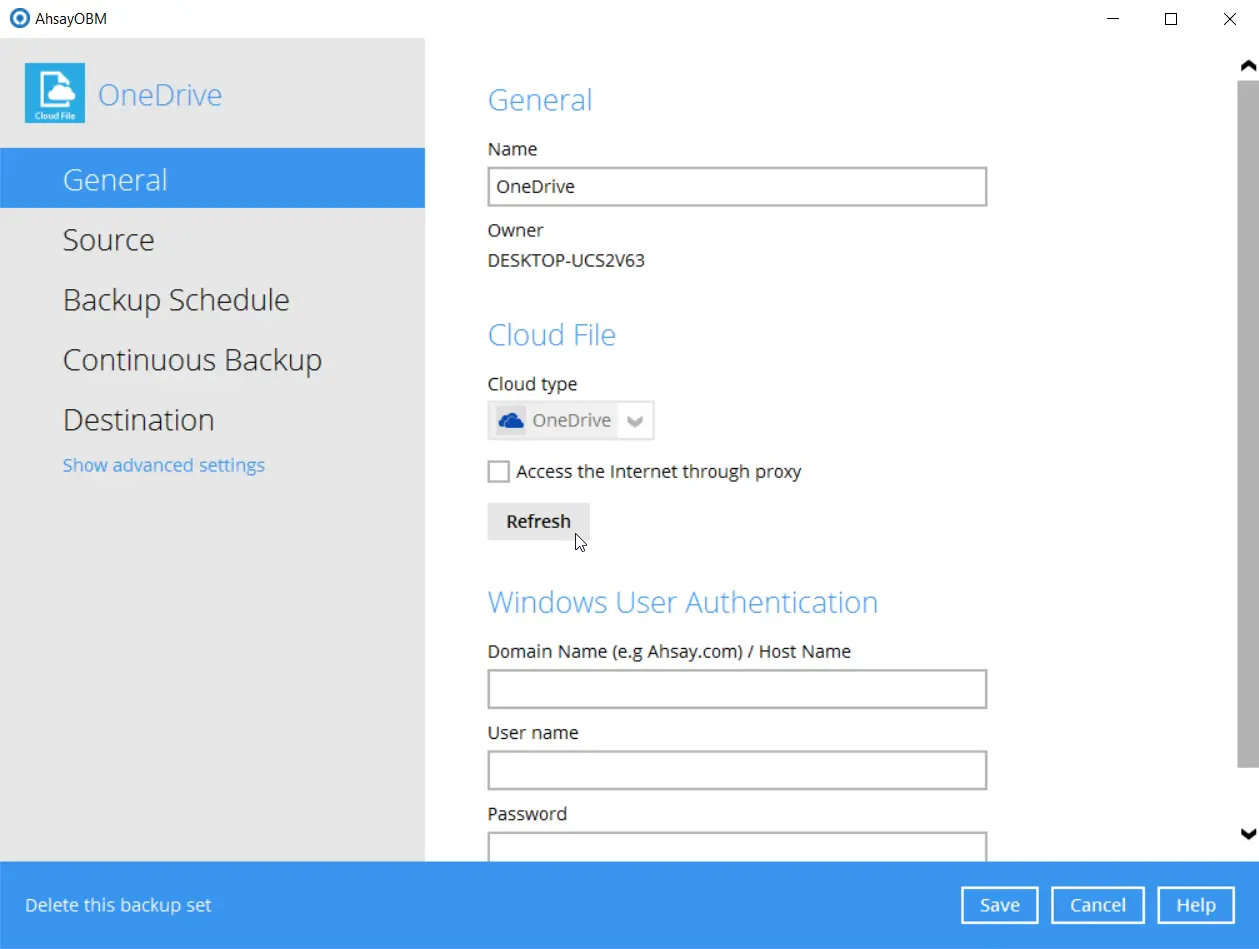
Copy and paste the authorization code from the opened browser to the AhsayOBM / ACB user interface, then click OK:
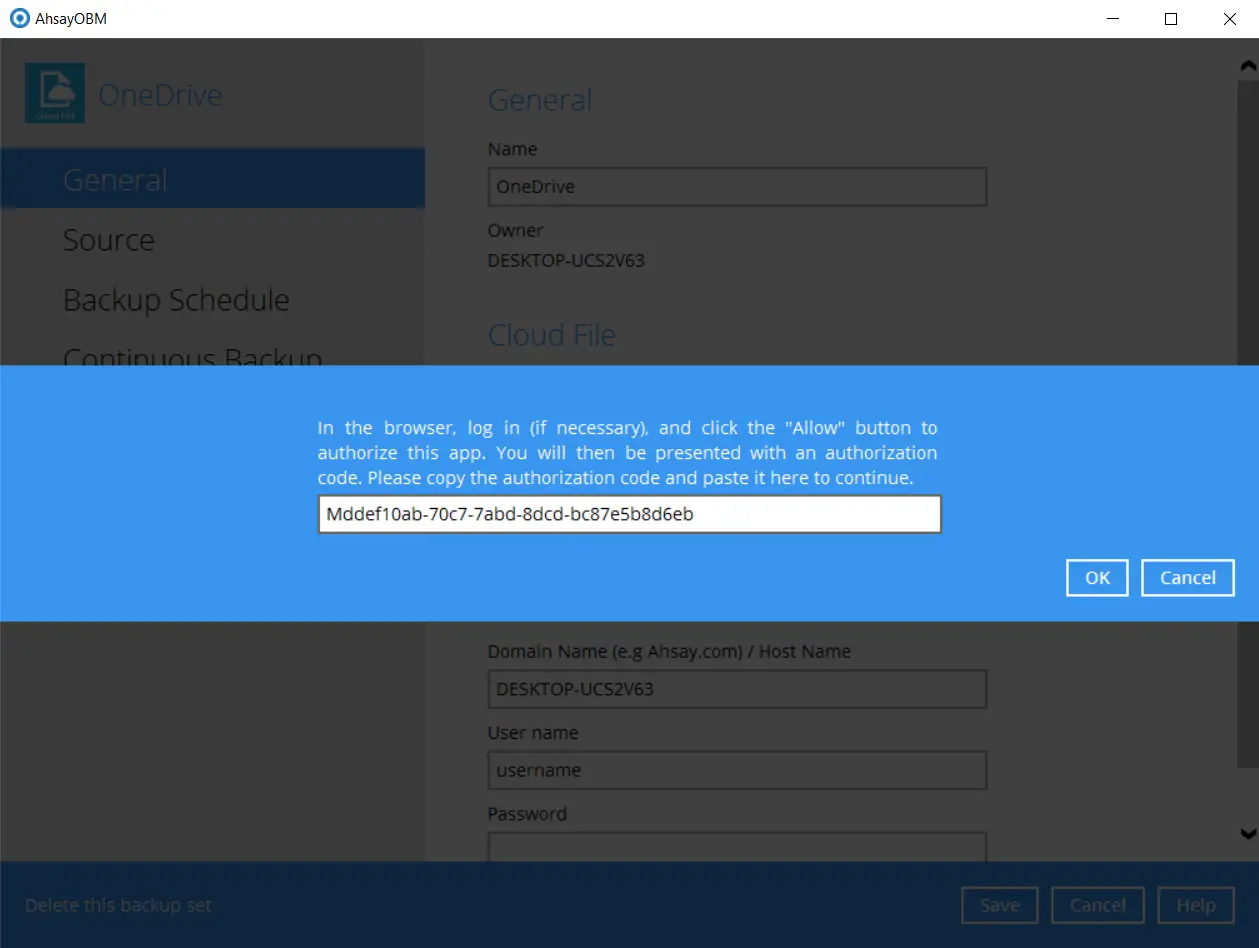
- This will refresh the access token of the backup set and allow backup to be performed properly.

 AhsayCBS (DIY)
AhsayCBS (DIY)