Error 577: Windows can't verify driver during Hyper-V Run Direct
Product Version
Operating System
Symptom
When performing a Hyper-V VM Run Direct restore, the following error is displayed on AhsayOBM client interface:
Failed to open driver: Error = System error 577 has occurred. Windows cannot verify the digital signature for this file. A recent hardware or software change might have installed a file that is signed incorrectly or damaged, or that might be malicious software from an unknown source.”
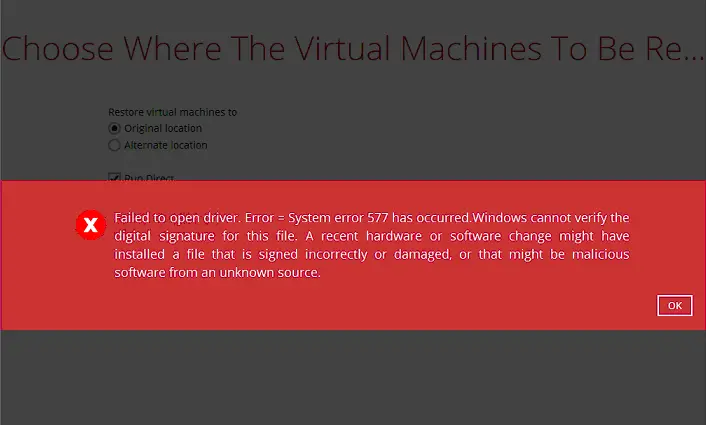
Cause
This issue can occur if the driver file FSRedirector.sys (found in the AhsayOBM installation folder) for Run Direct restoration was not sign with a digital signature during the Ahsay customization and branding process.
Resolution
To resolve the issue, digitally sign the AhsayOBM installer.
- Login to AhsayCBS web console.
Select System Settings > Basic > Administrative Access > System > Rebranded Clients > Digital Signature. Enable the Digital Signature feature
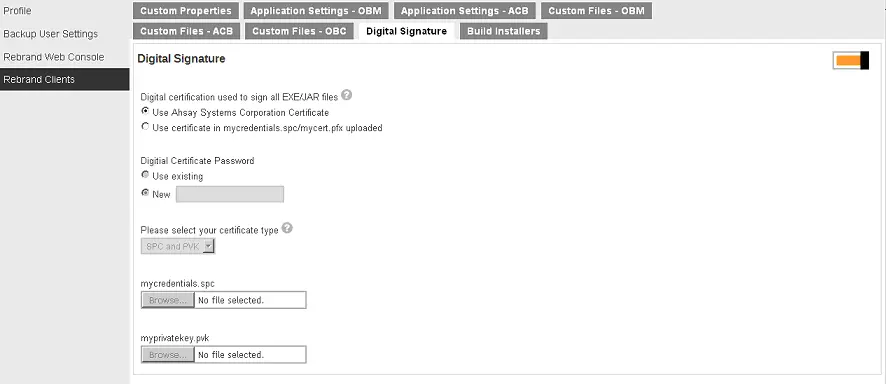
Under Digital certificate used to sign all EXE/JAR files, select:
Use Ahsay Systems Corporation Certificate if you do not have a digital certificate
OR
Use certificate in mycredentials.spc/mycert.pfx uploaded if you have your own digital certificate
- Save, and build the client installer again afterward.
After the build is completed, download and re-install the digitally signed AhsayOBM installer on the Hyper-V server.
To verify the Digital Signature on the new AhsayOBM installation. On the Hyper-V server:
- Browse to the AhsayOBM installation bin folder at ${OBM_Install_Home}\bin
- Right-click on the FSRedirector.sys file, then select Properties.
Select the Digital Signatures tab to verify the digital signature is present.
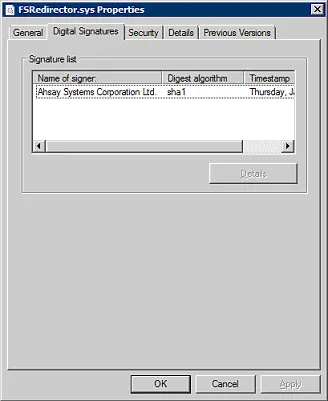

 AhsayCBS (DIY)
AhsayCBS (DIY)