Data Integrity Check Overview for AhsayOBM
Data Integrity Check Overview
The Data Integrity Check (DIC) is used to identify the data in the backup set that has index-related issues, remove any corrupted file(s) from the backup destination(s) to ensure the integrity of the backup data and its restorability, and update the storage statistics.
For an efficient management of overall storage size of the backup destination(s), the data integrity check job will perform check for the backup destination(s) to remove old index files that are more than ninety (90) days old in the backup job folder(s).
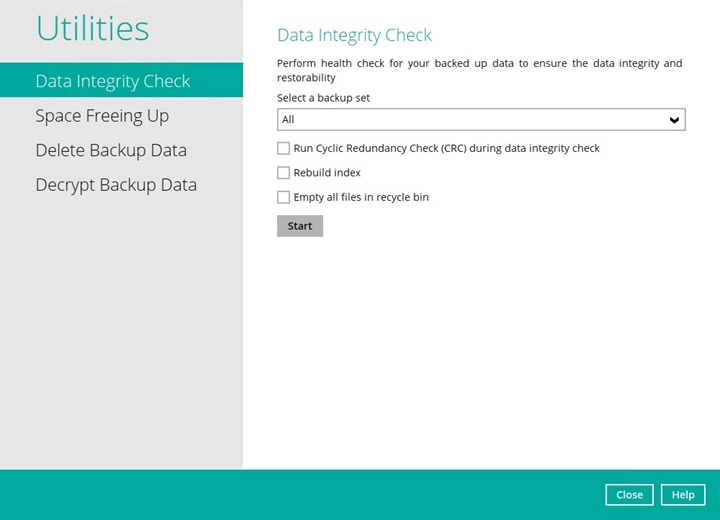
- Data Integrity Check CANNOT fix or repair files that are already corrupted.
- Data Integrity Check can only be started if there is NO active backup or restore job(s) running on the backup set selected for the DIC job. As the backup, restore and data integrity check are using the same index for read and write operations. Otherwise, an error message will be displayed in the post-DIC to indicate that the data integrity check is completed with error(s) and had skipped a backup set with an active backup job.
Run Cyclic Redundancy Check (CRC)
When this option is enabled, the DIC will perform check on the integrity of the files on the backup destination(s) against the checksum file generated at the time of the backup job.
If there is a discrepancy, this indicates that the files on the backup destination(s) are corrupted and will be removed from the backup destination(s). If these files still exist on the client machine on the next backup job, AhsayOBM will upload the latest copy of the files.
However, if the corrupted files are in the Retention Area, they will not be backed up again as the source file has already been deleted from the client machine.
The time required to complete a data integrity check depends on several factors such as:
- number of files and/or folders in the backup set(s)
- bandwidth available on the client computer
- hardware specifications of the client computer such as, the disk I/O and CPU performance
- For user(s) with metered internet connection, additional data charges may be incurred if the Cyclic Redundancy Check (CRC) is enabled. As CRC data involves downloading the data from the backup destination(s) to the client machine in order to perform this check.
- To find out how much data is downloaded from the backup destination(s) for the CRC check, please refer to the value for Utilities in the Data Transfer statistics section.
Rebuild Index
When this option is enabled, the DIC will start rebuilding corrupted index and/or broken data blocks if there are any.
Empty All Files in Recycle Bin
When this option is enabled, all the files in the Recycle Bin will be deleted.
There are four (4) options in performing the Data Integrity Check:
| Settings | Function |
|---|---|
|
Option 1
|
For checking of index and data. |
|
Option 2
|
For checking of index and integrity of files against the checksum file generated at the time of the backup job. |
|
Option 3
|
For checking and rebuilding of index. |
|
Option 4
|
For checking of index, integrity of files against the checksum file generated at the time of the backup job and rebuilding of index. |
The following diagrams show the detailed process of the Data Integrity Check (DIC) in four (4) modes:
-
Option 1
Disabled Run Cyclic Redundancy Check (CRC) and Rebuild index - (Default mode)
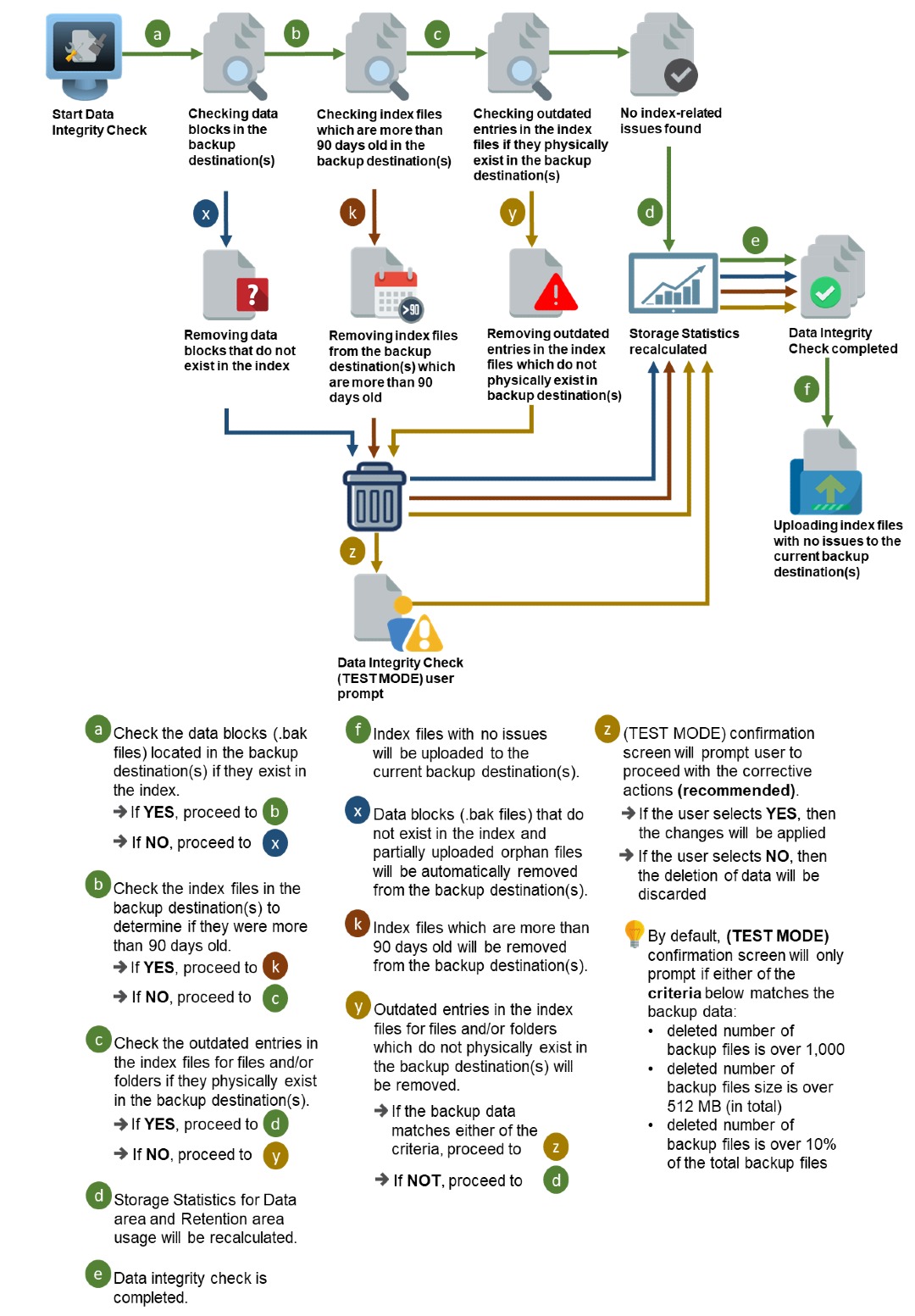
-
Option 2
Enabled Run Cyclic Redundancy check (CRC) and Disabled Rebuild index.
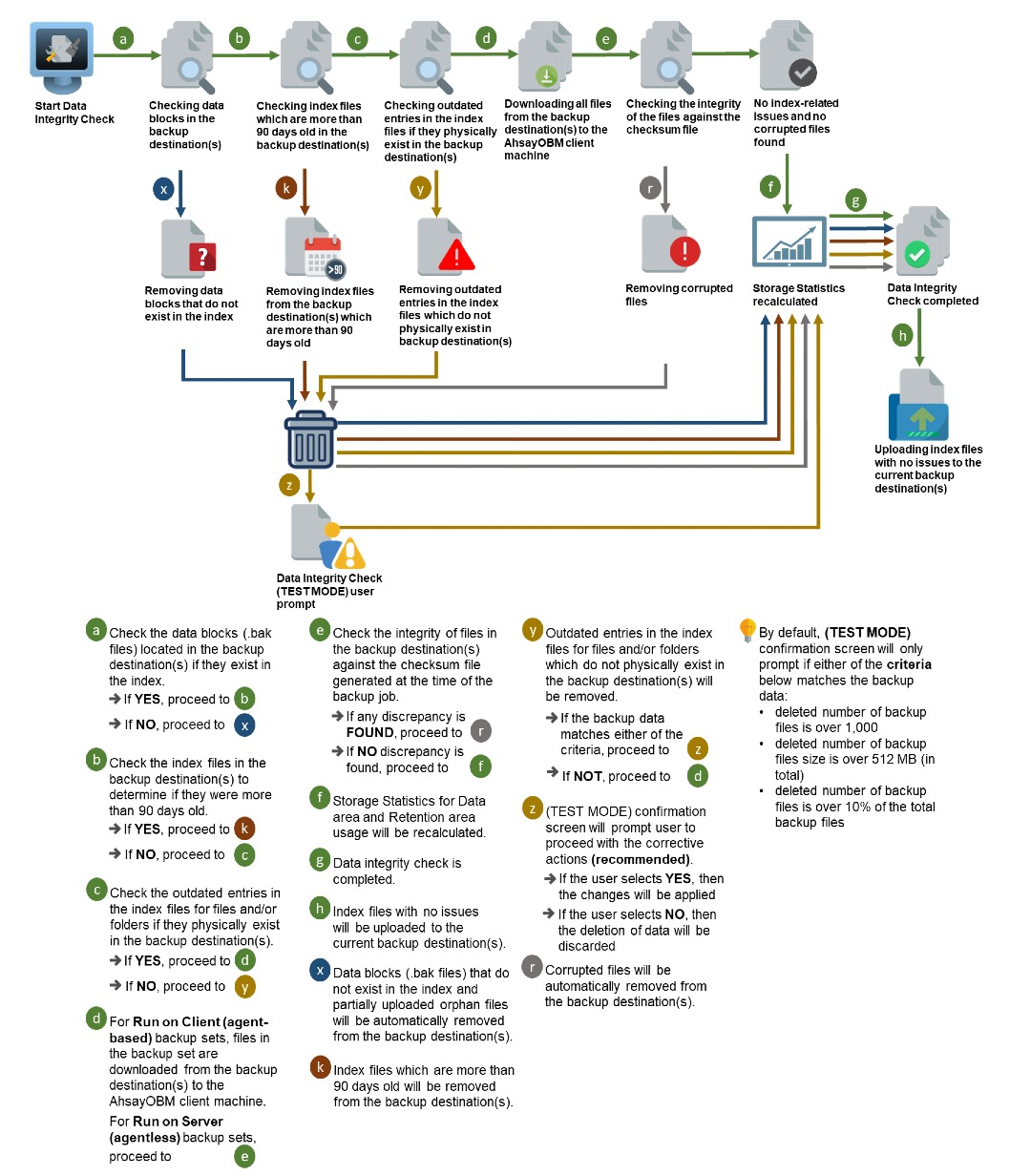
-
Option 3
Disabled Run Cyclic Redundancy Check (CRC) and Enabled Rebuild index
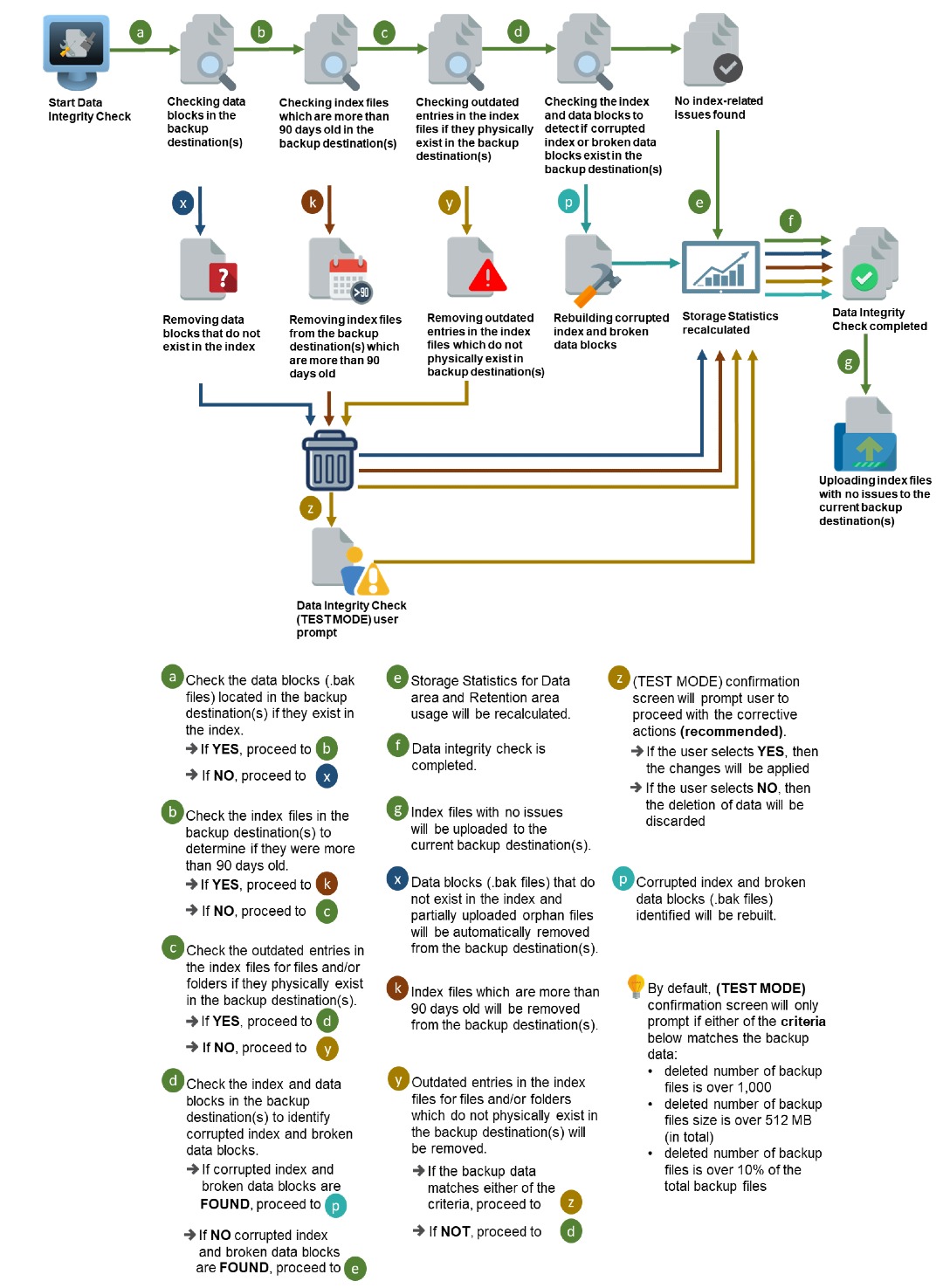
-
Option 4
Enabled Run Cyclic Redundancy Check (CRC) and Rebuild index.
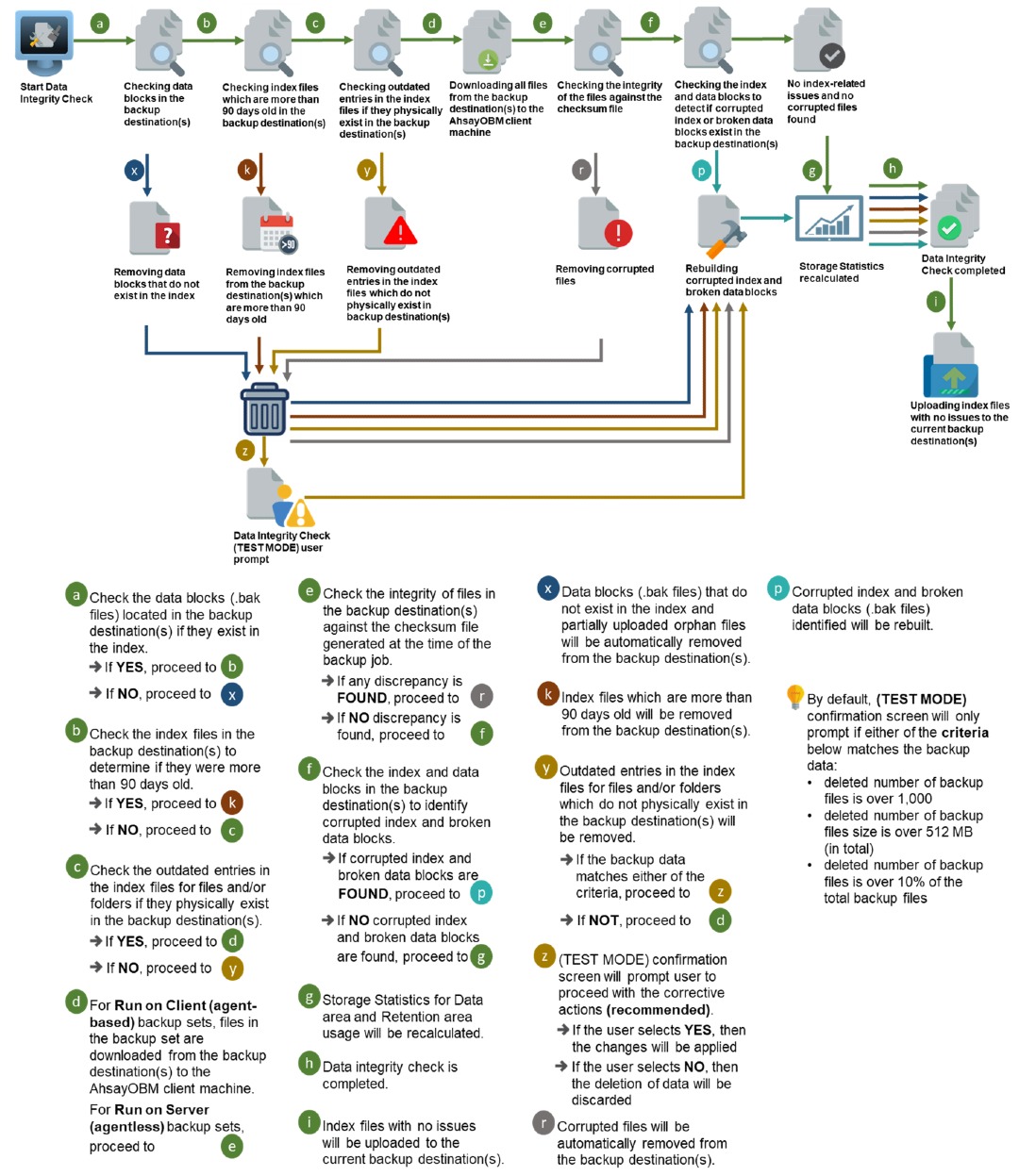

 AhsayCBS
AhsayCBS