Application Pages
All the pages can be customized using images provided by the user. All the images must follow the dimensions provided by this document. Pages in the application are also affected by changes in colors.json. This list will not include all the images on the app but only those that correspond to the primary theme color. Each image that is shown has an original version and two other bigger versions @2x, which means that it is 2 times wider than the original and @3x being 3 times wider than the original. The image previews below are from Ahsay Mobile and not all image previews have a 1x1 dimension.
A sample of the image files can be downloaded from https://download.ahsay.com/support/document/v10/AhsayMobileCustomization.zip
Loading Screen

Images
| File name | Preview | Extension | Dimensions (width x height) | Usage |
|---|---|---|---|---|
| loadingAppIcon | png | 144x149 | Initial loading | |
| loadingAppIcon@2x | png | 288x298 | Initial loading | |
| loadingAppIcon@3x | png | 432x447 | Initial loading |
Colors
| Usage | Color Key | Description |
|---|---|---|
| Background | primaryThemeColor | Background for onboarding page |
Onboarding Screen
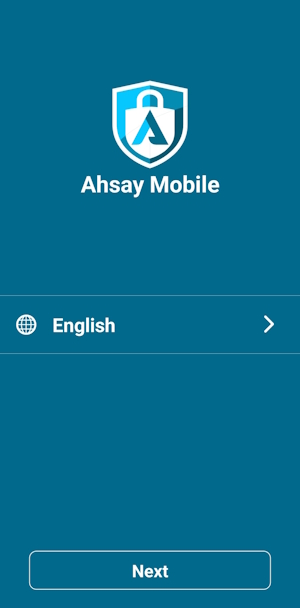
Images
| File name | Preview | Extension | Dimensions (width x height) | Usage |
|---|---|---|---|---|
| logo |  |
png | 103x120 | First time application setup |
| logo@2x |  |
png | 206x240 | First time application setup |
| logo@3x |  |
png | 309x360 | First time application setup |
Home Page - Adverts and News (Common Elements)
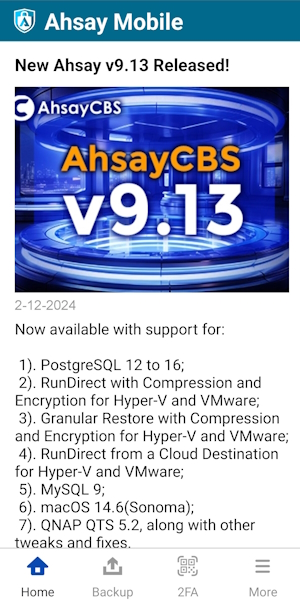
Images
| File name | Preview | Extension | Dimensions (width x height) | Usage |
|---|---|---|---|---|
| ico-home-blue-box |  |
png | 40x40 | Home menu logo |
| ico-home-blue-box@2x |  |
png | 80x80 | Home menu logo |
| ico-home-blue-box@3x |  |
png | 120x120 | Home menu logo |
| app-icon | png | 200x200 | Application Header - common on all pages | |
| app-icon@2x | png | 400x400 | Application Header - common on all pages | |
| app-ico@3x | png | 800x800 | Application Header |
Colors
| Usage | Color Key | Description |
|---|---|---|
| Background | secondaryThemeColor | Background for Home Page - common on all pages |
| App Title | primaryFontColor | Application Title - common on all pages |
Adverts for Home Page
Users can customize their own adverts for submission to Ahsay for their customized backup solution as long as they follow the following format. There are also advert files for each supported language.
{
"ads": [
{
"title":"New Ahsay v9.13 Released!",
"imgUrl":"https://www.ahsay.com/images/common/news-20201021.png",
"imgLink":"https://www.ahsay.com/jsp/en/contact/ahsay-contact.jsp",
"text":"Now available with support for: 1). PostgreSQL 12 to 16; 2). RunDirect with Compression and Encryption for Hyper-V and VMware; 3). Granular Restore with Compression and Encryption for Hyper-V and VMware; 4). RunDirect from a Cloud Destination for Hyper-V and VMware; 5). MySQL 9; 6). macOS 14.6(Sonoma); 7). QNAP QTS 5.2, along with other tweaks and fixed.",
"date":"2024-12-02T11:18:00"
}
]
}
| Language | Local Code | Advert Localization File (ad-$localecode$.JSON) |
|---|---|---|
| Base (English) | en | ad-en.json |
| Arabic | ar | ad-ar.json |
| Catalan | ca | ad-ca.json |
| Czech | cs | ad-cs.json |
| Danish | da | ad-da.json |
| German | de | ad-de.json |
| Greek | el | ad-el.json |
| Spanish | es | ad-es.json |
| Basque | eu | ad-eu.json |
| Finnish | fi | ad-fi.json |
| French | fr | ad-fr.json |
| Hebrew | iw | ad-iw.json |
| Hungarian | hu | ad-hu.json |
| Indonesian | in | ad-in.json |
| Italian | it | ad-it.json |
| Japanese | ja | ad-ja.json |
| Korean | ko | ad-ko.json |
| Lithuanian | lt | ad-lt.json |
| Dutch | nl | ad-nl.json |
| Norwegian | no | ad-no.json |
| Polish | pl | ad-pl.json |
| Portuguese - Brazil | pt-BR | ad-pt_BR.json |
| Portuguese - Portugal | pt-PT | ad-pt_PT.json |
| Russian | ru | ad-ru.json |
| Slovenian | sl | ad-sl.json |
| Swedish | sv | ad-sv.json |
| Thai | th | ad-th.json |
| Turkish | tr | ad-tr.json |
| Vietnamese | vi | ad-vi.json |
| Chinese - Simplified | zh_CN | ad-zh_CN.json |
| Chinese - Traditional | zh_TW | ad-zh_TW.json |
A sample of the Advertisement .JSON files can be downloaded from https://download.ahsay.com/support/document/v9/advertisement.zip.
The JSON will contain only one array of “ads”. Each ad has this structure that corresponds to the Ads UI on the Home page. You can refer to the sample below. All fields in the structure are mandatory except for imgLink, which will allow the image shown in the ad to be clickable and will open the link on imgLink if the image is clicked in the UI.
Advert object structure
| Field | Description | Mandatory |
|---|---|---|
| title | Title of the advert. | Yes |
| imgUrl | Link of an image that is shown for the advert. | Yes |
| imgLink | If the image was tapped, this link will open in the browser. | No |
| text | Details of the advert. The text can also support URLs. For example: http://www.yahoo.com is automatically converted to yahoo.com. | Yes |
| date | Date when advert was created. | Yes |
Sample with the relevant data found on the ad-locale.json:
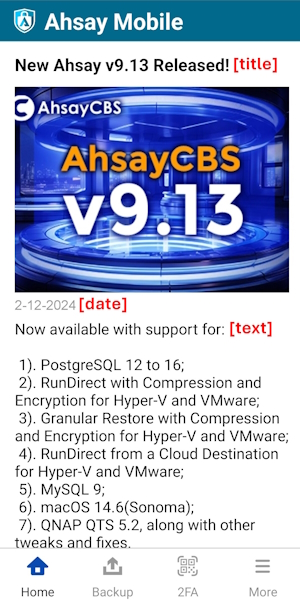
Home Page - Unable to locate backup client application
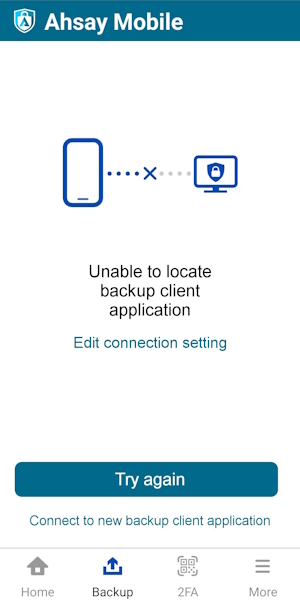
Images
| File name | Preview | Extension | Dimensions (width x height) | Usage |
|---|---|---|---|---|
| ico-connection-lost-blue | 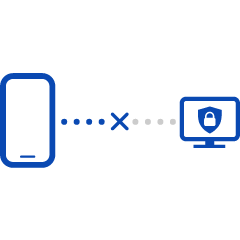 |
png | 240x240 | Connection lost on the home page |
| ico-connection-lost-blue@2x | 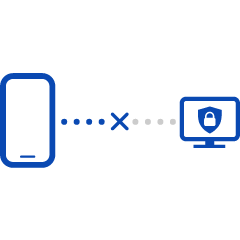 |
png | 480x480 | Connection lost on the home page |
| ico-connection-lost-blue@3x | 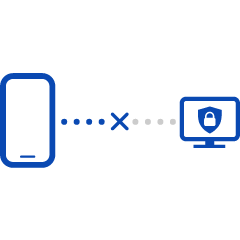 |
png | 720x720 | Connection lost on the home page |
Colors
| Usage | Color Key | Description |
|---|---|---|
| Background | secondaryThemeColor | Background for Home Page - common on all pages |
| "Try again" button background color | primaryThemeColor | n/a |
| "Try again" button font color | primaryFontColor | n/a |
| "Unable to locate backup client application" text | secondaryFontColor | n/a |
| "Edit connection setting" text | secondaryFontColor | n/a |
| "Connect to new backup client application" text | secondaryFontColor | n/a |
Initial Backup Settings
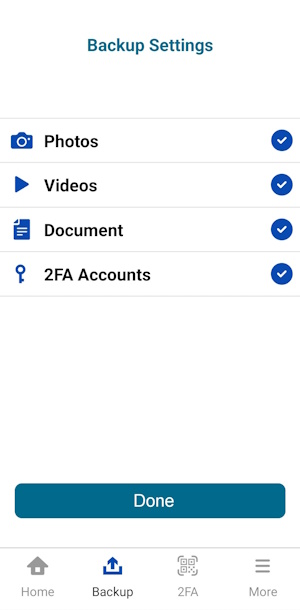
Images
| File name | Preview | Extension | Dimensions (width x height) | Usage |
|---|---|---|---|---|
| ico-photos-blue-box |  |
png | 40x40 | Backup Dashboard - Photos backup data Backup settings - Photos |
| ico-photos-blue-box@2x |  |
png | 80x80 | Backup Dashboard - Photos backup data Backup settings - Photos |
| ico-photos-blue-box@3x | 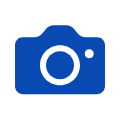 |
png | 120x120 | Backup Dashboard - Photos backup data Backup settings - Photos |
| ico-videos-blue-box |  |
png | 40x40 | Backup Dashboard - Videos backup data Backup settings - Videos |
| ico-videos-blue-box@2x |  |
png | 80x80 | Backup Dashboard - Videos backup data Backup settings - Videos |
| ico-videos-blue-box@3x |  |
png | 120x120 | Backup Dashboard - Videos backup data Backup settings - Videos |
| ico-files-large |  |
png | 40x40 | Backup Dashboard - Documents backup data Backup settings - Documents |
| ico-files-large@2x |  |
png | 80x80 | Backup Dashboard - Documents backup data Backup settings - Documents |
| ico-files-large@3x | 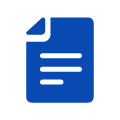 |
png | 120x120 | Backup Dashboard - Documents backup data Backup settings - Documents |
| ico-2fa-acc |  |
png | 40x40 | Backup Dashboard - 2FA Accounts backup data Backup settings - 2FA Accounts |
| ico-2fa-acc@2x |  |
png | 80x80 | Backup Dashboard - 2FA Accounts backup data Backup settings - 2FA Accounts |
| ico-2fa-acc@3x |  |
png | 120x120 | Backup Dashboard - 2FA Accounts backup data Backup settings - 2FA Accounts |
| ico-tick-blue |  |
png | 30x30 | For checkbox UI on the following pages:
|
| ico-tick-blue@2x |  |
png | 60x60 | For checkbox UI on the following pages:
|
| ico-tick-blue@3x |  |
png | 90x90 | For checkbox UI on the following pages:
|
Colors
| Usage | Color Key | Description |
|---|---|---|
| Background | secondaryThemeColor | Background for Home Page - common on all pages |
| "Done" button background color | primaryThemeColor | n/a |
| "Done" button font color | primaryFontColor | n/a |
| "Backup Settings" title | primaryThemeColor | n/a |
Backup Page
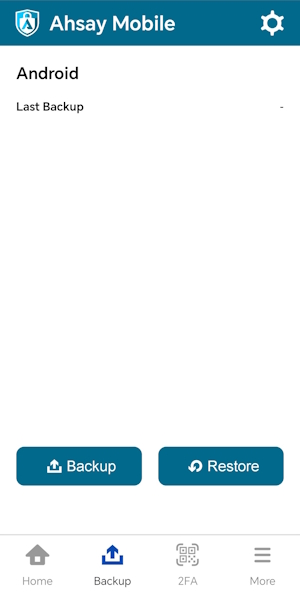
Images
| File name | Preview | Extension | Dimensions (width x height) | Usage |
|---|---|---|---|---|
| ico-bkup-blue-box |  |
png | 40x40 | Backup menu logo |
| ico-bkup-blue-box@2x |  |
png | 80x80 | Backup menu logo |
| ico-bkup-blue-box@3x | 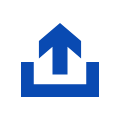 |
png | 120x120 | Backup menu logo |
Colors
| Usage | Color Key | Description |
|---|---|---|
| Background | secondaryThemeColor | Background for Home Page - common on all pages |
| Device name | secondaryFontColor | n/a |
| Last backup date | secondaryFontColor | Background for Home Page - common on all pages |
| "Backup" button background color | primaryThemeColor | n/a |
| "Backup" button font color | primaryFontColor | n/a |
| "Restore" button background color | primaryThemeColor | n/a |
| "Restore" button font color | primaryFontColor | n/a |
Backup Dashboard (Completed and Interrupted)
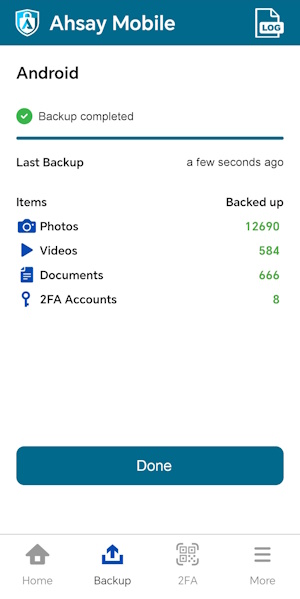
Images
| File name | Preview | Extension | Dimensions (width x height) | Usage |
|---|---|---|---|---|
| ico-log-white |  |
png | 35x36 | Backup Dashboard |
| ico-log-white@2x |  |
png | 70x73 | Backup Dashboard |
| ico-log-white@3x |  |
png | 105x111 | Backup Dashboard |
| ico-photos-blue-box |  |
png | 40x40 | Backup Dashboard - Photos backup data Backup settings - Photos |
| ico-photos-blue-box@2x |  |
png | 80x80 | Backup Dashboard - Photos backup data Backup settings - Photos |
| ico-photos-blue-box@3x | 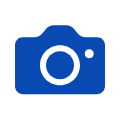 |
png | 120x120 | Backup Dashboard - Photos backup data Backup settings - Photos |
| ico-videos-blue-box |  |
png | 40x40 | Backup Dashboard - Videos backup data Backup settings - Videos |
| ico-videos-blue-box@2x |  |
png | 80x80 | Backup Dashboard - Videos backup data Backup settings - Videos |
| ico-videos-blue-box@3x |  |
png | 120x120 | Backup Dashboard - Videos backup data Backup settings - Videos |
| ico-files-large |  |
png | 40x40 | Backup Dashboard - Documents backup data Backup settings - Documents |
| ico-files-large@2x |  |
png | 80x80 | Backup Dashboard - Documents backup data Backup settings - Documents |
| ico-files-large@3x | 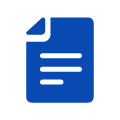 |
png | 120x120 | Backup Dashboard - Documents backup data Backup settings - Documents |
| ico-2fa-acc |  |
png | 40x40 | Backup Dashboard - 2FA Accounts backup data Backup settings - 2FA Accounts |
| ico-2fa-acc@2x |  |
png | 80x80 | Backup Dashboard - 2FA Accounts backup data Backup settings - 2FA Accounts |
| ico-2fa-acc@3x |  |
png | 120x120 | Backup Dashboard - 2FA Accounts backup data Backup settings - 2FA Accounts |
Colors
| Usage | Color Key | Description |
|---|---|---|
| Background | secondaryThemeColor | Background for Home Page - common on all pages |
| Device name | secondaryFontColor | n/a |
| Last backup date | secondaryFontColor | Background for Home Page - common on all pages |
| Progress bar | primaryThemeColor | For unfilled progress, the color is primaryThemeColor but with 50% transparency. |
| Progress bar font color | secondaryFontColor | The progress bar text shows the status of the backup. |
| "Done/Pause/Continue backup" button background color | primaryThemeColor | n/a |
| "Done/Pause/Continue backup" button font color | primaryFontColor | n/a |
| Backup Dashboard font color | secondaryFontColor | n/a |
Backup Page - Unable to access device storage location
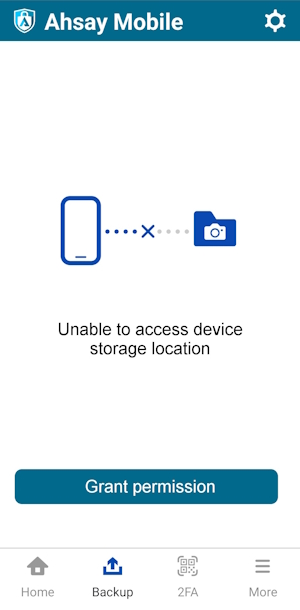
Images
| File name | Preview | Extension | Dimensions (width x height) | Usage |
|---|---|---|---|---|
| ico-error-photos-white | 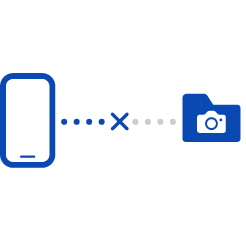 |
png | 246x240 | External storage access permission denied on backup page |
| ico-error-photos-white@2x | 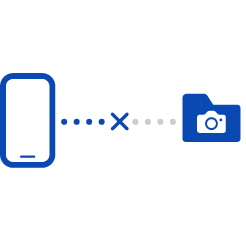 |
png | 491x480 | External storage access permission denied on backup page |
| ico-error-photos-white@3x | 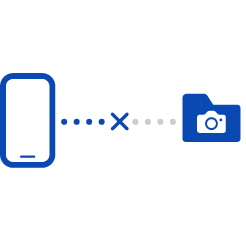 |
png | 737x720 | External storage access permission denied on backup page |
Colors
| Usage | Color Key | Description |
|---|---|---|
| Background | secondaryThemeColor | Background for Home Page - common on all pages |
| "Grant permission" button background color | primaryThemeColor | n/a |
| "Grant permission" button font color | primaryFontColor | n/a |
| "Unable to access device storage location" font color | secondaryFontColor | n/a |
Backup Page - Mobile Backup Function Activation
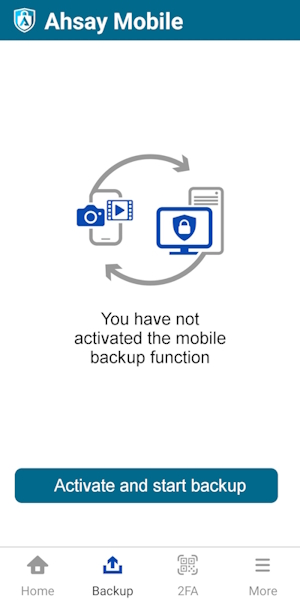
Images
| File name | Preview | Extension | Dimensions (width x height) | Usage |
|---|---|---|---|---|
| welcome-ico-bkup | 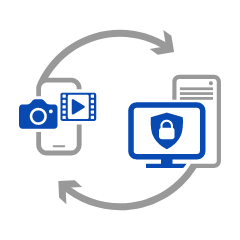 |
png | 240x240 | User has not yet activated the mobile backup function |
| welcome-ico-bkup@2x | 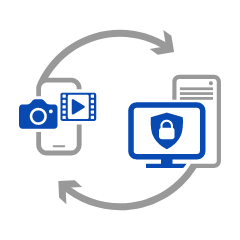 |
png | 480x480 | User has not yet activated the mobile backup function |
| welcome-ico-bkup@3x | 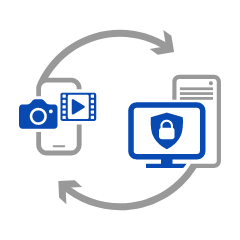 |
png | 720x720 | User has not yet activated the mobile backup function |
Colors
| Usage | Color Key | Description |
|---|---|---|
| Background | secondaryThemeColor | Background for Home Page - common on all pages |
| "Activate and start backup" button background color | primaryThemeColor | n/a |
| "Activate and start backup" button font color | primaryFontColor | n/a |
| "You have not activated the mobile backup function" font color | secondaryFontColor | n/a |
Backup Page - Backup is disabled
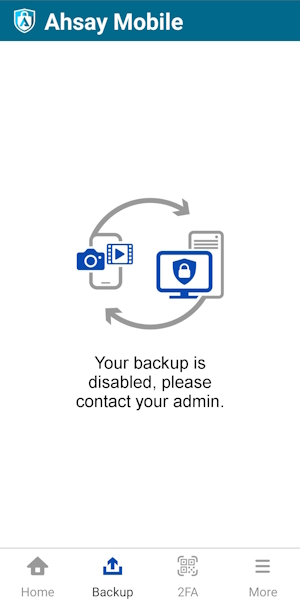
Images
| File name | Preview | Extension | Dimensions (width x height) | Usage |
|---|---|---|---|---|
| welcome-ico-bkup | 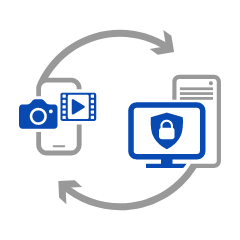 |
png | 240x240 | Backup is disabled for the user |
| welcome-ico-bkup@2x | 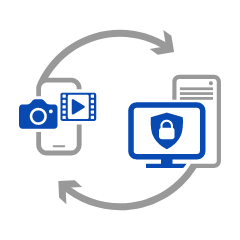 |
png | 480x480 | Backup is disabled for the user |
| welcome-ico-bkup@3x | 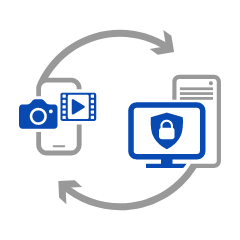 |
png | 720x720 | Backup is disabled for the user |
Colors
| Usage | Color Key | Description |
|---|---|---|
| Background | secondaryThemeColor | Background for Home Page - common on all pages |
| "Your backup is disabled, please contact your admin" font color | secondaryFontColor | n/a |
Restore Settings - Backup File Type Selection
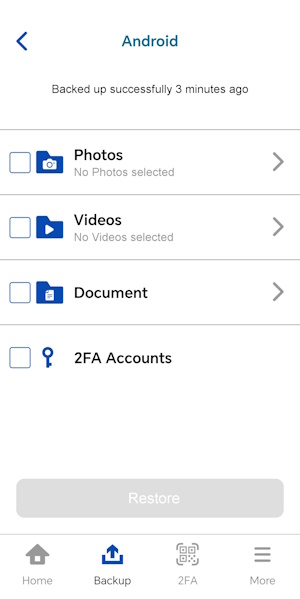
Images
| File name | Preview | Extension | Dimensions (width x height) | Usage |
|---|---|---|---|---|
| ico-folder-photos-box |  |
png | 40x40 | Restore settings - Photos |
| ico-folder-photos-box@2x |  |
png | 80x80 | Restore settings - Photos |
| ico-folder-photos-box@3x | 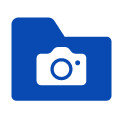 |
png | 120x120 | Restore settings - Photos |
| ico-folder-videos-box |  |
png | 40x40 | Restore settings - Videos |
| ico-folder-videos-box@2x |  |
png | 80x80 | Restore settings - Videos |
| ico-folder-videos-box@3x |  |
png | 120x120 | Restore settings - Videos |
| ico-folder-document-box |  |
png | 40x40 | Restore settings - Document |
| ico-folder-document-box@2x |  |
png | 80x80 | Restore settings - Document |
| ico-folder-document-box@3x |  |
png | 120x120 | Restore settings - Document |
| ico-2fa-acc |  |
png | 40x40 | Restore settings - 2FA Accounts |
| ico-2fa-acc@2x |  |
png | 80x80 | Restore settings - 2FA Accounts |
| ico-2fa-acc@3x |  |
png | 120x120 | Restore settings - 2FA Accounts |
| ico-tick-blue |  |
png | 30x30 | For checkbox UI on the following pages:
|
| ico-tick-blue@2x |  |
png | 60x60 | For checkbox UI on the following pages:
|
| ico-tick-blue@3x |  |
png | 90x90 | For checkbox UI on the following pages:
|
Colors
| Usage | Color Key | Description |
|---|---|---|
| Background | secondaryThemeColor | Background for Home Page - common on all pages |
| Device name of backup job header text | primaryThemeColor | n/a |
| Backup job start date | secondaryFontColor | n/a |
| "Restore" button background color | primaryThemeColor | n/a |
| "Restore" button font color | primaryFontColor | n/a |
| Backup type (Photos/Videos etc) | secondaryFontColor | n/a |
| Device available space: xx GB/MB/KB | secondaryFontColor | n/a |
| Close button | primaryThemeColor | The color for the close button is also applicable for all other navigation buttons within the application especially on modal type pages. For example, the back button will also have the same color. |
Restore Page - Dashboard (Completed and Interrupted)
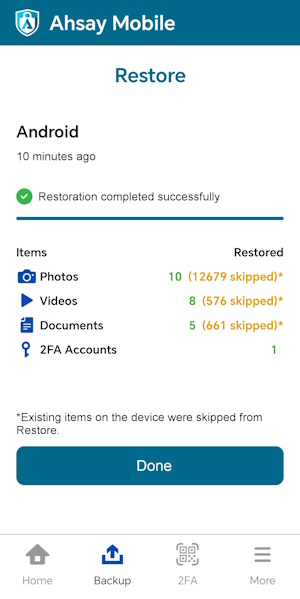
Images
| File name | Preview | Extension | Dimensions (width x height) | Usage |
|---|---|---|---|---|
| ico-photos-blue-box |  |
png | 40x40 | Restore dashboard - photos restored data |
| ico-photos-blue-box@2x |  |
png | 80x80 | Restore dashboard - photos restored data |
| ico-photos-blue-box@3x | 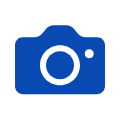 |
png | 120x120 | Restore dashboard - photos restored data |
| ico-videos-blue-box |  |
png | 40x40 | Restore dashboard - videos restored data |
| ico-videos-blue-box@2x |  |
png | 80x80 | Restore dashboard - videos restored data |
| ico-videos-blue-box@3x |  |
png | 120x120 | Restore dashboard - videos restored data |
| ico-files-large |  |
png | 40x40 | Restore dashboard - document restored data |
| ico-files-large@2x |  |
png | 80x80 | Restore dashboard - document restored data |
| ico-files-large@3x | 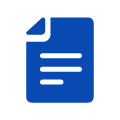 |
png | 120x120 | Restore dashboard - document restored data |
| ico-2fa-acc |  |
png | 40x40 | Restore dashboard - 2FA accounts restored data |
| ico-2fa-acc@2x |  |
png | 80x80 | Restore dashboard - 2FA accounts restored data |
| ico-2fa-acc@3x |  |
png | 120x120 | Restore dashboard - 2FA accounts restored data |
Colors
| Usage | Color Key | Description |
|---|---|---|
| Background | secondaryThemeColor | Background for Home Page - common on all pages |
| Device name | secondaryFontColor | n/a |
| Last restore date | secondaryFontColor | n/a |
| Progress bar | primaryThemeColor | For unfilled progress, the color is primaryThemeColor but with 50% transparency. |
| Progress bar text | secondaryFontColor | The progress bar text shows the status of the restore. |
| "Done/Pause/Continue" button background color | primaryThemeColor | n/a |
| "Done/Pause/Continue" button font color | primaryFontColor | n/a |
| Restore Dashboard text | secondaryFontColor | n/a |
| Device available space: xx GB/MB/KB | secondaryFontColor | Shows the type of restore media (e.g. Photos and Videos etc) and the number of items restored. |
| Close button | primaryThemeColor | The color for the close button is also applicable for all other navigation buttons within the application especially on modal type pages. For example, the back button will also have the same color. |
2FA - List of Accounts

Images
| File name | Preview | Extension | Dimensions (width x height) | Usage |
|---|---|---|---|---|
| ico-mfa-blue-box |  |
png | 40x40 | 2FA menu logo |
| ico-mfa-blue-box@2x |  |
png | 80x80 | 2FA menu logo |
| ico-mfa-blue-box@3x | 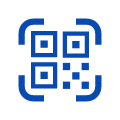 |
png | 120x120 | 2FA menu logo |
Colors
| Usage | Color Key | Description |
|---|---|---|
| Background | secondaryThemeColor | Background for Home Page - common on all pages |
| "Reorder" button background color | primaryThemeColor | n/a |
| "Reorder" button font color | primaryFontColor | n/a |
| "Add" button background color | primaryThemeColor | n/a |
| "Add" button font color | primaryFontColor | n/a |
2FA - Edit Account
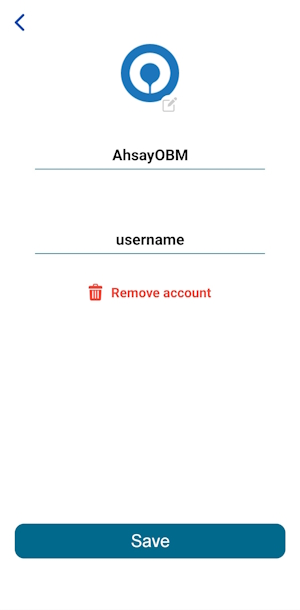
Images
| File name | Preview | Extension | Dimensions (width x height) | Usage |
|---|---|---|---|---|
| ico-nonbrand |  |
png | 35x35 | 2FA account logo |
| ico-nonbrand@2x |  |
png | 70x70 | 2FA account logo |
| ico-nonbrand@3x |  |
png | 105x105 | 2FA account logo |
| ico-obm |  |
png | 35x35 | 2FA account logo |
| ico-obm@2x |  |
png | 70x70 | 2FA account logo |
| ico-obm@3x |  |
png | 105x105 | 2FA account logo |
| ico-acb |  |
png | 35x35 | 2FA account logo |
| ico-acb@2x |  |
png | 70x70 | 2FA account logo |
| ico-acb@3x |  |
png | 105x105 | 2FA account logo |
| ico-cbs |  |
png | 35x35 | 2FA account logo |
| ico-cbs@2x |  |
png | 70x70 | 2FA account logo |
| ico-cbs@3x |  |
png | 105x105 | 2FA account logo |
Colors
| Usage | Color Key | Description |
|---|---|---|
| Background | secondaryThemeColor | Background for Home Page - common on all pages |
| Textbox accent color | primaryThemeColor | n/a |
| "Save" button background color | primaryThemeColor | n/a |
| "Save" button font color | primaryFontColor | n/a |
2FA - Client Types
Each account added on the 2FA page has their own client type. This section contains the customizable icons based on the client type of the account.
Images
| Client Type | File name | Preview | Extension | Dimensions (width x height) |
|---|---|---|---|---|
| OBM | obm |  |
png | 30x30 |
| obm@2x |  |
png | 60x60 | |
| obm@3x |  |
png | 90x90 | |
| ACB | acb |  |
png | 30x30 |
| acb@2x |  |
png | 60x60 | |
| acb@3x |  |
png | 90x90 | |
| CBS | cbs |  |
png | 30x30 |
| cbs@2x |  |
png | 60x60 | |
| cbs@3x |  |
png | 90x90 | |
| MFA | mfa |  |
png | 21x36 |
| mfa@2x |  |
png | 42x72 | |
| mfa@3x |  |
png | 63x108 |
2FA - No accounts connected
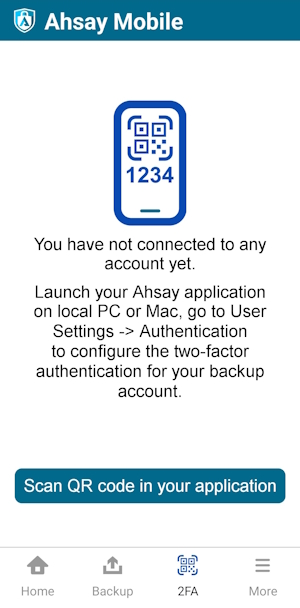
Images
| File name | Preview | Extension | Dimensions (width x height) | Usage |
|---|---|---|---|---|
| mfaBlueXL |  |
png | 100x172 | 2FA page with no account added |
| mfaBlueXL@2x |  |
png | 200x343 | 2FA page with no account added |
| mfaBlueXL@3x |  |
png | 300x514 | 2FA page with no account added |
Colors
| Usage | Color Key | Description |
|---|---|---|
| Background | secondaryThemeColor | Background for Home Page - common on all pages |
| "You have not connected to any account yet" and 2FA setup text | secondaryFontColor | n/a |
| "Scan QR code in your application" button background color | primaryThemeColor | n/a |
| "Scan QR code in your application" button font color | primaryFontColor | n/a |
Scan account QR
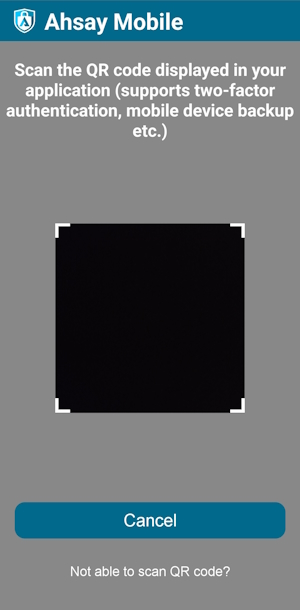
Colors
| Usage | Color Key | Description |
|---|---|---|
| Background | secondaryThemeColor | Background for Home Page - common on all pages |
| Scan QR code instruction title | primaryFontColor | n/a |
| "Cancel" button background color | primaryThemeColor | n/a |
| "Cancel" button font color | primaryFontColor | n/a |
| "Not able to scan QR code?" text | primaryFontColor | n/a |
More - Settings and Help
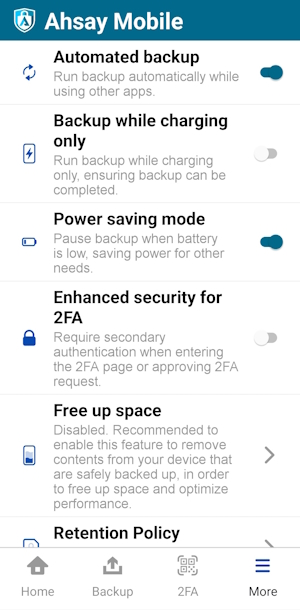
Images
| File name | Preview | Extension | Dimensions (width x height) | Usage |
|---|---|---|---|---|
| ico-continue-blue-box |  |
png | 40x40 | Automated backup settings toggle |
| ico-continue-blue-box@2x |  |
png | 80x80 | Automated backup settings toggle |
| ico-continue-blue-box@3x | 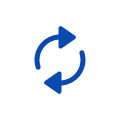 |
png | 120x120 | Automated backup settings toggle |
| ico-charge-blue-box |  |
png | 40x40 | Backup while charging settings toggle |
| ico-charge-blue-box@2x |  |
png | 80x80 | Backup while charging settings toggle |
| ico-charge-blue-box@3x | 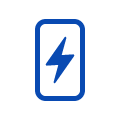 |
png | 120x120 | Backup while charging settings toggle |
| ico-battery-blue-box |  |
png | 40x40 | Power saving mode settings toggle |
| ico-battery-blue-box@2x |  |
png | 80x80 | Power saving mode settings toggle |
| ico-battery-blue-box@3x | 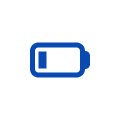 |
png | 120x120 | Power saving mode settings toggle |
| ico-lock-blue-box |  |
png | 40x40 | Enhanced security for 2FA settings toggle |
| ico-lock-blue-box@2x |  |
png | 80x80 | Enhanced security for 2FA settings toggle |
| ico-lock-blue-box@3x |  |
png | 120x120 | Enhanced security for 2FA settings toggle |
| ico-free-space-blue |  |
png | 40x40 | Free up space settings |
| ico-free-space-blue@2x |  |
png | 80x80 | Free up space settings |
| ico-free-space-blue@3x | 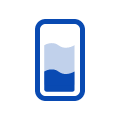 |
png | 120x120 | Free up space settings |
| ico-retention-policy |  |
png | 40x40 | Retention policy settings |
| ico-retention-policy@2x |  |
png | 80x80 | Retention policy settings |
| ico-retention-policy@3x |  |
png | 120x120 | Retention policy settings |
| ico-lang-blue-box |  |
png | 40x40 | Language modification access |
| ico-lang-blue-box@2x |  |
png | 80x80 | Language modification access |
| ico-lang-blue-box@3x |  |
png | 120x120 | Language modification access |
| ico-guide-blue-box |  |
png | 40x40 | Help page access |
| ico-guide-blue-box@2x |  |
png | 80x80 | Help page access |
| ico-guide-blue-box@3x | 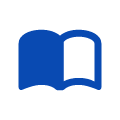 |
png | 120x120 | Help page access |
| ico-burger-blue-box |  |
png | 40x40 | More bottom menu logo |
| ico-burger-blue-box@2x |  |
png | 80x80 | More bottom menu logo |
| ico-burger-blue-box@3x | 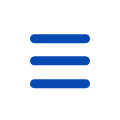 |
png | 120x120 | More bottom menu logo |
Colors
| Usage | Color Key | Description |
|---|---|---|
| Background | secondaryThemeColor | Background for Home Page - common on all pages |
| Settings option toggle title | secondaryFontColor | n/a |
| Settings option toggle button accent color | primaryThemeColor | n/a |
Help - Main UI
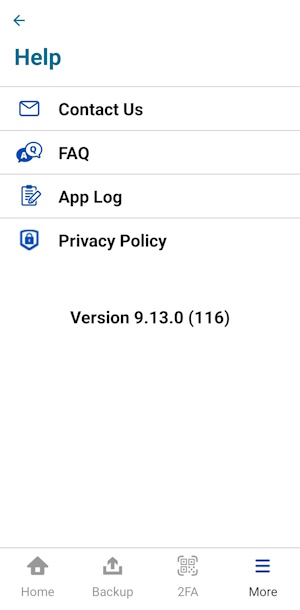
Images
| File name | Preview | Extension | Dimensions (width x height) | Usage |
|---|---|---|---|---|
| ico-contact-blue |  |
png | 40x40 | Help page - Contact Us |
| ico-contact-blue@2x |  |
png | 80x80 | Help page - Contact Us |
| ico-contact-blue@3x | 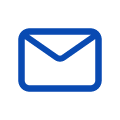 |
png | 120x120 | Help page - Contact Us |
| ico-faq-blue |  |
png | 40x40 | Help page - FAQ |
| ico-faq-blue@2x |  |
png | 80x80 | Help page - FAQ |
| ico-faq-blue@3x |  |
png | 120x120 | Help page - FAQ |
| ico-log-blue |  |
png | 40x40 | Help page - App Log |
| ico-log-blue@2x |  |
png | 80x80 | Help page - App Log |
| ico-log-blue@3x | 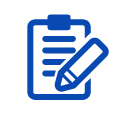 |
png | 120x120 | Help page - App Log |
| ico-privacy-blue |  |
png | 40x40 | Help page - Privacy Policy |
Colors
| Usage | Color Key | Description |
|---|---|---|
| Background | secondaryThemeColor | Background for Home Page - common on all pages |
| Help header title | primaryFontColor | n/a |
| Help items label | secondaryFontColor | n/a |
Contact Us
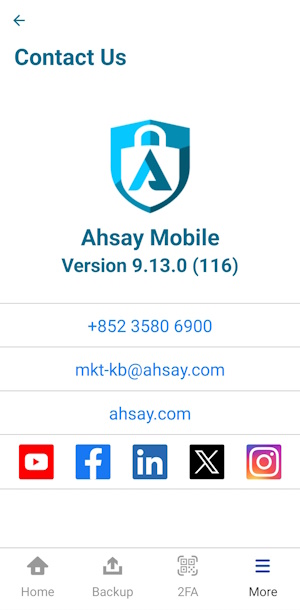
Images
| File name | Preview | Extension | Dimensions (width x height) | Usage |
|---|---|---|---|---|
| logo |  |
png | 103x120 | Contact Us - about the application |
| logo@2x |  |
png | 206x240 | Contact Us - about the application |
| logo@3x |  |
png | 309x360 | Contact Us - about the application |
| ico-youtube |  |
png | 48x48 | Contact Us - about the application |
| ico-youtube@2x |  |
png | 96x96 | Contact Us - about the application |
| ico-youtube@3x |  |
png | 144x144 | Contact Us - about the application |
| ico-fb |  |
png | 48x48 | Contact Us - about the application |
| ico-fb@2x |  |
png | 96x96 | Contact Us - about the application |
| ico-fb@3x |  |
png | 144x144 | Contact Us - about the application |
| ico-linkedin |  |
png | 48x48 | Contact Us - about the application |
| ico-linkedin@2x |  |
png | 96x96 | Contact Us - about the application |
| ico-linkedin@3x |  |
png | 144x144 | Contact Us - about the application |
| ico-twitter |  |
png | 48x48 | Contact Us - about the application |
| ico-twitter@2x |  |
png | 96x96 | Contact Us - about the application |
| ico-twitter@3x |  |
png | 144x144 | Contact Us - about the application |
| ico-instagram |  |
png | 48x48 | Contact Us - about the application |
| ico-instagram@2x |  |
png | 96x96 | Contact Us - about the application |
| ico-instagram@3x |  |
png | 144x144 | Contact Us - about the application |
Colors
| Usage | Color Key | Description |
|---|---|---|
| Background | secondaryThemeColor | Background for Home Page - common on all pages |
| Contact Us header title | primaryFontColor | n/a |
| About application name label | primaryFontColor | n/a |
| App Version | primaryFontColor | n/a |
FAQ
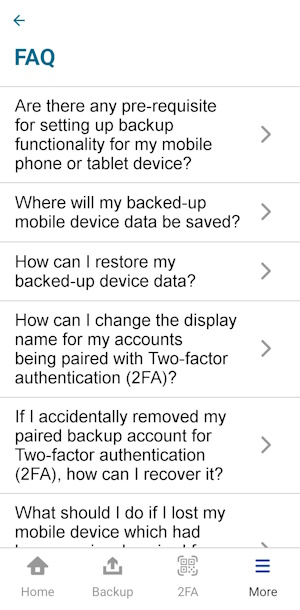
Images
| File name | Preview | Extension | Dimensions (width x height) | Usage |
|---|---|---|---|---|
| bullet-blue |  |
png | 10x10 | Bullet point for FAQ answers |
| bullet-blue@2x |  |
png | 20x20 | Bullet point for FAQ answers |
| bullet-blue@3x |  |
png | 30x30 | Bullet point for FAQ answers |
Colors
| Usage | Color Key | Description |
|---|---|---|
| Background | secondaryThemeColor | Background for Home Page - common on all pages |
| FAQ header title | primaryFontColor | n/a |
| Question header title | primaryFontColor | n/a |
Application Log
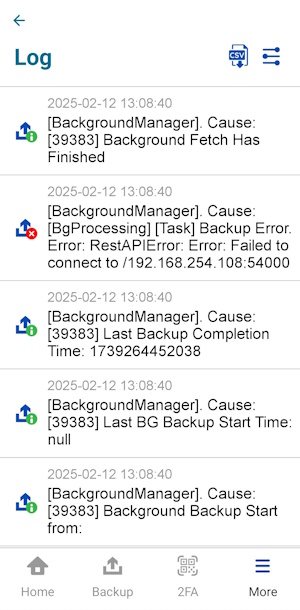
Images
| File name | Preview | Extension | Dimensions (width x height) | Usage |
|---|---|---|---|---|
| ico-csv-generate |  |
png | 40x40 | Log page - Export logs |
| ico-csv-generate@2x |  |
png | 80x80 | Log page - Export logs |
| ico-csv-generate@3x |  |
png | 120x120 | Log page - Export logs |
| ico-options-blue |  |
png | 40x40 | Log page - Settings |
| ico-options-blue@2x |  |
png | 80x80 | Log page - Settings |
| ico-options-blue@3x | 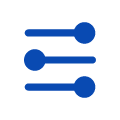 |
png | 120x120 | Log page - Settings |
| ico-log-backup-info |  |
png | 40x40 | Log - Backup Info |
| ico-log-backup-info@2x |  |
png | 80x80 | Log - Backup Info |
| ico-log-backup-info@3x | 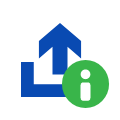 |
png | 120x120 | Log - Backup Info |
| ico-log-bkup-error |  |
png | 40x40 | Log - Backup Error |
| ico-log-bkup-error@2x |  |
png | 80x80 | Log - Backup Error |
| ico-log-bkup-error@3x | 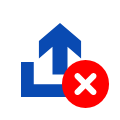 |
png | 120x120 | Log - Backup Error |
| ico-log-blue |  |
png | 40x40 | Log - Application Info |
| ico-log-blue@2x |  |
png | 80x80 | Log - Application Info |
| ico-log-blue@3x | 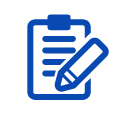 |
png | 120x120 | Log - Application Info |
| ico-log-restore-info |  |
png | 40x40 | Log - Restore Info |
| ico-log-restore-info@2x |  |
png | 80x80 | Log - Restore Info |
| ico-log-restore-info@3x |  |
png | 120x120 | Log - Restore Info |
| ico-log-restore-error |  |
png | 40x40 | Log - Restore Error |
| ico-log-restore-error@2x |  |
png | 80x80 | Log - Restore Error |
| ico-log-restore-error@3x | 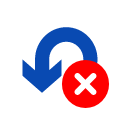 |
png | 120x120 | Log - Restore Error |
| ico-log-mfa-info |  |
png | 40x40 | Log - 2FA Info |
| ico-log-mfa-info@2x |  |
png | 80x80 | Log - 2FA Info |
| ico-log-mfa-info@3x | 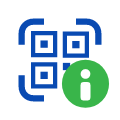 |
png | 120x120 | Log - 2FA Info |
| ico-log-mfa-error |  |
png | 40x40 | Log - 2FA Error |
| ico-log-mfa-error@2x |  |
png | 80x80 | Log - 2FA Error |
| ico-log-mfa-error@3x | 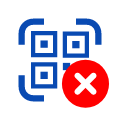 |
png | 120x120 | Log - 2FA Error |
Colors
| Usage | Color Key | Description |
|---|---|---|
| Background | secondaryThemeColor | Background for Home Page - common on all pages |
| Log header title | primaryFontColor | n/a |
| Log entry text | secondaryFontColor | n/a |
Log Settings
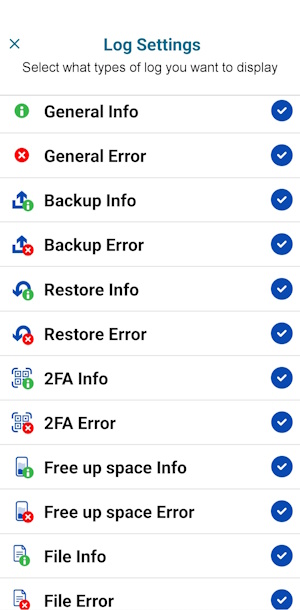
Images
| File name | Preview | Extension | Dimensions (width x height) | Usage |
|---|---|---|---|---|
| ico-general-info |  |
png | 40x40 | Log - General Info |
| ico-general-info@2x |  |
png | 80x80 | Log - General Info |
| ico-general-info@3x |  |
png | 120x120 | Log - General Info |
| ico-general-error |  |
png | 40x40 | Log - General Error |
| ico-general-error@2x |  |
png | 80x80 | Log - General Error |
| ico-general-error@3x |  |
png | 120x120 | Log - General Error |
| ico-log-backup-info |  |
png | 40x40 | Log - Backup Info |
| ico-log-backup-info@2x |  |
png | 80x80 | Log - Backup Info |
| ico-log-backup-info@3x | 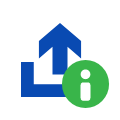 |
png | 120x120 | Log - Backup Info |
| ico-log-bkup-error |  |
png | 40x40 | Log - Backup Error |
| ico-log-bkup-error@2x |  |
png | 80x80 | Log - Backup Error |
| ico-log-bkup-error@3x | 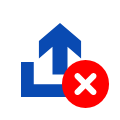 |
png | 120x120 | Log - Backup Error |
| ico-log-restore-info |  |
png | 40x40 | Log - Restore Info |
| ico-log-restore-info@2x |  |
png | 80x80 | Log - Restore Info |
| ico-log-restore-info@3x |  |
png | 120x120 | Log - Restore Info |
| ico-log-restore-error |  |
png | 40x40 | Log - Restore Error |
| ico-log-restore-error@2x |  |
png | 80x80 | Log - Restore Error |
| ico-log-restore-error@3x | 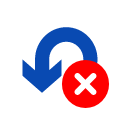 |
png | 120x120 | Log - Restore Error |
| ico-log-mfa-info |  |
png | 40x40 | Log - 2FA Info |
| ico-log-mfa-info@2x |  |
png | 80x80 | Log - 2FA Info |
| ico-log-mfa-info@3x |  |
png | 120x120 | Log - 2FA Info |
| ico-log-mfa-error |  |
png | 40x40 | Log - 2FA Error |
| ico-log-mfa-error@2x |  |
png | 80x80 | Log - 2FA Error |
| ico-log-mfa-error@3x | 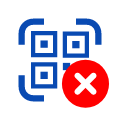 |
png | 120x120 | Log - 2FA Error |
| ico-freeup-info |  |
png | 40x40 | Log - Free up space Info |
| ico-freeup-info@2x |  |
png | 80x80 | Log - Free up space Info |
| ico-freeup-info@3x | 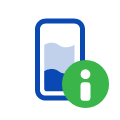 |
png | 120x120 | Log - Free up space Info |
| ico-freeup-error |  |
png | 40x40 | Log - Free up space Error |
| ico-freeup-error@2x |  |
png | 80x80 | Log - Free up space Error |
| ico-freeup-error@3x | 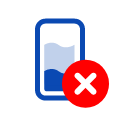 |
png | 120x120 | Log - Free up space Error |
| ico-log-file-info |  |
png | 40x40 | Log - File Info |
| ico-log-file-info@2x |  |
png | 80x80 | Log - File Info |
| ico-log-file-info@3x | 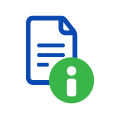 |
png | 120x120 | Log - File Info |
| ico-log-file-error |  |
png | 40x40 | Log - File Error |
| ico-log-file-error@2x |  |
png | 80x80 | Log - File Error |
| ico-log-file-error@3x | 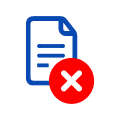 |
png | 120x120 | Log - File Error |
| ico-tick-blue |  |
png | 30x30 | For checkbox UI on the following pages:
|
| ico-tick-blue@2x |  |
png | 60x60 | For checkbox UI on the following pages:
|
| ico-tick-blue@3x |  |
png | 90x90 | For checkbox UI on the following pages:
|
Colors
| Usage | Color Key | Description |
|---|---|---|
| Background | secondaryThemeColor | Background for Home Page - common on all pages |
| Log Settings header title | primaryFontColor | n/a |
| "Select what types of log you want to display" text | secondaryFontColor | n/a |
| Log type label | secondaryFontColor | n/a |

 AhsayCBS
AhsayCBS