Hyper-V error: Elevated process does not support to define DOS device
January 21, 2026
Product Version
AhsayOBM: 7 and above
Operating System
Windows
Symptom
When performing a granular restore on Hyper-V, the following error message is displayed.

Cause
The logon user of the Windows session where the restore is being performed is not the actual administrator. As a result, it cannot access the mapped device created under the real administrator session.
Resolution
Login as the real Windows Administrator, not as another user with an admin role or elevated admin permissions. The real administrator account is the one with the security identifier (SID) S-1-5-21domain-500.
To identify the real administrator account, open the Command Prompt and run the following command:
wmic useraccount get Name,SID
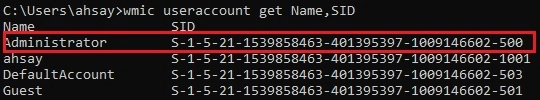
For more information about security identifiers in Windows, please refer to this article: Security identifiers.
After logging in using the real administrator account, start AhsayOBM and perform the restore again.

 How-To
How-To