Installing AhsayOBM on Linux (CLI)
For Linux (CLI), there are four (4) installation methods:
- Online installation using SH online installer
- Offline installation using TAR GZ offline installer
- Online installation using RPM online installer
- Online installation using DEB online installer
In cases where you are attempting to install to an unsupported Operating System, the installer will instead install v9 of AhsayOBM onto the machine.
This message will appear upon running the installer.
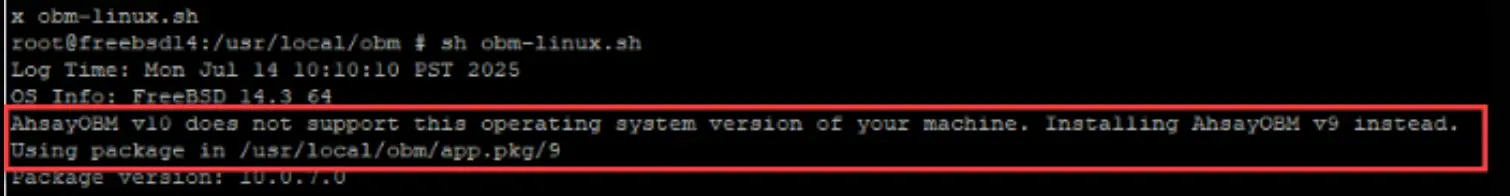
Online Installation - SH Online Installer
-
Log in to the Linux machine via an ssh client using the root account.
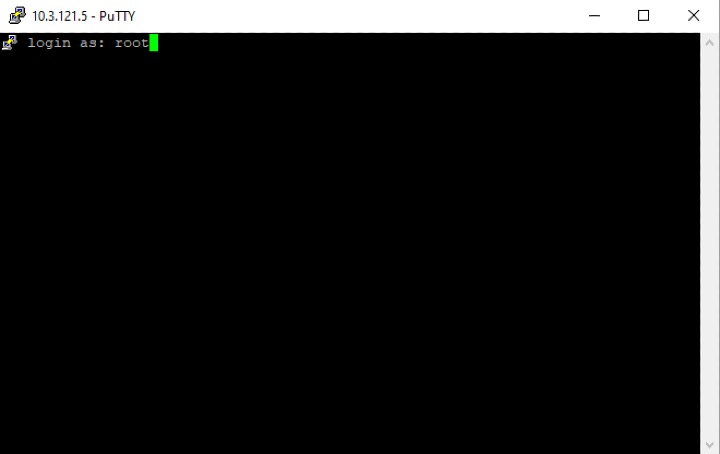
-
Create a new directory for AhsayOBM installation using the following script.
# mkdir -p /usr/local/obm # cd /usr/local/obm -
Use the curl command with the copied link address from the Download section to download the AhsayOBM installer from the backup service provider's website onto the Linux machine.
# curl -Ok https://10.120.10.12/cbs/download/obm-nix-443-10.120.10.12-https-0O.sh?dlName=obm-linux-443-10.120.10.12-https-0O.sh % Total % Received % Xferd Average Speed Time Time Time Current Dload Upload Total Spent Left Speed 100 17971 100 17971 0 0 9568 0 0:00:01 0:00:01 --:--:-- 9735 -
Rename the file by removing the characters from "?" until the end. In the example below, remove the characters highlighted in red.
Before:
obm-nix-443-10.120.10.12-https-0O.sh?dlName=obm-linux-443-10.12.10.12.https-0O.sh
After:
obm-nix-443-10.120.10.12-https-0O.sh
You may perform the renaming of the file using the mv command:
# mv obm-nix-443-10.120.10.12-https-0O.sh?dlName=obm-linux-443-10.120.10.12-https-0O.sh obm-nix-443-10.120.10.12-https-0O.sh # ls -la Total 24 drwxr-xr-x. 2 root root 55 May 6 15:56 . drwxr-xr-x. 22 root root 268 May 6 15:53 .. -rw-r--r--. 1 root root 24034 May 6 15:53 obm-nix-443-10.120.10.12-https-0O.sh -
Add the executable permissions to the AhsayOBM install script.
# chmod 755 obm-nix-443-10.120.10.12-https-0O.sh -
Run the AhsayOBM installatio script. At the end of the script, the installation path and "Done" will be shown to indicate that the AhsayOBM installation is successful.
# ./obm-nix-443-10.120.10.12-https-0O.sh Log Time: Fri Jan 6 11:23:40 HKT 2023 Host address: https://10.120.10.12:443 Downloading file... jre-std-linux-amd64.tar.gz % Total % Received % Xferd Average Speed Time Time Time Current Dload Upload Total Spent Left Speed 100 91.3M 100 91.3M 0 0 3672k 0 0:00:25 0:00:25 --:--:-- 12.0M Download file completed Untar component file to /tmp/_obm.190114184240/jvm Downloading file... app-common.tar.gz % Total % Received % Xferd Average Speed Time Time Time Current Dload Upload Total Spent Left Speed 100 34.9M 100 34.9M 0 0 1126k 0 0:00:31 0:00:31 --:--:-- 4478k Download file completed . . . Untar component file to /tmp/_obm.190114184240 Downloading file... aua-inst-nix-obm.tar.gz % Total % Received % Xferd Average Speed Time Time Time Current Dload Upload Total Spent Left Speed 100 54564 100 54564 0 0 329k 0 --:--:-- --:--:-- --:--:-- 330k Download file completed Untar component file to /tmp/_obm.190114184240 No old application found, begin fresh install Install Application Path: /usr/local/obm DoneThe .sh script file should be copied and run undere the directory path where you want the AhsayOBM application to be installed, i.e. /usr/local/obm.
Offline Installation - TAR GZ Offline Installer
-
Log in to the Linux machine via an ssh client using the root account.
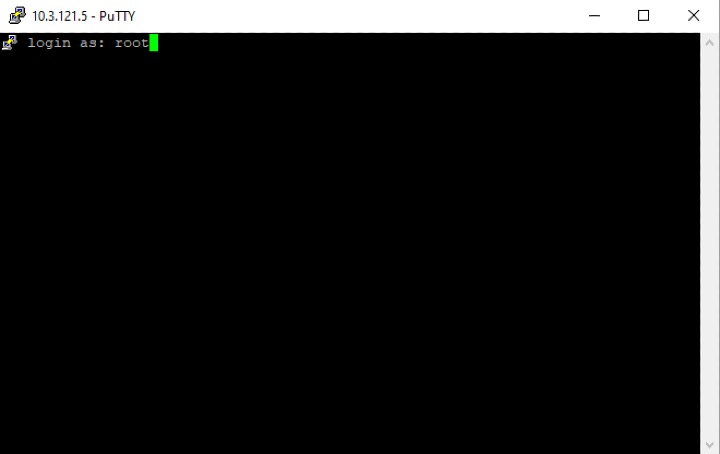
-
Create a new directory for the AhsayOBM installation using the following script:
# mkdir -p /usr/local/obm # cd /usr/local/obm -
Use the curl command with the copied link address from the Download section to download the AhsayOBM installer from the backup service provider's website onto the Linux machine.
# tar xvzf obm-linux.tar.gz app.pkg/version.txt app.pkg/app-common.tar.gz app.pkg/app-native-nix-x64.tar.gz app.pkg/app-native-nix-x86.tar.gz app.pkg/app-nix-obm.tar.gz app.pkg/aua-common.tar.gz app.pkg/aua-native-nix-x64.tar.gz app.pkg/aua-native-nix-x86.tar.gz app.pkg/aua-nix-obm.tar.gz app.pkg/util-common.tar.gz app.pkg/util-nix-obm.tar.gz app.pkg/properties-common.tar.gz app.pkg/app-inst-nix-obm.tar.gz app.pkg/aua-inst-nix-obm.tar.gz app.pkg/jre-std-linux-amd64.tar.gz app.pkg/jre-std-linux-x86-586.tar.gz app.pkg/app-native-nix-others.tar.gz app.pkg/aua-native-nix-others.tar.gz obm-linux.sh -
Use the sh command to install AhsayOBM.
# sh obm-linux.sh Log Time: Fri Jan 6 10:12:08 HKT 2023 Using package in /usr/local/obm/app.pkg Package version: 9.5.0.0 Untar jre-std-linux-amd64.tar.gz to /tmp/_obm.210507103221/jvm Untar app-common.tar.gz to /tmp/_obm.210507103221 Untar app-native-nix-x64.tar.gz to /tmp/_obm.210507103221 Untar app-nix-obm.tar.gz to /tmp/_obm.210507103221 Untar aua-common.tar.gz to /tmp/_obm.210507103221 Untar aua-native-nix-x64.tar.gz to /tmp/_obm.210507103221 Untar aua-nix-obm.tar.gz to /tmp/_obm.210507103221 Untar util-common.tar.gz to /tmp/_obm.210507103221 Untar util-nix-obm.tar.gz to /tmp/_obm.210507103221 Untar properties-common.tar.gz to /tmp/_obm.210507103221 Untar app-inst-nix-obm.tar.gz to /tmp/_obm.210507103221 Untar aua-inst-nix-obm.tar.gz to /tmp/_obm.210507103221 Backup user setting files Backup finished Uninstall previous version... Remove previous application files Remove file obm-linux.tar.gz Remove application files finished Install Application Path: /usr/local/obm Restore Previous Setting backup... Previous Setting backup restored Done
Online Installation - RPM Online Installer
-
Log in to the Linux machine via an ssh client using the root account.
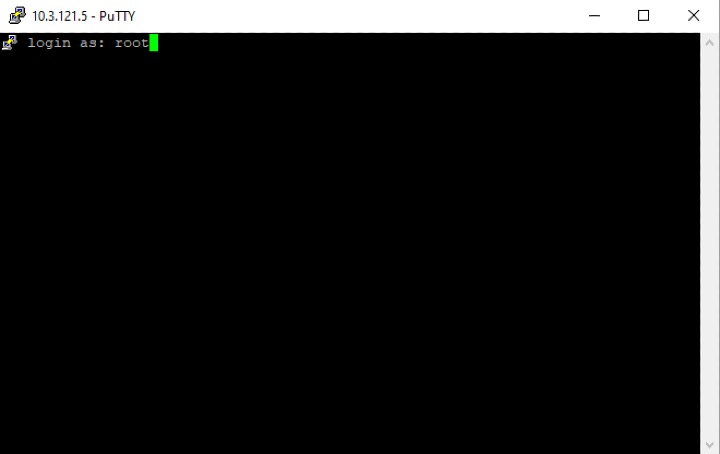
-
Create a new directory for AhsayOBM installation using the following script:
# mkdir -p /usr/local/obm # cd /usr/local/obm -
Use the curl command with the copie dlink address from the Download section to download the AhsayOBM installer from the backup service provider's website onto the Linux machine.
# curl -Ok https://10.120.10.12/cbs/download/obm-linux-noarch-443-10.120.10.12-https-0O.rpm % Total % Received % Xferd Average Speed Time Time Time Current Dload Upload Total Spent Left Speed 100 7719 100 7719 0 0 4377 0 0:00:01 0:00:01 --:--:-- 4726 -
Run the rpm command to install AhsayOBM.
# rpm -i obm-linux-noarch-443-10.120.10.12-https-0O.rpm Start install obm Log Time: Fri Jan 6 11:23:40 HKT 2023 Checking host address... rpm -i obm-linux-noarch-443-10.120.10.12-https-0O.rpm Host address: https://10.120.10.12:443 Downloading file... jre-std-linux-amd64.tar.gz % Total % Received % Xferd Average Speed Time Time Time Current Dload Upload Total Spent Left Speed 100 91.3M 100 91.3M 0 0 2717k 0 0:00:34 0:00:34 --:--:-- 10.9M Download file completed . . Downloading file... app-inst-nix-obm.tar.gz % Total % Received % Xferd Average Speed Time Time Time Current Dload Upload Total Spent Left Speed 100 172k 100 172k 0 0 762k 0 --:--:-- --:--:-- --:--:-- 774k Download file completed Untar component file to /tmp/_obm.190114183512 Downloading file... aua-inst-nix-obm.tar.gz % Total % Received % Xferd Average Speed Time Time Time Current Dload Upload Total Spent Left Speed 100 54564 100 54564 0 0 240k 0 --:--:-- --:--:-- --:--:-- 254k Download file completed Untar component file to /tmp/_obm.190114183512 No old application found, begin fresh install Install Application Path: /usr/local/obm Done Install obm finished -
Check if AhsayOBM is installed correctly by running the following script:
# rpm -qi obm Name : obm Version : 9.5.0.0 Release : 0 Architecture: noarch Install Date: Fri Jan 6 10:12:08 HKT 2023 Group : Applications/System Size : 24034 License : GPLv2+ Signature : (none) Source RPM : obm-9.5.0.0-0.src.rpm Build Date : Thu Jan 5 12:45:08 HKT 2023 Build Host : cxb-cos6x.releng.dev.test Relocations : (not relocatable) URL : www.ahsay.com Summary : Ahsay Online Backup Manager Description : Ahsay Online Backup Manager
Online Installation - DEB Online Installer
-
Log in to the Debian or Ubuntu machine via an ssh client using the root account.
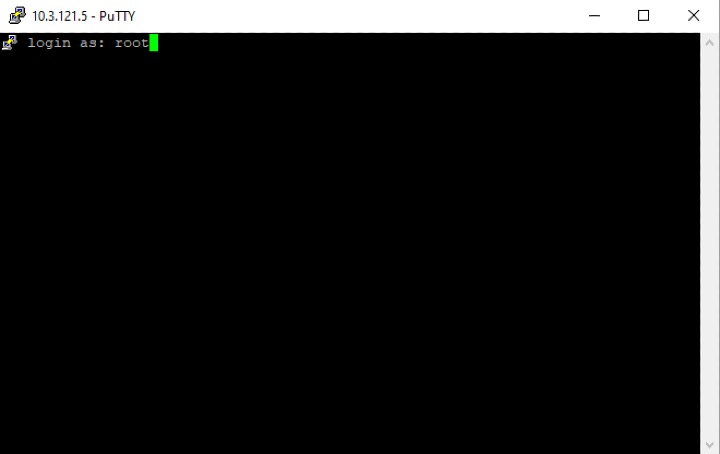
-
Create a new directory for the AhsayOBM installation using the following script.
# mkdir -p /usr/local/obm # cd /usr/local/obm -
Use the
curl command with the copied link address from the Download section to download the AhsayOBM installer from the backup service provider's website onto the Debian or Ubuntu machine. # curl -Ok https://10.120.10.12/cbs/download/obm-debian-noarch-443-10.120.10.12-https-0O.deb?dlName=obm-linux-noarch-443-10.120.10.12-https-0O.deb % Total % Received % Xferd Average Speed Time Time Time Current Dload Upload Total Spent Left Speed 100 5768 100 5768 0 0 236 0 0:00:24 0:00:24 --:--:-- 237 -
Rename the file by removing the characters from "?" until the end. In the example below, remove the characters highlighted in red.
Before:
obm-debian-noarch-443-10.120.10.12-https-0O.deb?dlName=obm-linux-noarch-443-10.120.10.12-https-0O.deb
After:
obm-debian-noarch-443-10.120.10.12-https-0O.deb
You may perform the renaming of the file using the mv command:
# mv obm-debian-noarch-443-10.120.10.12-https-0O.deb?dlName=obm-linux-noarch-443-10.120.10.12-https-0O.deb obm-debian-noarch-443-10.120.10.12-https-0O.deb # ls -la Total 24 drwxr-xr-x. 2 root root 55 May 6 15:56 . drwxr-xr-x. 22 root root 268 May 6 15:53 .. -rw-r--r--. 1 root root 24034 May 6 15:53 obm-debian-noarch-443-10.120.10.12-https-0O.deb -
Run the dpkg command to install AhsayOBM.
# dpkg -i obm-debian-noarch-443-10.120.10.12-https-0O.deb Selecting previously unselected package obm. (Reading database ... 231526 files and directories currently installed.) Preparing to unpack obm-debian-noarch-443-10.3.121.17-https-35533O.deb ... Unpacking obm (9.5.1.0) ... Setting up obm (9.5.1.0) ... Start install obm Log Time: Wed Jan 4 10:58:21 HKT 2023 Checking host address... dpkg -i obm-debian-noarch-443-10.120.12-https-0O.deb Host address: https://10.120.12:443 Downloading file... jre-std-linux-amd64.tar.gz % Total % Received % Xferd Average Speed Time Time Time Current Dload Upload Total Spent Left Speed 100 91.3M 100 91.3M 0 0 45.7M 0 0:00:01 0:00:01 --:--:-- 45.7M Download file completed Untar component file to /tmp/_obm.230104105821/jvm Downloading file... app-common.tar.gz % Total % Received % Xferd Average Speed Time Time Time Current Dload Upload Total Spent Left Speed 100 72.2M 100 72.2M 0 0 19.1M 0 0:00:03 0:00:03 --:--:-- 19.1M Download file completed . . . Untar component file to /tmp/_obm.230104105821 Downloading file... app-custom-common-obm.tar.gz % Total % Received % Xferd Average Speed Time Time Time Current Dload Upload Total Spent Left Speed 100 430 0 430 0 0 39090 0 --:--:-- --:--:-- --:--:-- 39090 Download file completed Untar component file to /tmp/_obm.230104105821 No old application found, begin fresh install Install Application Path: /usr/local/obm Done Install obm finished -
To check the stataus of the installation, run the dpkg -s obm script.
# dpkg -s obm Package: obm Status: install ok installed Priority: optional Section: utils Installed-Size: 204800 Maintainer: Ahsay Systems Corporation <support-kb@ahsay.com> Architecture: all Version: 9.5.1.0 Description: Ahsay Online Backup Manager Ahsay Online Backup Manager

 How-To
How-To