Restore to Alternate Location Ahsay Limitations on AhsayOBM
- Only administrator account or user account with administrative authority can restore backup items to an alternate location.
-
If you are trying to restore item(s) from one user to an alternate location user, AhsayOBM will restore the item(s) to their respective destination folder(s) with the same name as the original folder(s).
Example: Item from Outlook of User-A will be restored to the Outlook of the alternate location User-B; Item from SharePoint of User-A will be restored to the SharePoint of the alternate location User-B.
-
Restore of item(s) in public folder to an alternate location public folder is not supported.
Example: Restore of item(s) in public folder from User-A to alternate location User-B is not supported.
- When restoring to alternate location, data type “Person or Group” will not be restored. Following restore, it is suggested revisiting the relevant settings if necessary. This also affects “Assigned To” column values of some list templates (e.g. Tasks list), and “Target Audience” column values of some list templates (e.g. Content and Structure Reports).
-
If you are trying to restore item(s) from several users to an alternate location user, AhsayOBM will restore the item(s) to their respective destination folder(s) in alternate location user with the same name as the original folder(s).
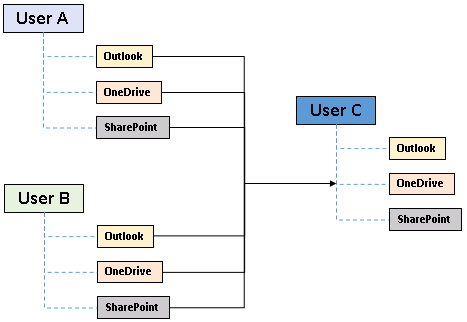
Example: Item from Outlook of User-A and User-B will be restored to the Outlook of the alternate location User-C.

 How-To
How-To