Delete Backup Data Overview for AhsayOBM
Delete Backup Data
This feature is used to permanently delete backed up data from a backup set(s), destination(s), backup job, or delete all backed up data. After the data is deleted, the storage statistics of the backup set(s) are updated.
-
Select a backup set from the drop-down list.
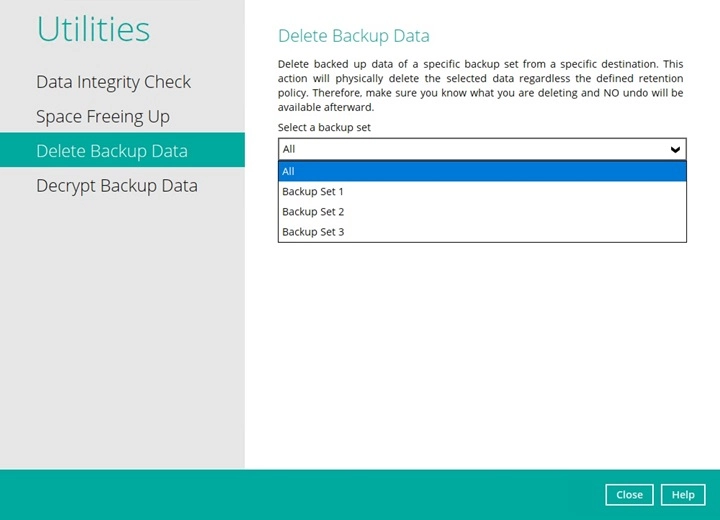
This will only delete the backed up files in a backup set(s) and destination(s), but the backup set and destination will remain.
Delete backup data action is not reversible. It will physically delete the selected backup data regardless of the defined retention policy settings. Therefore, make sure to select the correct backup data to be deleted before you proceed.
-
If you select All backup sets, then there is no need to select a destination.
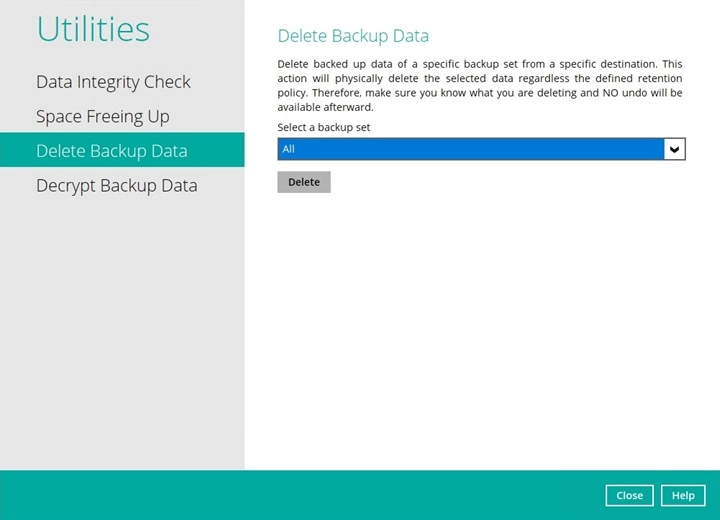
-
If you select a specific backup set, then you will also have to select a specific destination or all destinations.
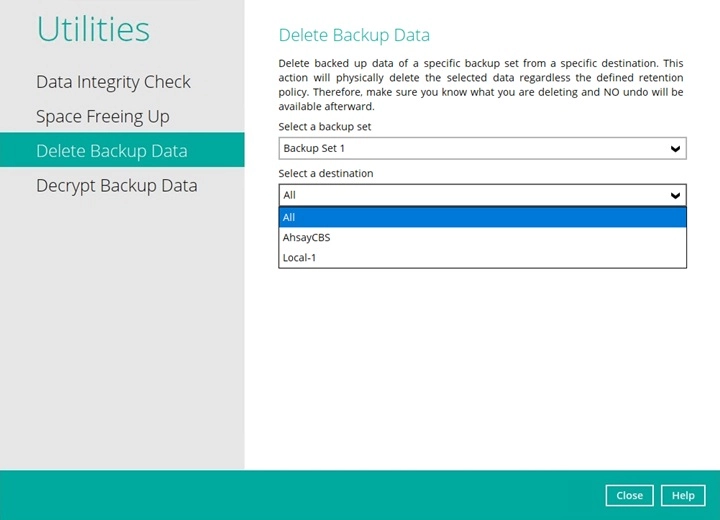
-
If you select a specific destination, there are two (2) available optoins for the type of files you wish to delete.
- Delete all backed up data
- Choose from ALL files
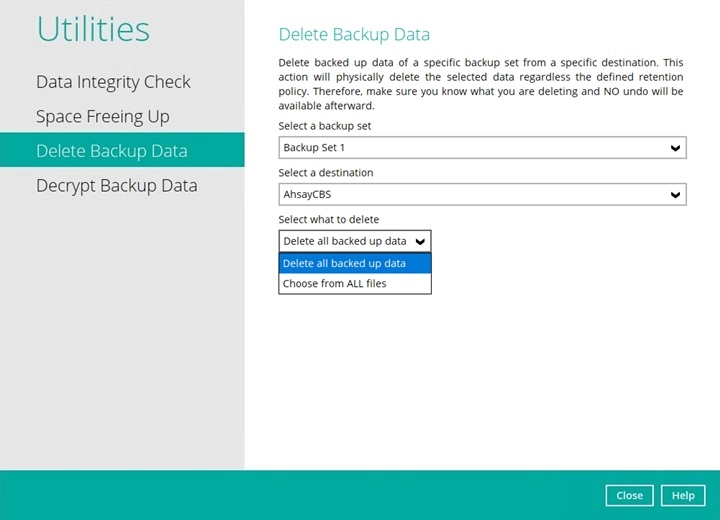
DELETE ALL BACKED UP DATA
If you choose this option, all backed up data from the selected backup set(s) and destination(s) will be deleted.
CHOOSE FROM ALL FILES
If you choose this option, you can select to delete any file(s) in the backup set.
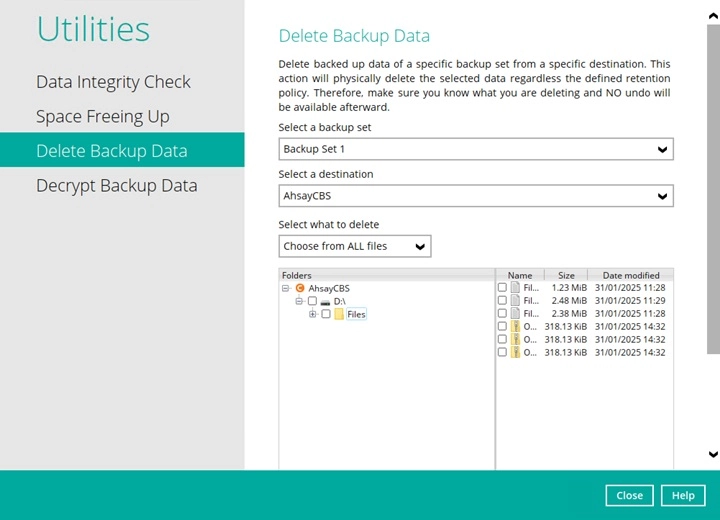
You also have the option to click the Search link to do an advance search.
-
-
-
Click the Delete button.
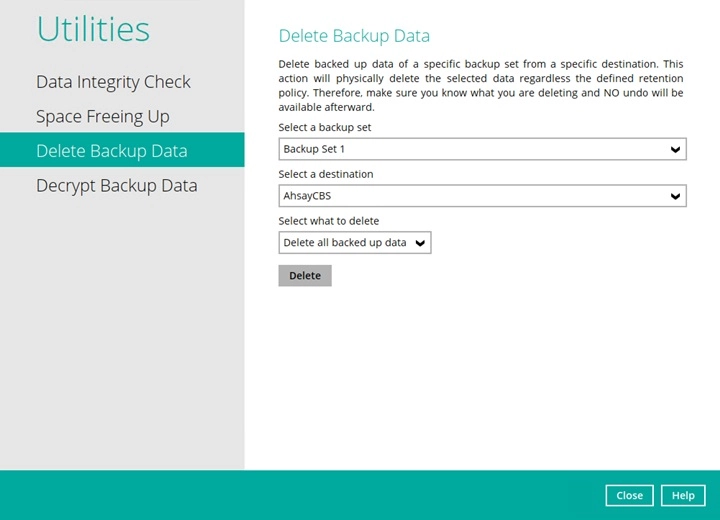
-
Provide the passcode for 2FA.
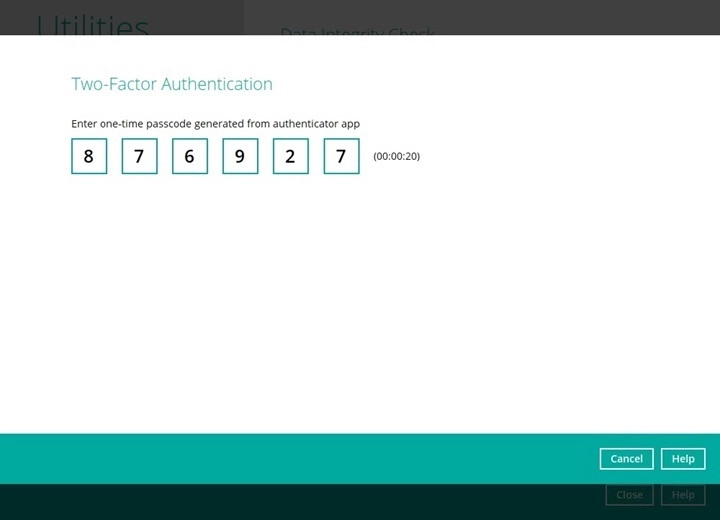
-
If the backup destination is immutable, deletion will not be allowed and this message will be displayed:
However, if deletion is enabled temporarily for the immutable backup destination, deletion will run after the passcode for 2FA is provided.
- The backup user account must be setup with 2FA in order to perform deletion from immutable backup destination.
- The passcode will only be required if 2FA is enabled for the user whether the backup destination is immutable or not. Otherwise, proceed to the next step.
-
-
Click Yes to start the deletion of files. Here are examples of the confirmation message:
-
Delete all backed up data of all backup sets
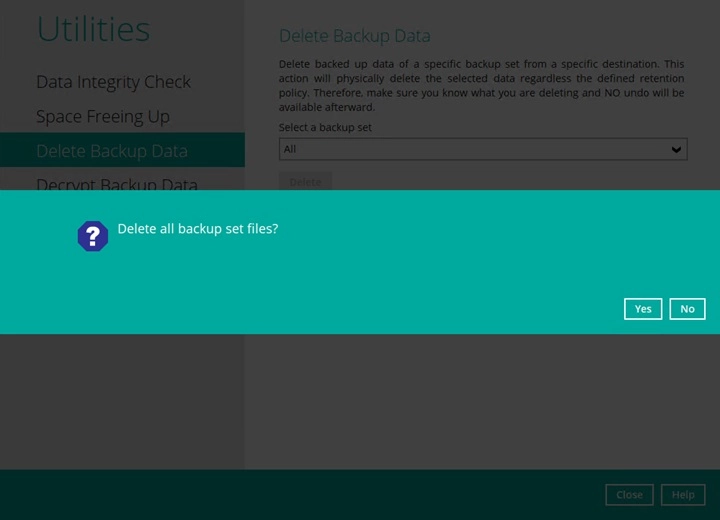
-
Delete backed up data from all destinations of a specific backup set.
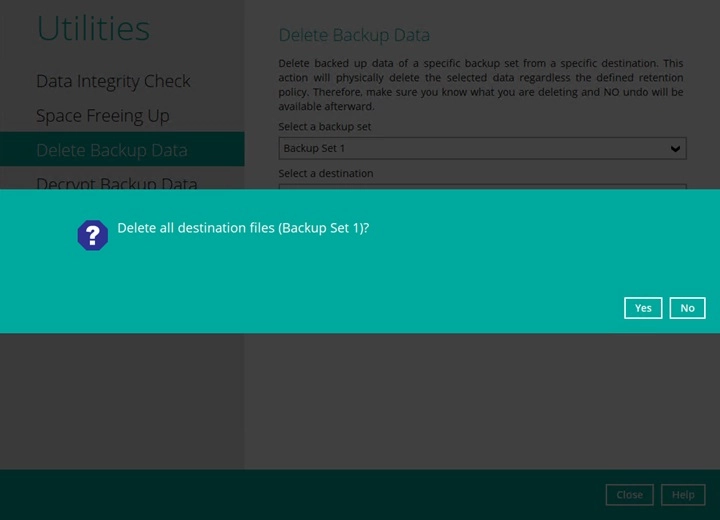
-
Delete all backed up data from a specific destination of a specific backup set.
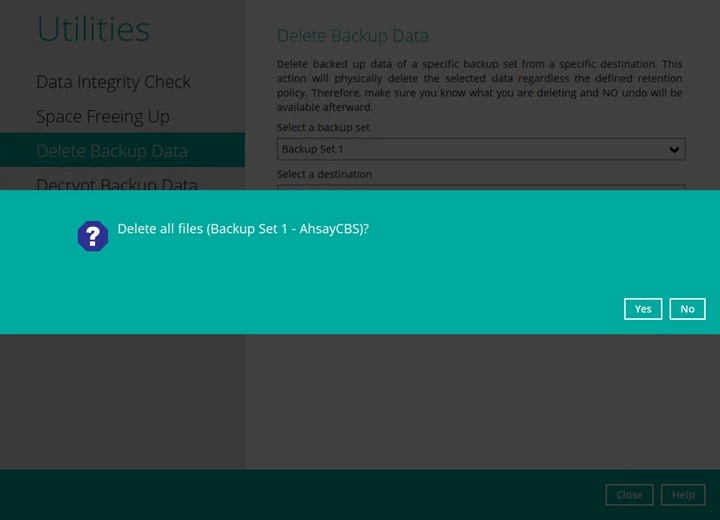
-
-
Files are successfully deleted.
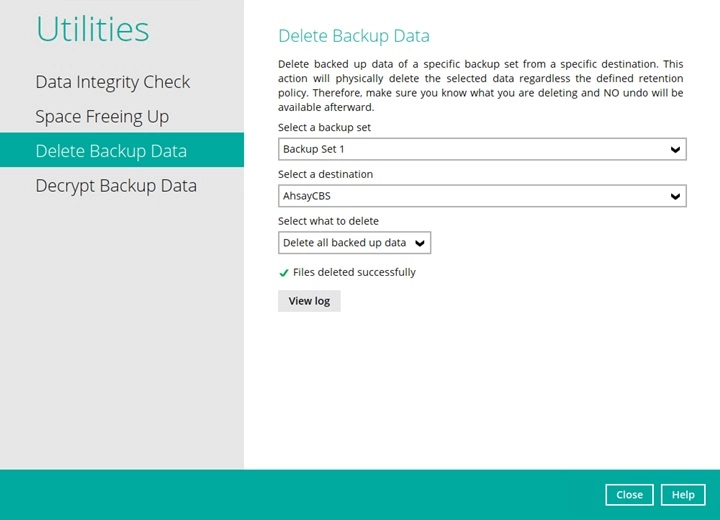

 How-To
How-To