Register Device using Ahsay Mobile with Mobile Add-on Module
Register Device with Mobile Add-on Module
- Please refer to steps 1-6 in the Without Mobile Add-on Module section for instructions.
-
Using the Ahsay Mobile app:
-
For the first time, tap Next and scan the QR code displayed in AhsayOBM.
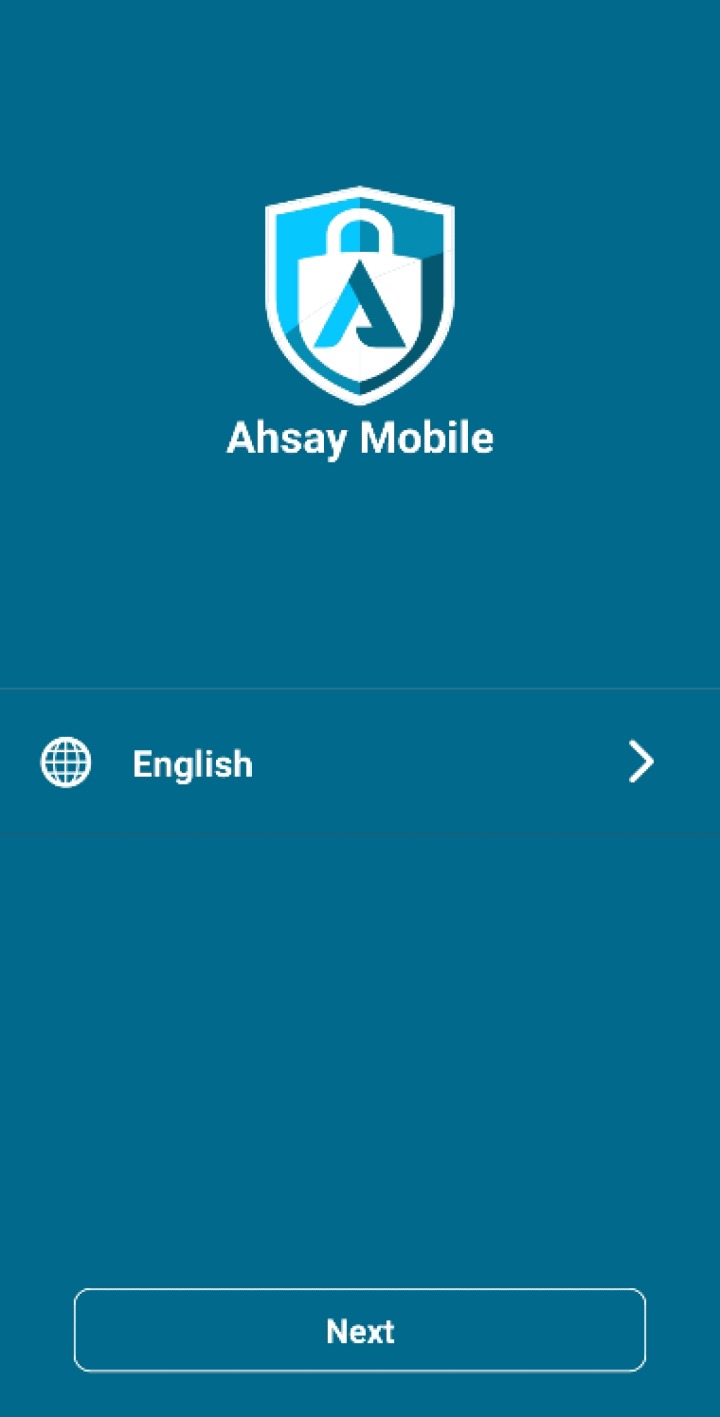

-
For subsequent use, tap Backup then Activate and start backup. Then scan the QR code displayed in AhsayOBM.
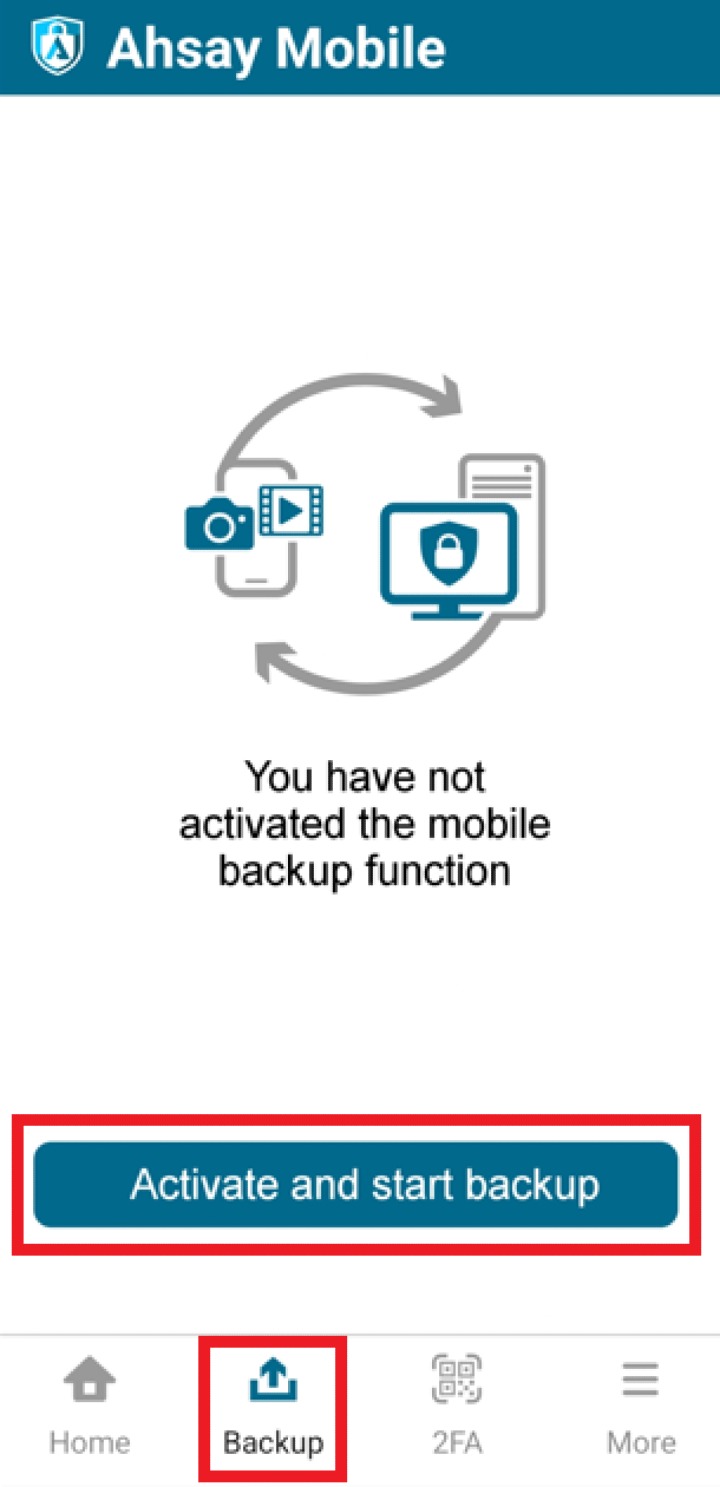
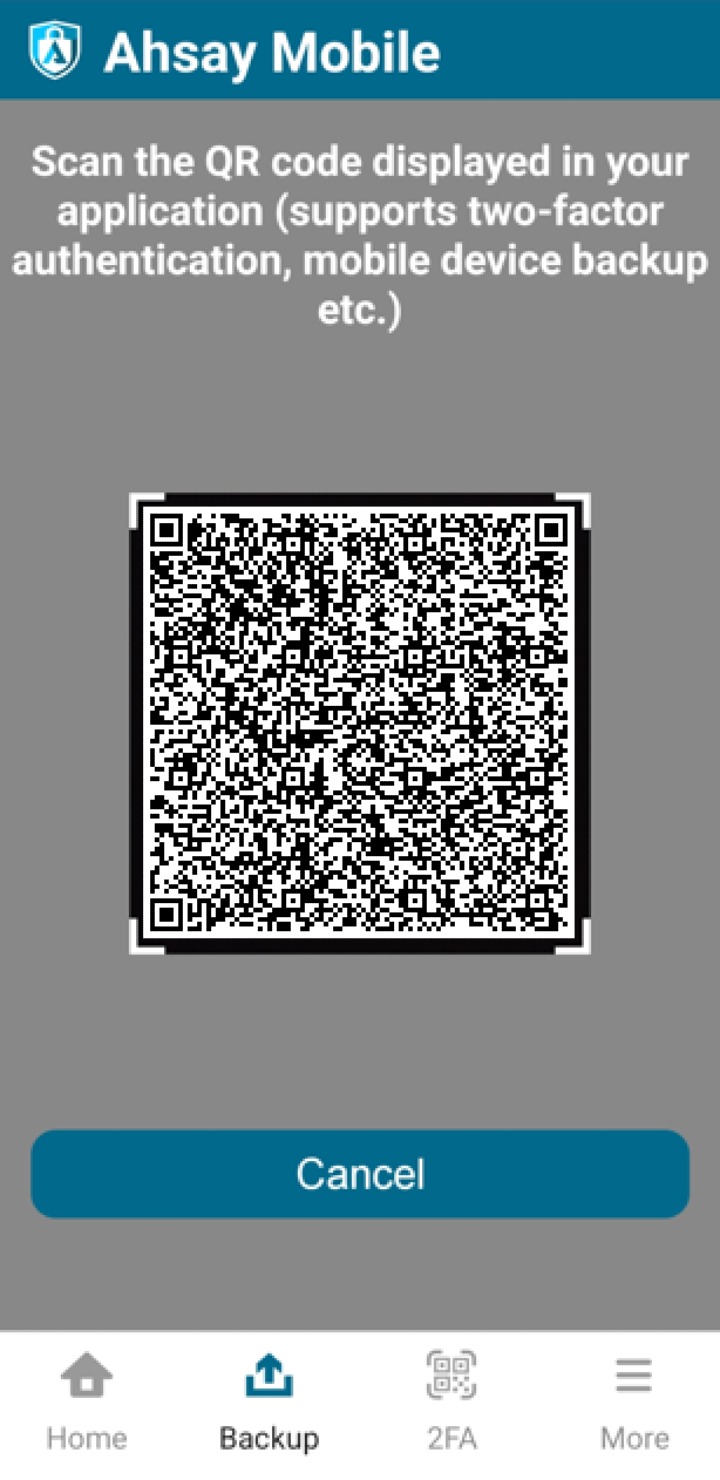
-
-
Tap OK to continue.
-
Once the device is successfully paired, this message will be displayed in the Ahsay Mobile app. Tap OK to continue.
- Follow step 7 in the Without Mobile Add-on Module for instructions on how to setup 2FA.
-
After successful scan of the QR code, you have now registered Ahsay Mobile for Mobile Backup and 2FA (Push Notification and TOTP). Click OK to continue.
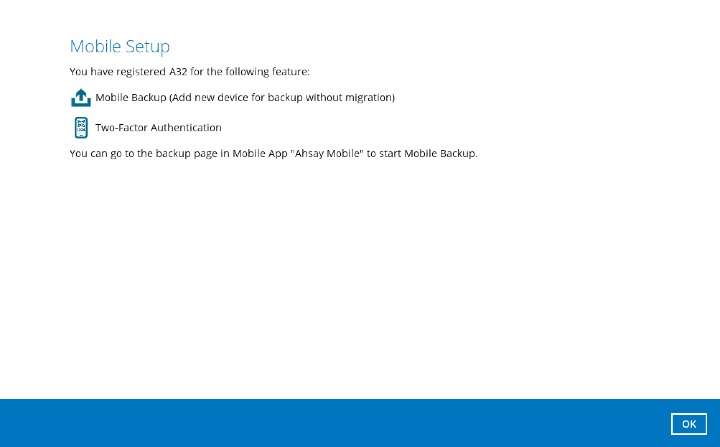
-
After successful pairing, the following screen will appear.
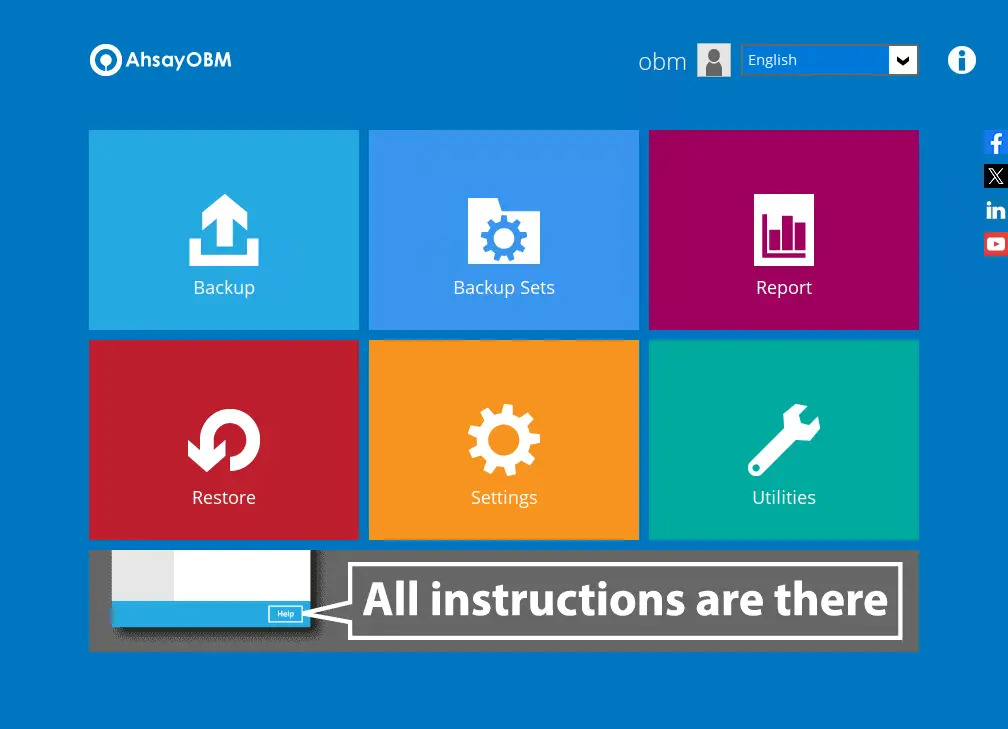

 How-To
How-To