Uninstall AhsayCBS on Linux / FreeBSD
October 14, 2025
- Log in as root on the Linux/FreeBSD machine.
-
Go to the /usr/local/cbs/bin directory.
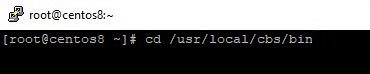
-
Uninstall AhsayCBS using the sh command.
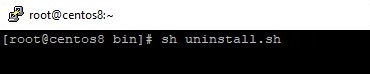
-
After successful uninstallation, AhsayCBS and NFS service will no longer be available because removal of the startup scripts will stop the services from starting at bootup.
Example for Linux:
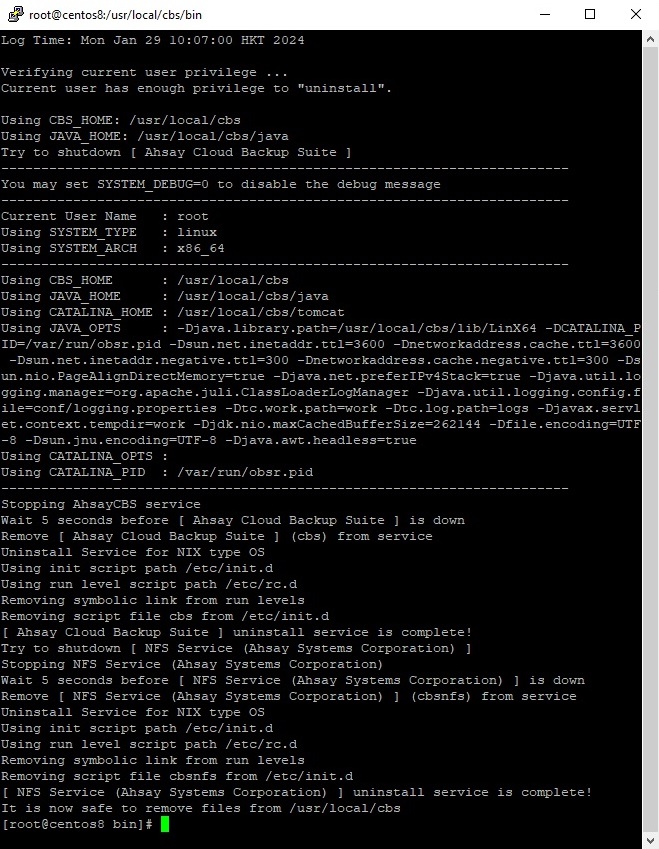
Example for FreeBSD:
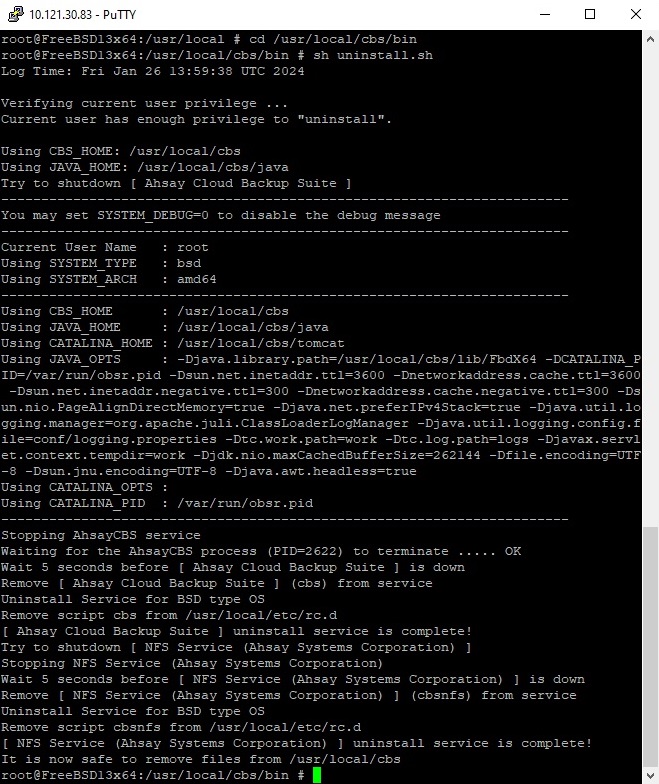
- Make a backup of your existing $SYSTEM_HOME, $USER_HOME an $POLICY_HOME directories on another computer if necessary.
-
For FreeBSD only, ensure that cbs and nfs service are disable by removing the cbs_enable="YES" and cbsnfs_enable="YES" lines from /etc/rc.conf by using a text editor like "vi".
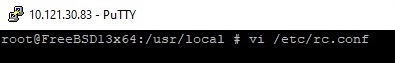
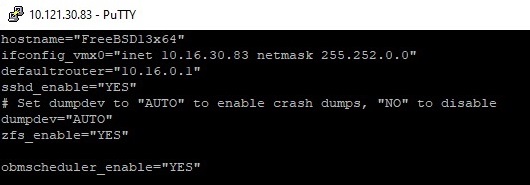
- Remove the $CBS_HOME directory from the system. Once done, AhsayCBS will now be removed from your system.

 FAQ
FAQ