Languages
October 14, 2025
The following shows the “Languages” tab under System Settings > Basic. You can select the language(s) available to your users.
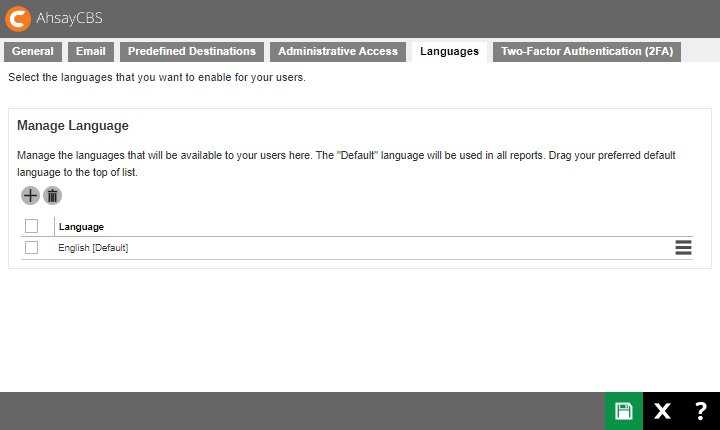
To select the language you want to make available to your users, simply click the Create button then tick the box next to the language and click OK. Click the Save button once done.
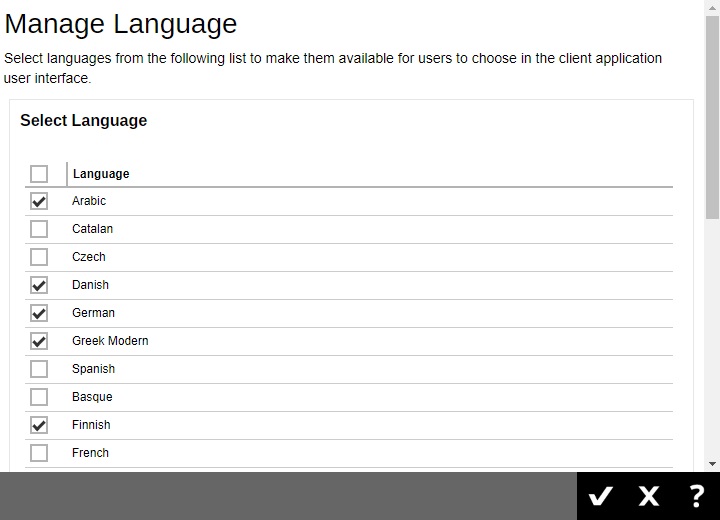
The available languages are:
- Arabic
- Basque
- Catalan
- Chinese (Simplified)
- Chinese (Traditional)
- Czech
- Danish
- Dutch
- English (default)
- Finnish
- French
- German
- Greek Modern
- Hebrew
- Hungarian
- Indonesian
- Italian
- Japanese
- Korean
- Lithuanian
- Norwegian
- Polish
- Portuguese (Brazil)
- Portuguese (Portugal)
- Russian
- Slovenian
- Spanish
- Swedish
- Thai (Western digits)
- Turkish
- Vietnamese
To change the default language settings for the AhsayCBS web console, simply drag your preferred default language to the top of the list.
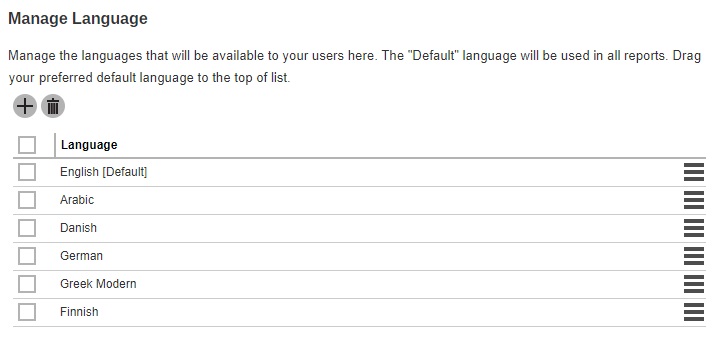
For newly installed AhsayCBS v10, the only language available is English. You need to manually add the languages that will be made available to your users. See instructions on how to add languages above.

 FAQ
FAQ