Runtime Options
The following shows the "Runtime Options" tab under System Settings > Advanced. It allows administrators to:
- modify Java options such as Java heap size (maximum and minimum) and thread stack size.
- set the IPs allowed to access the AhsayCBS management console and API.
- prevent session hijacking, if enabled, will force the current user session to be logged out immediately if it detects that the IP address used in the session has changed from the original IP address used upon log in.
- enable DDoS protection which blocks malicious IPs for 5 minutes. This is a new feature that will protect the server from brute-force attempts and abuse.
- restrict application hostname, once this is enabled the web console can only be accessed using the system hostname or one of the sub-admin hostnames.
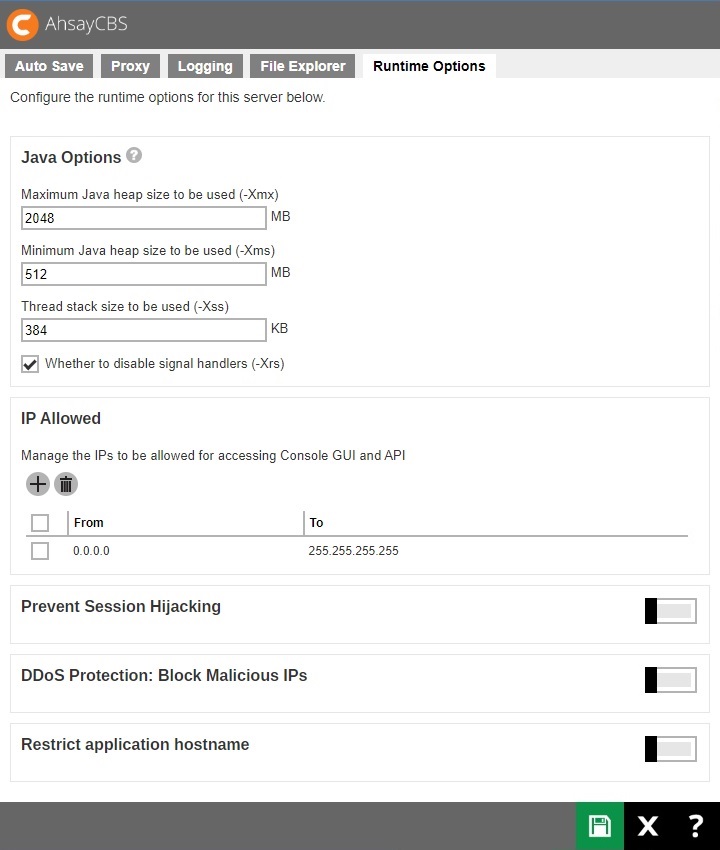
By default the maximum Java heap size is 2048MB, there are no restrictions on IP address access to AhsayCBS web console, the prevent session hijacking, DDoS protection, and restrict application hostname are disabled.
Prevent Session Hijacking
For a Windows machine, you can disable the prevent session hijacking by using a local computer and signing in to AhsayCBS. For Linux/AhsayUBS machines, follow instructions below on how to disable prevent session hijacking.
The following are the installation path of AhsayCBS:
- In Linux the path is /usr/local/cbs.
- In AhsayUBS the path is /ubs/mnt/eslsfw/obsr.
- Stop the AhsayCBS service.
-
In your %Application Home%/conf folder, locate the cbs.json file and open it using a text editor. Change the value of “PreventSessionHijackingEnabled” to false.
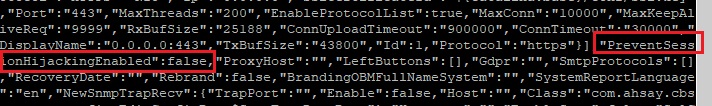
- Start the AhsayCBS service.
When editing the maximum heap size for AhsayCBS, ensure that there is sufficient memory reserved for the operating system.
It is not recommended to set excessively high values for the maximum Java heap size, as this could result in AhsayCBS performance issues during internal Java VM garbage collection or memory recycling routines.
For changes in Java heap size setting, the AhsayCBS service needs to be restarted before it becomes effective.

 FAQ
FAQ