Overview
Technology Used for Replication
During the Resync stage of the replication process (refer to How Does Replication Work below for details), snapshot images of users’ backup sets will be created and then sent to the replication server. By utilizing the snapshot image technology, the data on the backup server can be replicated in a rather short time and therefore close to real-time replication is made possible.
By utilizing the multi-threading technology, replication can now be processed faster than the traditional single thread replication. Refer to Multiple Threads Replication for further details.
Differences Between v6 and v10 on Replication
The replication service has been revamped to empower you with a more reliable and secure replication experience. The table below explains the major feature differences between v6 and v10 on replication.
| Version 6 | Version 10 | |
|---|---|---|
| Multi Threads Replication | Replication process is performed over single thread mode which takes longer time to complete. | The replication process is performed over multi threads mode where multiple backup sets are sent to the replication location concurrently. The number of threads for replication is also configurable by the backup user. |
| Support Replication to Cloud Storage | Only replication to AhsayRPS is possible. | Supports replication to either another AhsayCBS server or cloud storage (as defined in the predefined destination). |
| Replication Port | A dedicated port has to be defined for replication receiver to perform replication. | Replication is performed via the http/https (ports 80 and 443 by default) defined on AhsayCBS. No additional ports are required. |
| Real-time Monitoring Progress | Real-time replication progress cannot be monitored. | The real-time replication progress of each backup set can now be monitored on the AhsayCBS web console. |
| Replication of Individual Backup Sets only | User Level - all backup sets from all backup users must be replicated when the replication feature is turned on. | Backup Set Level - replication of only selected backup set is now possible. |
How Does Replication Work
Replication runs in 4 stages, namely Pending, Resync, Replay and Sleep. Refer to the diagram below for an overview of the replication process.
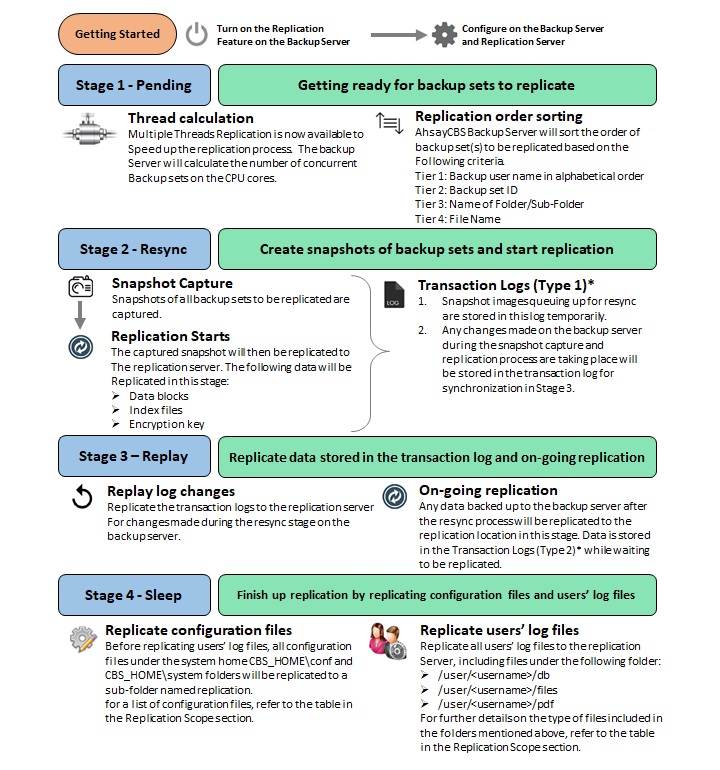
Replication Scope
The following three folders on the local file system are included in the replication process.
%CBS_INSTALL%\conf
These are the list of files included in this folder.
| Server Configuration | |
|---|---|
| Path | Description |
| /conf/server.xml | Connector setting file |
|
/conf/afc.opt /conf/cbs.opt |
CBS option files |
| /conf/cbssvc.ini | Runtime setting file |
|
/conf/ca.crt /conf/ssl.crt /conf/ssl.key |
Default certificate files |
| /conf/cbs.json | CBS setting file |
| /conf/lfsConfig.xml | Redirector configuration file |
| CBS Configuration | |
|---|---|
| Path | Description |
| /conf/obs.json | Backup Server setting file |
|
/conf/lic.json /conf/license.xml |
License files |
| /conf/cbs.opt | CBS/OBS option file |
| /conf/autoUpdate.bdb | Autoupdate index |
| /conf/rpsSend.xml | Replication configuration file |
| /conf/users.xml | Users' profile |
| RPS Configuration | |
|---|---|
| Path | Description |
|
/conf/rps.xml /conf/rpsRecv.xml /conf/rps-recv.json |
Replication configuration files |
| RDR Configuration | |
|---|---|
| Path | Description |
|
/conf/rdr.xml /conf/rdr.json |
Redirector configuration files |
|
/conf/rdr-lic.json /conf/rdr-license.xml |
License files |
| Others | |
|---|---|
| Path | Description |
| /conf/Branding/*.* | Branding directory |
| /conf/Backup/*.* | Auto Save snapshot file |
| /conf/certs | Only created after administrator imports a SSL certificate or generates a new CSR (Certificate Signing Request) |
%CBS_INSTALL%\system
These are the list of files included in this folder.
| Others | |
|---|---|
| Path | Description |
| /system/obs/policies/userGroup.xml | User group definition |
| /system/obs/policies/policyList.xml | Policy group definition |
%USER_HOME%
These are the list of files included in this folder.
| Others | |
|---|---|
| Path | Description |
| /user/%username%/db |
This sub-folder contains files with the following info:
|
| /user/%username%/files |
This sub-folder contains files for all backup sets with the following info:
|
| /user/%username%/pdf | This sub-folder contains all backup and restore reports in pdf format. |
| /user/%username%/%backup set ID% |
This sub-folder contains files with the following info:
|
- Please be reminded that ALL 3 folders will be CRITICAL and REQUIRED if you need to rebuild AhsayCBS from scratch, or to recover system settings.
- Only user data hosted physically on AhsayCBS will be replicated. Local drive includes, for example, local hard disk, mapped network drive, removable drive, external storage device connected to AhsayCBS with UNC path, etc. Certain types of external storage connection, for example FTP/SFTP, are not regarded as local drive even if it is connected through LAN, and therefore will not be included for replication.
Coexistence of v6 and v10 Formats Backup Data
When you have enabled replication for v6 backup sets on AhsayCBS v10, the backup data will be replicated to your replication destination in v6 data format. If, afterwards, a v10 upgrade of AhsayOBM/AhsayACB is done and backup is performed for those backup sets, the backup data will be produced and replicated in v10 format. In that case, there will be two sets of backup data stored for the same backup set in separate locations under the CBS_HOME\user. The following illustrations show the location where the v6 and v10 format backup data are stored.
v10 Format Backup Data
Backup set ID - unique ID for individual backup set
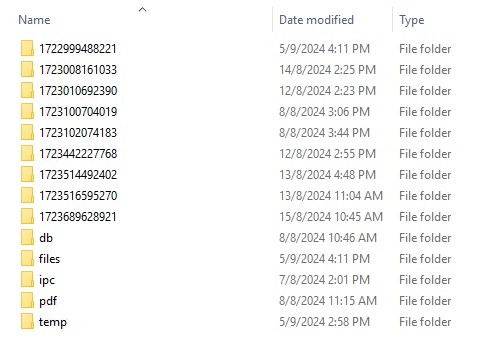
Data blocks folder
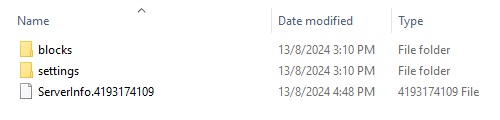
A new folder created every time a backup is run, using the date and time in the folder name
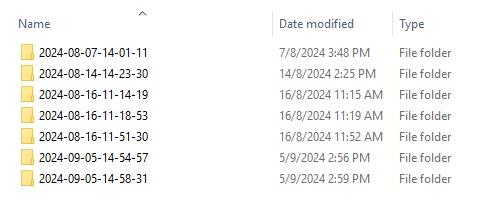
Data block in v10 format
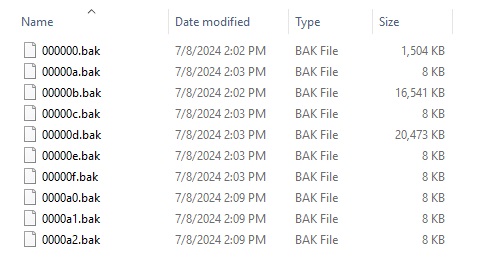
v6 Format Backup Data
Under the files folder
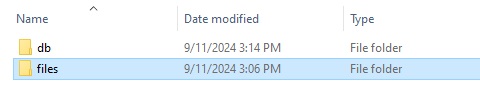
Backup set ID - unique ID for individual backup set
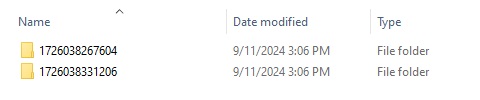
Backup data stored under the "Current" folder
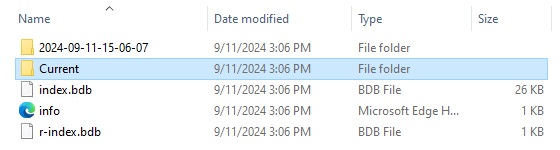
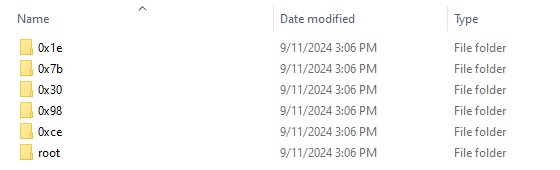
Transaction Log Location
Transaction log is the location where backup data are stored temporarily before they enter the replication cycle mentioned in How Does Replication Work.
There are two different kinds of transaction logs which are located separately under the AhsayCBS folder.
Type 1 - Transaction Log Stored in User Home
Location
%USER_HOME%/%BACKUP_SET_ID%/rps/{%DELETE_TIME%.%LOG_SEQ%}
Kind of transaction logs stored
This folder stores the transaction log entries produced during Stage 2 – Resync of the replication process. In specific, the transaction logs are the changes made on the backup server while the snapshot capture and replication process are taking place. This kind of data will only be replicated to the replication location in Stage 3 – Replay.
Type 2 - Transaction Log Stored in System Home
Location
%SYSTEM_HOME%/%USER_ID%/%BACKUP_SET_ID%/rps/replay-XXXXXX.log
Kind of transaction logs stored
This folder stores the transaction log entries produced in Stage 3 - Replay mode where it stores data from the backup server pending for replication to the replication location in the on-going replication process.
Replication Order
Replication is performed in the order of the tiers as shown below.
Tier 1 - Backup User Name
Tier 2 - Backup Set ID
Tier 3 - Name of Folder/Sub-folder
Tier 4 - File Name
Within each tier, the order of replication is performed according to the standard defined by the American Standard Code for Information Interchange (ASCII), refer to ASCII Table for details of the order.
Replication of v6 Backup Sets on AhsayCBS v10
Supports replication of v6 backup sets to a receiver on a v10 replication receiver, this feature can be set under the Replication > Sending Data > Replication page.
The v6 backup set replication feature is designed as a temporary solution to provide extra protection during data migration (conversion from v6 data format to v10 data block format) on a v10 backup server after an upgrade from v6 to v10, it is not intended to be used as a permanent replication solution. Once the data migration process is completed for all backup user accounts, the v6 replication feature should be disabled as v6 backup set data would already have been automatically removed post data migration.
Details of the v6 replication status can be viewed under Monitoring > Replication Logs > Replication Sending.
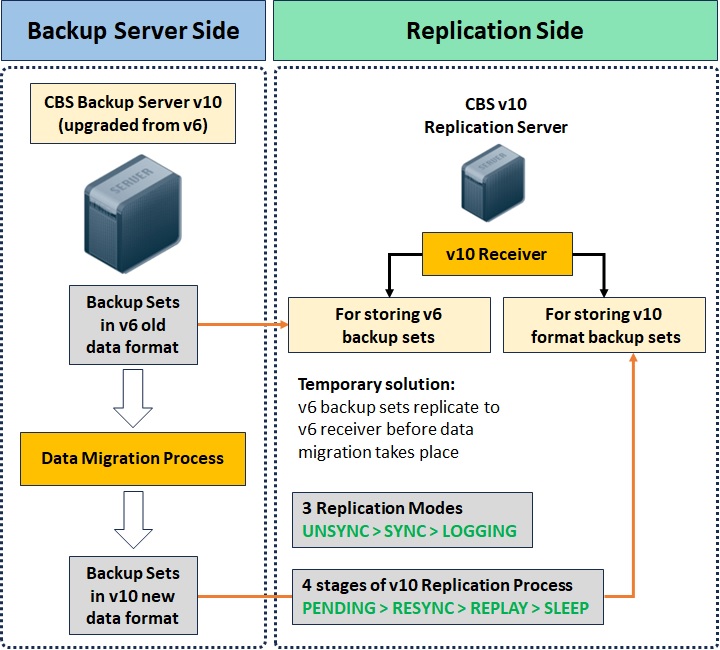
Requirements
- Both the AhsayCBS Backup Server (sender) and AhsayCBS Replication Server (receiver) must be on v10.1.0.0 or above.
- v6 backup set replication must be enabled on both the backup server and replication server.
- Replication license modules are required for replication of v6 backup sets.
- The v10 replication on AhsayCBS must be enabled to another replication server.
- A separate dedicated replication port (default port 9444) is required.
Limitations
- v10 replication must be enabled on another AhsayCBS server in order to use the feature. As replication to predefined destination does not support replication of v6 backup sets.
- Replication of v6 backup sets is supported using a single thread.
- Only v6 backup set data found in the %USER_HOME%\%USERNAME%\files folder will be replicated. The replication of other folders and files are handled by v7 replication process.

 FAQ
FAQ