Windows Requirements for AhsayACB
Requirements for Windows
Hardware Requirements
Refer to the link below for details of the minimum and recommended requirements for installing AhsayACB:
Hardware Requirements for version 9
Software Requirements
Refer to the following link for details of the operating systems, applications and databases supported by AhsayACB:
Software Compatibility List for version 9
Refer to the following article for the list of compatible operating system for OpenDirect Restore:
Software Compatibility List for Granular and OpenDirect Restore on version 9
Antivirus Exclusion Requirement
To optimize performance of AhsayACB on Windows, and to avoid conflict with your antivirus software, refer to the following Wiki article the list of processes and directory paths that should be added to all antivirus software white-list / exclusion list:
The bJW.exe process is automatically added to Windows Defender exclusion list for Windows 10 and 2016 / 2019, during installation / upgrade via installer or upgrade via AUA.
For mobile backups, the mobile backup destination must also be added to all antivirus software white-list / exclusion list.
Upgrade VMware Tools Requirements
To avoid an unexpected java crash, if the Windows machine is a guest VM hosted on a VMware Host, it is highly recommended that the VMware tools version installed on the guest VM is 10.3.5 or higher.
Below is the warning message that will be displayed if the version of the VMware Tools is lower than 10.3.5.
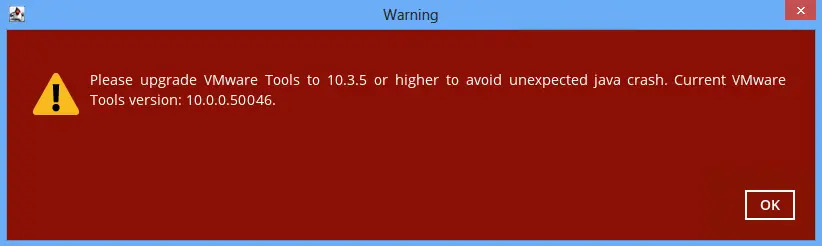
For more information about the upgrade of VMware Tools, refer to the following article:
Backup Client crash on VMware Virtual Machine with VMware Tools pre-10.0.5
Temporary Directory Requirements
The temporary directory is used for various purposes, such as storage of temporary spooled file, remote file list, local file list, temporary delta file and other files of temporary nature.
It is strongly recommended to use a local drive instead of a network drive to ensure optimal backup/restore performance.
Network Drive Requirement
The login accounts for network drives must have read and write access permission to ensure that backup and restore would be successful.
Two-Factor Authentication Requirements
Please refer to the Ahsay Mobile User Guide for Android and iOS for details of the minimum and recommended requirements for installing the Ahsay Mobile app.
Firewwall Settings
Make sure that your firewall settings allows network traffic through the following domain and/or ports:
- For AhsayACB to function correctly must allow outbound connections to *.ahsay.com via port 80 and 443.
- For mobile backup inbound / outbound network traffic must be allowed through the following default ports: HTTP port: 55000 and UDP port: 55200.
The actual ports used may be different, please refer to the Ahsay Mobile User Guide for Android and iOS for more details.
Network Bandwidth
10 Mbps or above connection speed.

 How-To
How-To