Google Workspace Backup and Restore on AhsayACB
Ahsay brings you specialize backup software, namely AhsayACB, to provide a set of tools to protect your Google Workspace accounts. This includes backup and recovery of several different Google services.
We recommend that you first read the Overview section. This will help you become familiar with the different functions, settings, and features that can be configured in AhsayACB. It will also be helpful to know the different features that can be customized in the backup set before creating one.
Screenshots used for this section are based on Windows and will include screenshots for macOS when applicable.
This guide will only focus on:
How to create a Google Workspace backup set.
How to run a backup job.
How to recover emails, contacts, calendars, and files on your Google Workspace account.
Differences between a run on client and run on server backup set.
Run on Client (Agent-based) backup
In this guide, we will focus only on the end-to-end backup and restore process using AhsayACB (Agent-based).
The following table summarizes the differences in backup options available between a Run on Client and Run on Server Google Workspace backup set, and the tool to use (client agent or web console) when performing a backup and restore:
| Features/Functions | Run on Client Google Workspace Backup Set | Run on Server Google Workspace Backup Set |
|---|---|---|
| General Settings | ✔ | ✔ |
| Backup Source | ✔ | ✔ |
| Backup Schedule | ✔ | ✔ |
| Destination | AhsayCBS, Local, Standard and Predefined Destinations | AhsayCBS or Predefined Destinations only |
| Multiple Destinations | ✔ | ✖ |
| Deduplication | AhsayOBM | ✔ |
| Retention Policy | ✔ | ✔ |
| Command Line Tool | AhsayOBM | ✖ |
| Reminder | AhsayOBM / AhsayACB for Windows only | ✖ |
| Bandwidth Control | ✔ | ✔ |
| IP Allowed for Restore | ✔ | ✖ |
| Others | ✔ | ✔ |
| To Run a Backup | AhsayOBM / AhsayACB | AhsayCBS User Web Console only |
| To Run a Restore | AhsayOBM / AhsayACB / AhsayOBR | AhsayCBS User Web Console only |
Aside from the backup options, the table below shows other operations that can be performed using client agent and web console:
| Features/Functions | Run on Client Google Workspace Backup Set | Run on Server Google Workspace Backup Set |
|---|---|---|
| Data Integrity Check | ✔ | ✔ |
| Space Freeing Up | ✔ | ✔ |
| Delete Backup Data | ✔ | ✔ |
| Decrypt Backup Data | ✔ | ✖ |
For more details on the Run on Server backup option, please refer to the Run on Server Backup and Restore section.
AhsayACB Capabilities for Google Workspace
AhsayACB ensures protection from data loss, ensuring that all information in your Google Workspace is protected to avoid disruptions to day-to-day operations.
AhsayACB offers a fully flexible retention policy that can be configured by days, weeks, months, quarters, or years.
Using AhsayACB, the end-user has access or control over items that will be backed up or restored. Whether these are individual items, calendar entries, tasks, shared drives, etc.
AhsayACB also provides multiple backup destinations from your Google Workspace to your local machine, to any of our supported cloud destinations, and to our AhsayCBS Server.
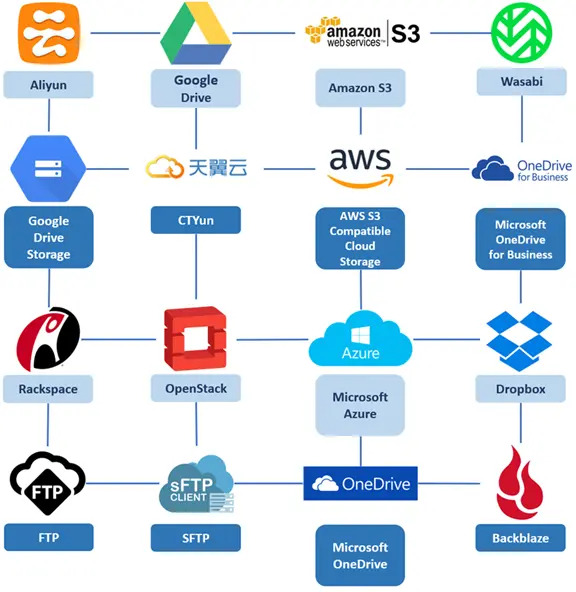
Ahsay has automated backups and manual (on-demand) backus. You are also able to check the restore and backup status with the correpsonding backup and restore reports.
Run on Client Key Areas
The following table summarizes the differences in backup options available between a Run on Client and Run on Server Google Workspace backup set, and the tools to use (client agent or web console) when performing a backup and restore:
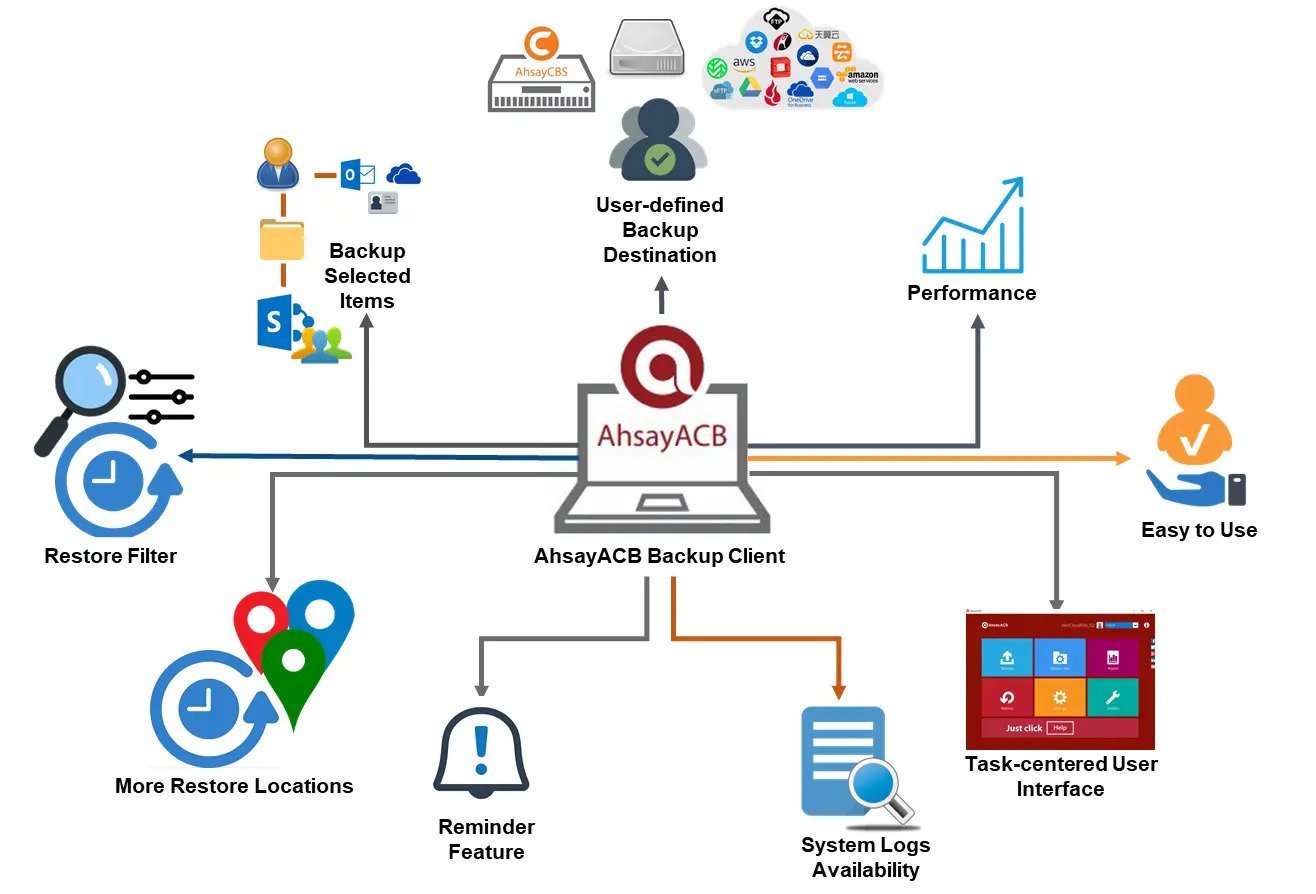
User-Defined Backup Destination
Backup users have more options in assigning a backup destination (i.e. AhsayCBS, Cloud, or Predefined destinations, and standard and local destinations).
Performance
Agent-based backup is performed on a physical machine or computer with resources that are dedicated for backup and restore operations. Once the backup client is deployed on the machine, the user has more control on the hardware which affects the overall backup and restore performance.
Easy to Use
Agent-based backup solution has a traditional backup approach that is well understood by most administrators and end users who would only need minimal effort and time to understand the backup and/or restore operations.
Task-Centered User Interface
Agent-based backup solutions make it a good option for users to have more control on the individual backup/restore and resources management.
System Logs Availability
System logs for Data Integrity Check and Space Freeing Up results are accessible for the end users and can be reviewed anytime. Unlike the agentless backup where system logs will only be available upon request from the backup service provider.
Command Line Tool Feature
The agent-based backup solution has a feature that allows the user to configure a pre and/or post-backup command which can be an operating system level command, script or batch file, or third-party utilities that will run before and/or after a backup job.
Reminder Feature
With the agent-based backup, a reminder feature is provided which will display a backup confirmation dialog box that will prompt user to run a backup job during machine log off, restart or shut down when enabled.
More Restore Locations
Agent-based backup offers you three (3) restore locations such as the local machine, original location (or the cloud storage where your backed-up files are located) and alternate location (which is through the same cloud storage but on a different folder).
Restore Filter
Agent-based backup has a restore filter feature which allows users to easily search directories, files, and/or folders to restore.
Backup of Selected Items
To back up the Google Workspace user accounts, the backup resources can be user level, site collection level and even item level.
-
Flexible backup options:
- Only select the required users, specific site collection or items for backup.
-
Flexible restore optoins:
- Restore all the users or just one user or restore the whole site collection or just one site or restore the whole user contents or just one item.
- Restore items to the original location or an alternate location.
Fast and Efficient
We understand that backup could be a time and resources consuming process, which is why AhsayACB is designed with advanced technologies to make backup a fast and efficient process.
We also understand that you may wish to run backup at a specified time interval of your choice, that’s why we also allow you to set your own backup schedules so that you can take full control of the time when to perform backup.
High Level of Security
We understand that the data on your cloud storage may contain sensitive information that requires to be protected, that is why we ensure that your backup data will be encrypted with the highest level of security measures.
- Un-hackable Encryption Key - to provide the best protection to your backup data, the encryption feature will default encrypt the backup data locally with an AES 256-bit randomized encryption key.
- Encryption Key Recovery - a last resort for you to recover your encryption key in case you have lost it. Your backup service provider can make it mandatory for you to upload the encryption key to the centralized management console, the encryption key will be uploaded in hashed format and will only be used when you request for a recovery.
Centralized Management Console
Our enriched features on the centralized web console offer you a one-stop location for monitoring and managing your backup and restore. Below is an overview of what you can do with it. For more details regarding the setup and operations of the centralized management console, refer to the AhsayCBS' Setup and Administrator guides for details.
- Create/update/delete backup set
- Restore backup set
- Configure user settings
- Configure backup settings
- View and download backup and restore reports
- Monitor backup and restore live activities
- Monitor storage statistic
Cloud Destination Backup
To offer you with the highest flexibility of backup destination, you can now back up Google Workspace users to a wide range of cloud storage destinations. Utilizing cloud destination backup gives you an extra layer of protection in the event of local drive corruption, where you will still be able to retrieve data from the cloud destination.
Below is a list of supported cloud destinations:
|
Aliyun |
Microsoft Azure |
|
CTYun |
Microsoft OneDrive |
|
Amazon S3 |
Microsoft OneDrive for Business |
|
AWS S3 Compatible Cloud Storage |
Rackspace |
|
Wasabi |
OpenStack |
|
Backblaze |
Dropbox |
|
Google Cloud Storage |
FTP |
|
Google Drive |
SFTP |
For more details, please contact your backup service provider.

 How-To
How-To














