How to start a retention policy job to clear retained data on AhsayOBM
Product Version
Operating System
Description
This article outlines the steps to start a retention policy job to clear out of retention data.
Solution
Retained data within all backup destinations (e.g. AhsayCBS, local, SFTP/FTP, and cloud storage) are cleared by the retention policy job.
You can start the retention policy job manually via the backup client interface, or enable the job after a manual or scheduled backup job is completed. Refer to the following steps for details:
Login to the client user interface, select the Utilities tile.

Select Space Freeing up, then the corresponding backup set that you want the job to run on.

Select the backup destination location (e.g. OBS, local storage) that you want the job to run on.

Click the Start button to start the retention policy job.

To perform a retention policy job after a manual backup job:
Login to the client user interface, select the Backup tile.

Select the corresponding backup set, then select Show advanced options.

Under Retention Policy, enable the checkbox Run Retention Policy after backup, then press Backup.

To perform a retention policy job after every scheduled backup (of that particular backup schedule):
Login to the cient user interface, select the Backup Sets tile.

Select the corresponding backup set, then select Backup Schedule.
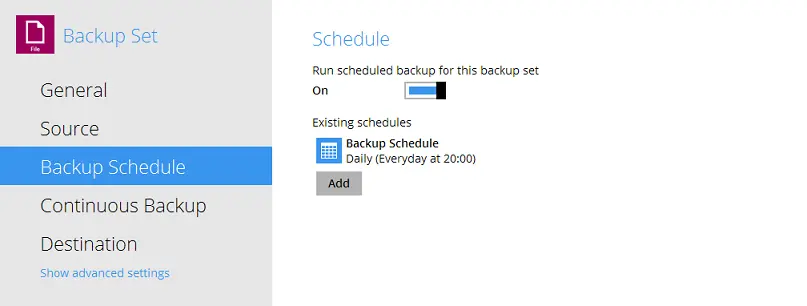
Configure the existing schedule, or create a new backup schedule, enable the checkbox Run Retention Policy after backup, then press OK and Save.
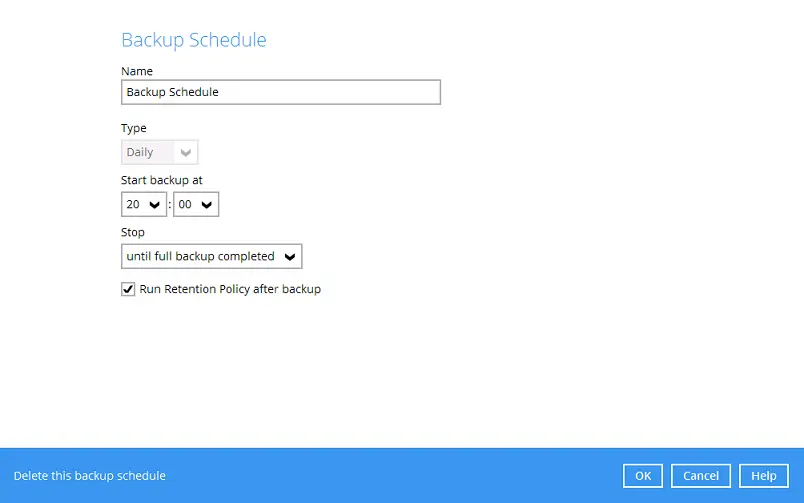
The retention policy job will be performed to completion after the manual or a scheduled backup job is completed.

 AhsayCBS (DIY)
AhsayCBS (DIY)