Regain AhsayCBS Administrator Access When 2FA Device or Phone Is Lost
Product Version
Operating System
Description
After setting up the Two-Factor Authentication (2FA), there might be an instance wherein a system administrator cannot login using 2FA. Here are some cases when that may happen:
- Lost access to registered phone number
- Twilio credentials used for 2FA has expired
Solution
There is a workaround for this to allow the system administrator to access the AhsayCBS web console so that the registered phone number and/or Twilio credentials may be set up again.
To gain access to the AhsayCBS web console, follow the instructions below:
- Stop the AhsayCBS services.
In Windows

In Linux/FreeBSD
# cd /usr/local/cbs/bin # sh shutdown.sh
- Open the cbs.json, it is located in %AhsayCBS_ApplicationHome%\conf.
Locate the Mfa section.
If using Notepad++ to view the json file, select Pretty-print current JSON file under Plugins > Json Tools to make viewing easier.If using Mobile Authentication, scroll down and look for the field “Enable” under “MobileAuthentication”.
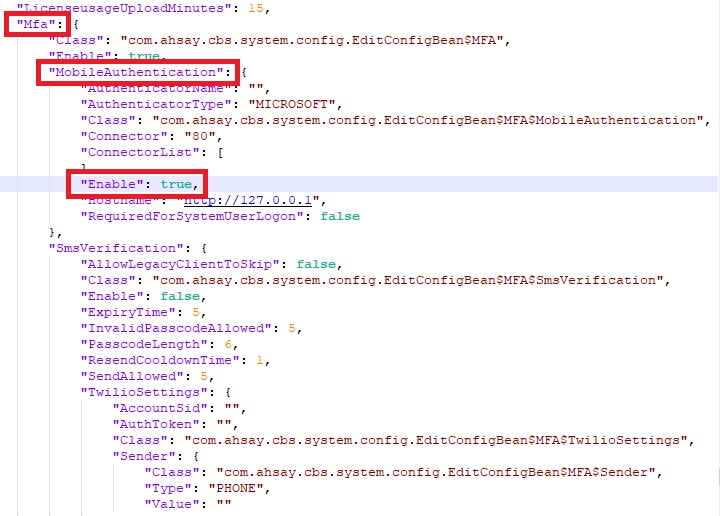
If using Twilio, scroll down and look for the field “Enable” under “SmsVerification”.
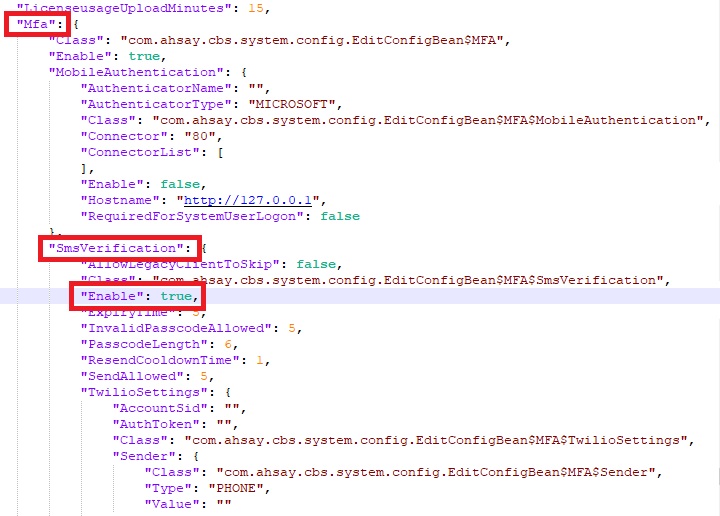
Modify the value of "Enable" from true to false then save the cbs.json file.
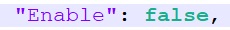
- Start the AhsayCBS services.
In Windows

In Linux/FreeBSD
# cd /usr/local/cbs/bin # sh startup.sh
- Login to the AhsayCBS web console, the system administrator should be able to login using the username and password only, 2FA will not be required.
- System administrator may now register a device and/or setup Twilio credentials. For more information please refer to the following: Register Device and Twilio Credentials Verification of the AhsayCBS User Guide.

 AhsayCBS (DIY)
AhsayCBS (DIY)