What to Do When AhsayCBS Is Unresponsive?
Product Version
Operating System
Description
When AhsayCBS becomes unresponsive or crashes, it is important to perform a thorough check to identify the root cause.
Solution
When AhsayCBS becomes unresponsive or crashes, it is important to perform a thorough check to identify the root cause.
The following are the important troubleshooting steps to follow:
Check CPU and RAM utilization
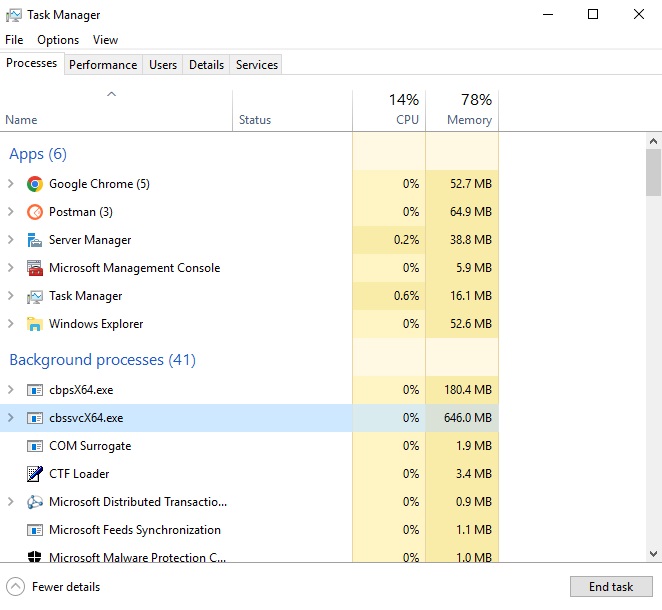
Open Task Manager or use top/htop on Linux to inspect current system usage.
Make sure CPU and RAM are not maxed out, which can hinder AhsayCBS operations.
Verify java heap size configuration
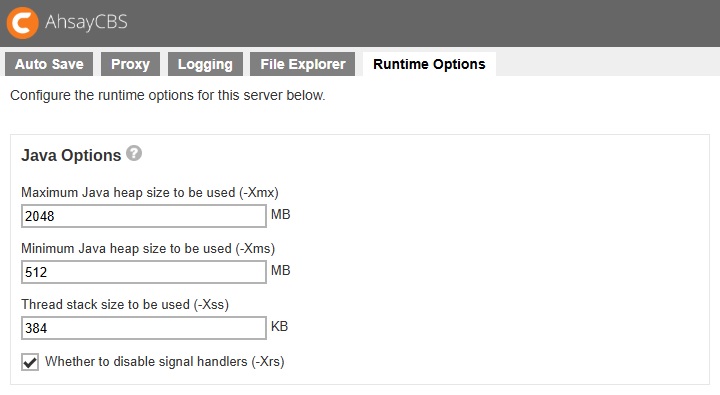
The assigned heap size must be appropriate for the machine's available RAM.
The Java heap should not exceed 2/3 of the total physical RAM.
Confirm AhsayCBS ports are active
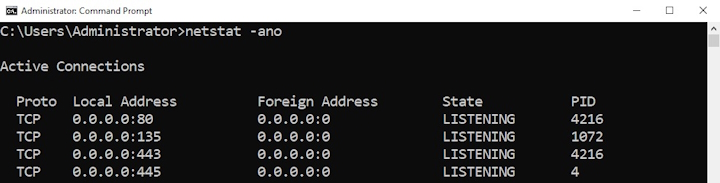
Use the following commands to confirm the required AhsayCBS ports are listening:
- Windows: netstat -ano or netstat -abno
- Linux: ss -tuln or netstat -tulnp
Ensure no port conflicts or firewalls are blocking AhsayCBS communication.
Ensure sufficient disk space
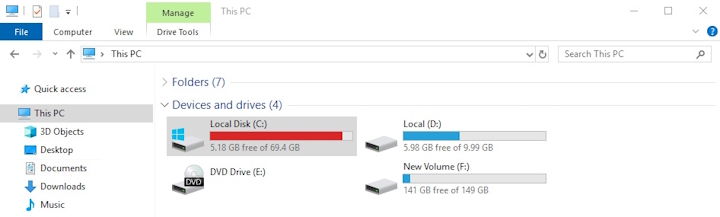
Low disk space may cause service failures or unexpected behavior. Verify if there is sufficient space in the following directories of AhsayCBS:
- %ApplicationHome% - example: C:\Program Files\AhsayCBS, /usr/local/cbs
- %SystemHome% - example: C:\Program Files\AhsayCBS\system, /usr/local/cbs/system
- %UserHome% directories
Temporary directory configured for restore drill operations
Make sure that the temporary directory configured for the restore drill is different from any user home, system home, or application home directories. It is recommended to configure it on a separate drive.
Check for disk errors
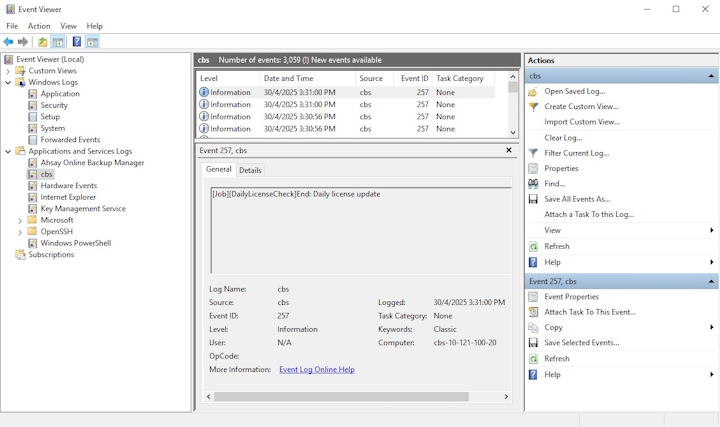
Check the OS logs below to verify if there are any disk errors:
- Windows: Event Logs (Application and System)
- Linux: /var/log/ (e.g. messages and syslog)
If any disk errors are found, run Check Disk or the appropriate disk utility tools to detect and fix filesystem issues.
- Windows: chkdsk C: /f
- Linux: fsck
Restart AhsayCBS service
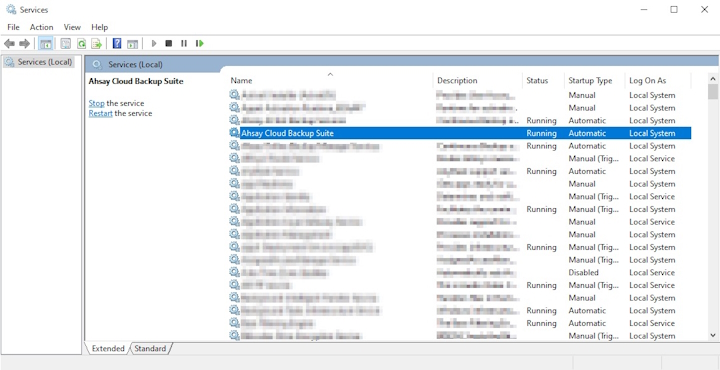
Try restarting the AhsayCBS service to see if AhsayCBS can be accessed.
If the above checks do not resolve the issue, gather the following information and submit a ticket for further investigation:
- Date and estimated time when the issue started
- Details of any recent changes to the AhsayCBS application or host machine (e.g. updated, configuration changes, resource modifications)
- AhsayCBS log files (C:\Program Files\AhsayCBS\logs, /usr/local/cbs/logs)
OS logs
Windows: Windows Event Logs (Application and System)
C:\Windows\System32\Winevt\Logs\Application.evtx
C:\Windows\System32\Winevt\Logs\System.evtx
- Linux: /var/log/ (especially messages and syslog)
Thread Dump and Heap Dump logs from the AhsayCBS process
To generate for:
Windows
- Download and unzip the following zip file on the AhsayCBS server: https://download.ahsay.com/support/threaddump/JDK180_181_x64_win_with_script.zip
- Open the unzipped folder "JDK180_181_x64_win_with_script, go to the "bin" folder.
- Find the Process ID (PID) of AhsayCBS process from the Task Manager > Details. The Name should be "cbssvcX64.exe". Alternatively, in Services, find the PID of "ahsaycbs".
- Right click generateHeapThreadDump.bat, then Run as Administrator.
- Enter the PID obtained in step c, press Enter.
- Compress and send the DumpFiles folder on your Desktop for investigation to Technical Support. Delete the folder and files after sending them to Technical Support.
Linux
- Download and unzip the following zip file on the AhsayCBS server: https://download.ahsay.com/support/threaddump/JDK180_181_x64_lin_with_script.zip
Go to the unzipped JDK180_181_x64_lin_with_script/bin.
cd JDK180_181_x64_lin_with_script/binMake jstack and generateThreadDump.sh to executable.
chmod +x jstack jcmd- Find the Process ID (PID) of the AhsayCBS process. Run ps -aux|grep java command to list all the processes using java to run. Find the process running /usr/local/cbs/java/bin/java, the PID the number next to the word root.
Run the following commands:
./jstack -J-d64 -l $PID > /usr/local/cbs/threaddump.log ./jcmd $PID GC.heap_dump /usr/local/cbs/heap.hprofReplace $PID with the number you obtained in step d.
- Send to Technical Support the threaddump.log and heap.hprof file for investigation.

 AhsayCBS (DIY)
AhsayCBS (DIY)