AhsayUBS Post-Installation
July 17, 2025
Please perform the following actions after AhsayUBS is successfully installed / updated on the machine:
In the main menu, choose 3 to shutdown the system
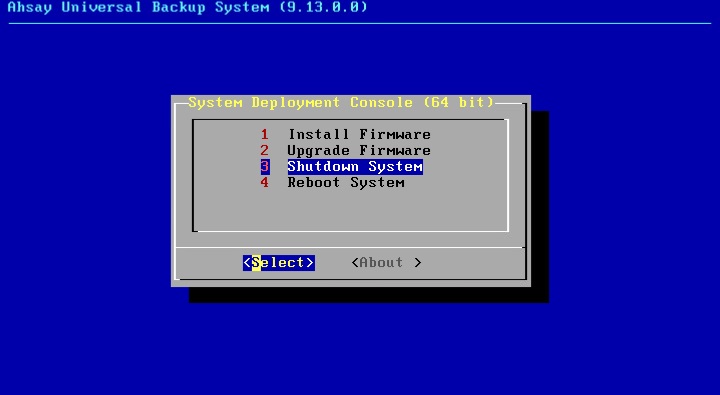
Choose Yes to confirm the shutdown.
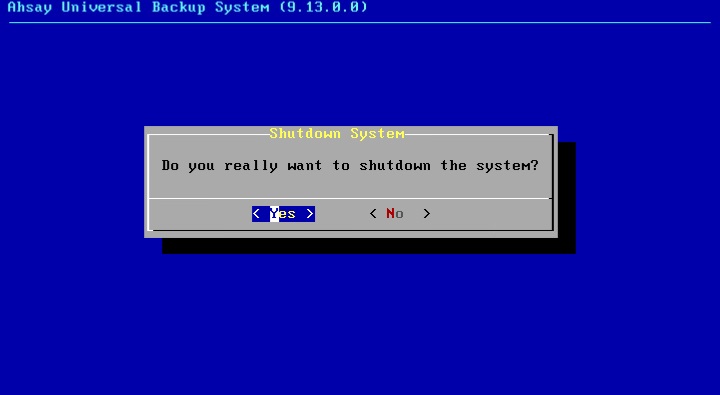
- Eject the installation media.
- Power on the machine and enter BIOS settings.
- Choose to boot from the local block devices.
- Save and exit BIOS.
- Login to the System Management Console with the administrator password.
- Configure the AhsayUBS with your preferred network settings (refer to Network Settings Configuration).
For Software-RAID Configuration Only
- Login the AhsayUBS Web Administration Interface (web port 8080).
- Go to Storage > Summary and wait for the status of the System Storage to change to a healthy icon.
- The Logical Storage Framework volume is healthy and the mount point is ready for use.
- Go to the Backup Server to enable the AhsayCBS service.
- The installation/upgrade is now completed.
Please make sure the RAID build process is completed before AhsayCBS is put into production as a backup server.

 How-To
How-To