AhsayUBS Overview
The process to setup Ahsay Universal Backup System (AhsayUBS) firmware onto a machine is done in four stages:
Installer Image Deployment, installation to physical server
Deploys Ahsay Universal Backup System Installer image (“ubs-installer.img”) on a removable USB storage device.
Firmware Installation/Upgrade
Install/Upgrade Ahsay Universal Backup System Firmware onto the machine.
Ahsay Universal Backup System Configuration
Configure the Ahsay Universal Backup System Firmware (FreeBSD).
Backup Server Configuration
Configure the Backup Server, Redirectors or Replication Server (AhsayCBS).
There are different software/hardware requirements for each stage. Please ensure that all the requirements are met before deploying the Ahsay™ Universal Backup System to the machine. For information on the software/hardware requirements, please refer to System Requirements of this document.
Ahsay Universal Backup System Firmware
AhsayUBS Firmware is based on a customized version of FreeNAS firmware with AhsayCBS bundled and is specifically optimized to run AhsayCBS. Apart from AhsayCBS, it also contains some basic features that system administrator requires, e.g. SSH and system monitoring tools.
AhsayUBS Storage Concepts
The AhsayUBS installer will automatically detect all available local hard disk(s) during the installation progress. The selected hard disk(s) will be partitioned to form "System Storage". Several RAID devices will be created on the "System Storage".
- GPT Boot (GPBT)
- Operating System Framework (OSFW)
- Firmware Module Framework (FMFW)
- Logical Storage Framework (LSFW)
The GPBT, OSFW and FMFW volume are configured as RAID1 mirror in UFS file system to form the core system.
The LSFW software RAID device:
- Supports JBOD, RAID0, RAID1, and RAID5 in UFS format for old versions of AhsayUBS.
- Supports RAID0, RAID1, and RAIDZ in ZFS format for the new version of AhsayUBS. The raid type depends on the number of hard disks installed and selected during AhsayUBS installation, for RAID0, the minimum number of disks required is 1 (data loss for any one drive); for RAID1 and RAIDZ, the minimum number of disks required is 2 (data loss if more than one failed drive).
These volumes are named "System Storage". The OSFW, FMFW devices will be created on the Unix File System (UFS). The firmware configuration files will be stored on OSFW and the AhsayCBS configuration files and backup data will be stored on LSFW.
If the LSFW file system runs out of disk space, extra storage can be added to the system by either:
- Adding a new block device to the system hardware.
- Creating an iSCSI connection to a remote storage server.
The added block devices will be partitioned and formatted to form "Modular Storage (ZFS + ZIL)".
The previously supported additional storages: "Modular Storage (ZFS)", "Expandable Storage (ZFS)" and "Optional Storage (UFS)"; will also be listed in the summary page. However, only removal of those additional storage is allowed.
Expandable Storage volumes (ZFS) can no longer be created.
Three Types of Additional Storage
Modular Storage (ZFS / ZFS + ZIL)
Can be created by one or more local block devices to form a volume either in RAID0, RAID1, or RAIDZ (is dependent on the number of hard disks used to form the volume). Since this AhsayUBS version, the underlying ZPOOL will be added with a ZIL layer (ZIL = ZFS Intent Log).
Expandable Storage (ZFS)[legacy]
Created in the former AhsayUBS versions with a hardware RAID volume or an iSCSI initiator session connected to this AhsayUBS machine. A RAID0 ZFS filesystem will be formed for each of the Expandable Storage. It is for supporting the old migrated AhsayUBS only and cannot be created in this version of AhsayUBS.
Optional Storage (UFS)[legacy]
Called "Optional Labelled Device" on earlier AhsayUBS versions. It is for supporting the older migrated AhsayUBS installations only and cannot be created in this version of AhsayUBS.
By configuring the AhsayCBS, the "Additional Storage" can be used as additional storage for storing server configuration files and backup data.
A minimum size of 500GB is required for the AhsayUBS Backup System block devices (i.e. System Storage and Additional Storage). Otherwise, the added block device will not be allowed for fail disk replacement and additional storage.
The AhsayUBS WebAdmin page, under Storage > Summary will show the overview of the volumes created on AhsayUBS.
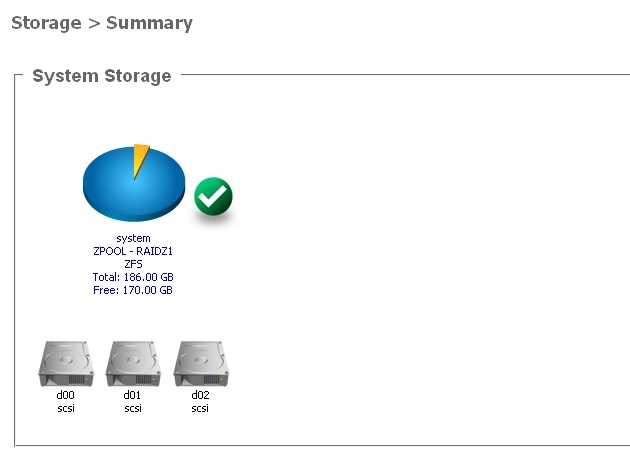

 How-To
How-To