AhsayUBS Backup Server Configuration
Ahsay Cloud Backup Suite (AhsayCBS) is bundled with AhsayUBS Firmware. However, it must be configured properly before use.
Startup / Stop Services
- Login to AhsayUBS WebAdmin.
- Go to Backup Server > Server Status.
Click the Start button to startup the backup server. Once the backup server has started, you may click the WebAdmin button to go to the AhsayCBS login page. The default IP address of the backup server is the same as the UBS system and the default server port is 80 (you can reconfigure the connector port via AhsayCBS web admin console).
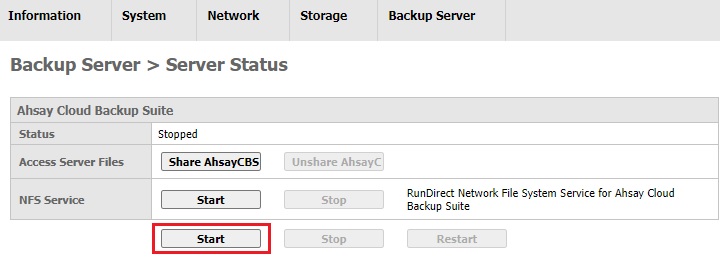
To start the NFS service, go to NFS Service and click Start.
As the NFS service is used for VM RunDirect on AhsayCBS if this service is not started VM RunDirect on AhsayCBS will not work.
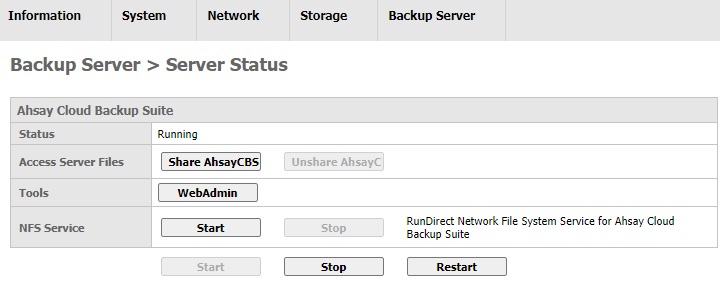
Login to AhsayCBS
At the AhsayCBS login page, you can login with the default AhsayCBS admin credentials. The default credential username: 'system' and the password: 'system'.
For first time login, you will be asked to change the password before you can proceed. Please refer to the AhsayCBS Setup Guide for further information configuring AhsayCBS.

 How-To
How-To