Ahsay Mobile Requirements
The following requirements are needed to use Ahsay Mobile:
- Software Requirement
- Network Connection
- Two-Factor Authentication (2FA) Requirements
- Mobile Backup Requirements
Software Requirement
Download and install the latest version of Ahsay Mobile app on the Play Store for Android mobile devices and on the App Store for iOS mobile devices.
Android and iOS version Requirements
Ensure that the Android and iOS versions meet these requirements:
- For Android devices, Android version must at least be Android 8 or above.
- For Apple devices, iOS version must at least be 12.0.0 or above.
Network Connection
Ensure that the Ahsay Mobile app is connected to the same local network as the AhsayOBM/AhsayACB machine. Failure to do so will prevent the AhsayMobile app from performing mobile backup/restore.
Two-Factor Authentication (2FA) Requirements
- Two-Factor Authentication must be enabled on AhsayOBM/AhsayACB user accounts.
- A supported mobile device with Ahsay Mobile app and/or a third-party authenticator apps must be installed.
- The Ahsay Mobile app or a third-party authenticator app must be registered with AhsayOBM/AhsayACB user accounts.
- AhsayOBM/AhsayACB must be connected to AhsayCBS.
- Mobile device must have a valid mobile service and be able to receive SMS notifications.
- Mobile device must have a functioning camera for scanning QR codes to register 2FA.
- To use push notification for Two-Factor Authentication with the Ahsay Mobile app, the mobile device must have an internet connection.
- Ensure to Allow Notifications on the Ahsay Mobile app for your mobile devices.
Mobile Backup Requirements
Pre-requisites
AhsayOBM/AhsayACB require Mobile Add-on Modules to support mobile backup. The Mobile Backup tab will only be shown on AhsayOBM/AhsayACB if the license module is enabled on the user account.
The image below shows the Mobile add-on module is enabled for this AhsayOBM user account.
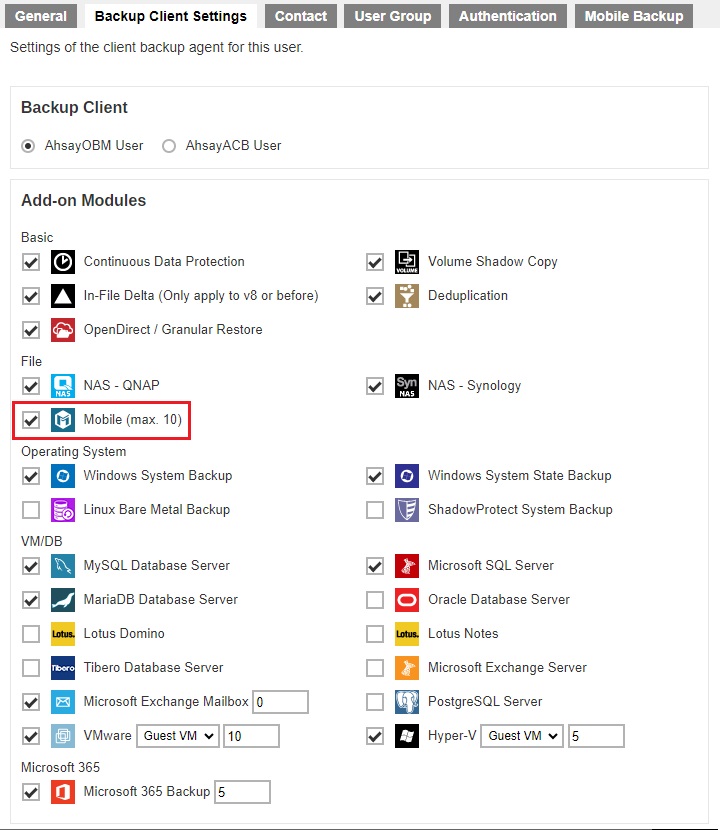
- Backup and/or restore can be performed only if the mobile device is connected to the same local network as the AhsayOBM/AhsayACB machine.
- Backup and/or restore can be performed if the battery level is not lower than 30% unless Power Saving Mode is disabled.
Inbound/Outbound Port Ranges
For mobile backup, inbound/outbound network traffic must be allowed through the following port ranges:
AhsayOBM
TCP Port: 54000 to 54099
UDP Port: 54200 to 54299
Protocol: HTTPAhsayACB
TCP Port: 55000 to 55099
UDP Port: 55200 to 55299
Protocol: HTTP
For the default ports, these are:
AhsayOBM
TCP Port: 54000
UDP Port: 54200AhsayACB
TCP Port: 55000
UDP Port: 55200
Actual TCP and UDP ports can be seen on the AhsayOBM/AhsayACB when pairing a mobile device for mobile backup.
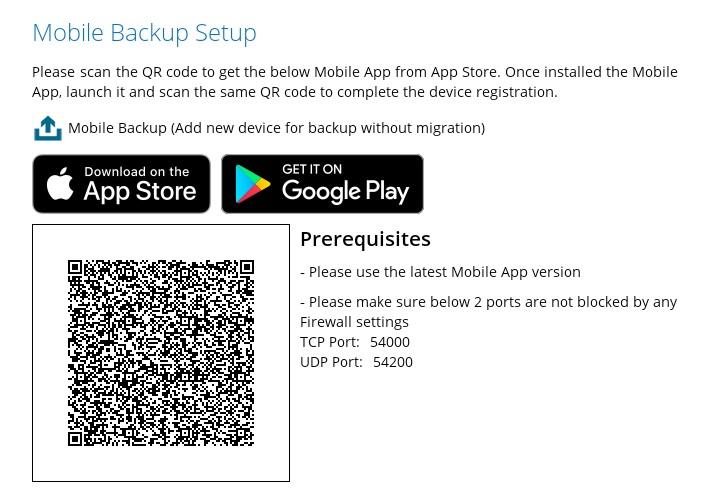
Backup while charging Requirement
If the “Backup while charging” feature is enabled, the mobile device should be connected to a power source to resume backup.
Permission Requirement
For Ahsay Mobile app to access the contents on your Android or iOS mobile device, you will be prompted to grant access permission on the following items when you first launch the application. Make sure to Allow these requests when prompted:
Android
Auto-Launch and Run in Background
Auto-Launch and Run in Background settings will vary from Android version and brand. It may only be required on some Android version and brand.Camera
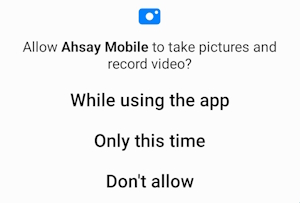
Read External Storage
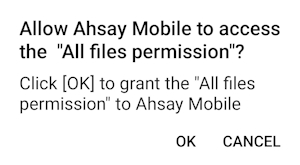
Write External Storage
Notifications
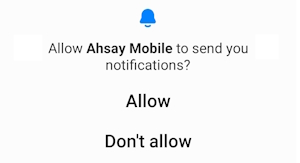
iOS
Camera
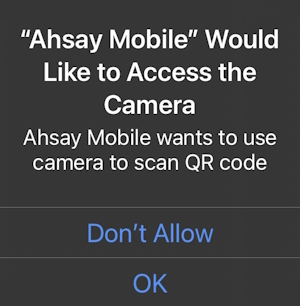
Face ID
Photo Library
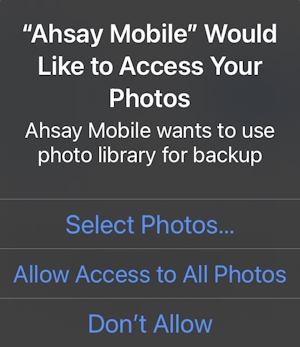
Notifications
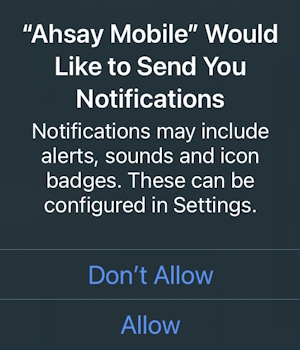
Battery Requirement
When Power Saving Mode is enabled (This is enabled by default), the User is unable to perform backups if battery level is less than 30%.

 How-To
How-To