Ahsay Mobile Overview
Below is the system architecture of the Ahsay Mobile app, illustrating the major elements involved in the backup and restore process among the backup machine AhsayOBM/AhsayACB.
The Ahsay Mobile app is connected to the local network of the AhsayOBM/AhsayACB machine via a WIFI Router to backup and restore photos, videos, documents, and 2FA accounts that are stored primarily in the local destination of the AhsayOBM/AhsayACB machine.
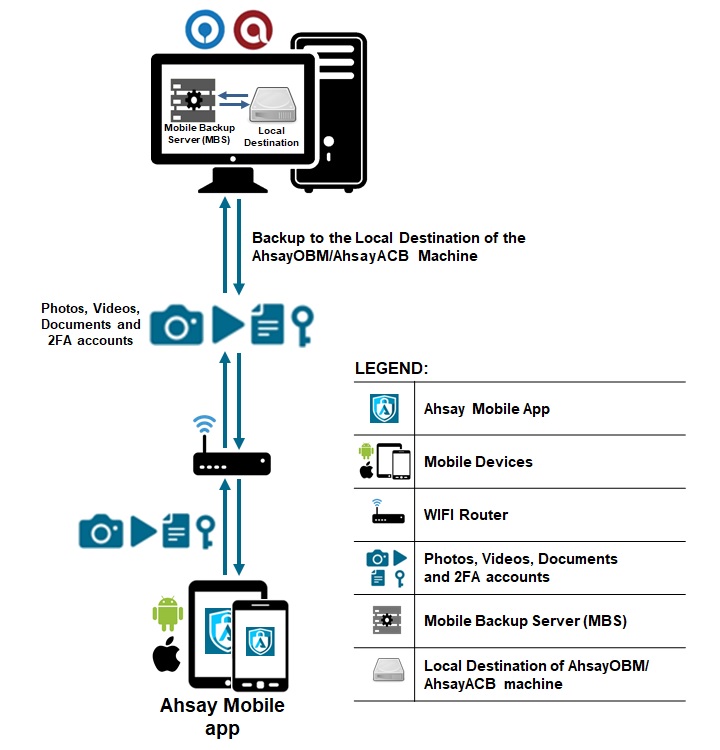
Photos, videos, documents, and 2FA accounts are stored either in the mobile device’s internal memory or SD Card. These are selected as backup source using the Ahsay Mobile app and will be backed up to the local destination of the AhsayOBM/AhsayACB machine – that can be a Hard Drive, Flash Drive, and/or Network Drive in their ORIGINAL format unencrypted. For Android, photos and videos will retain all EXIF. While for iOS, photos and videos will retain most of the EXIF including capture date, location, and lens.
If storage of photos, videos, documents, and 2FA accounts to AhsayCBS and Predefined Destination is required, then this can be done using AhsayOBM / AhsayACB to perform a secondary backup and restore of the photos, videos, documents, and 2FA accounts on the local drive to AhsayCBS and Predefined Destination.
To backup and restore photos, videos, documents, and 2FA accounts from Ahsay Mobile app to AhsayCBS and Predefined Destination is a two-step process as seen below:
- Backup photos, videos, documents, and 2FA accounts from Ahsay Mobile app to AhsayOBM / AhsayACB.
- Create a file backup set using AhsayOBM / AhsayACB, using the local backup destination as the backup source, and then backup this backup set to AhsayCBS and Predefined Destination.
Below is an illustration of this process:
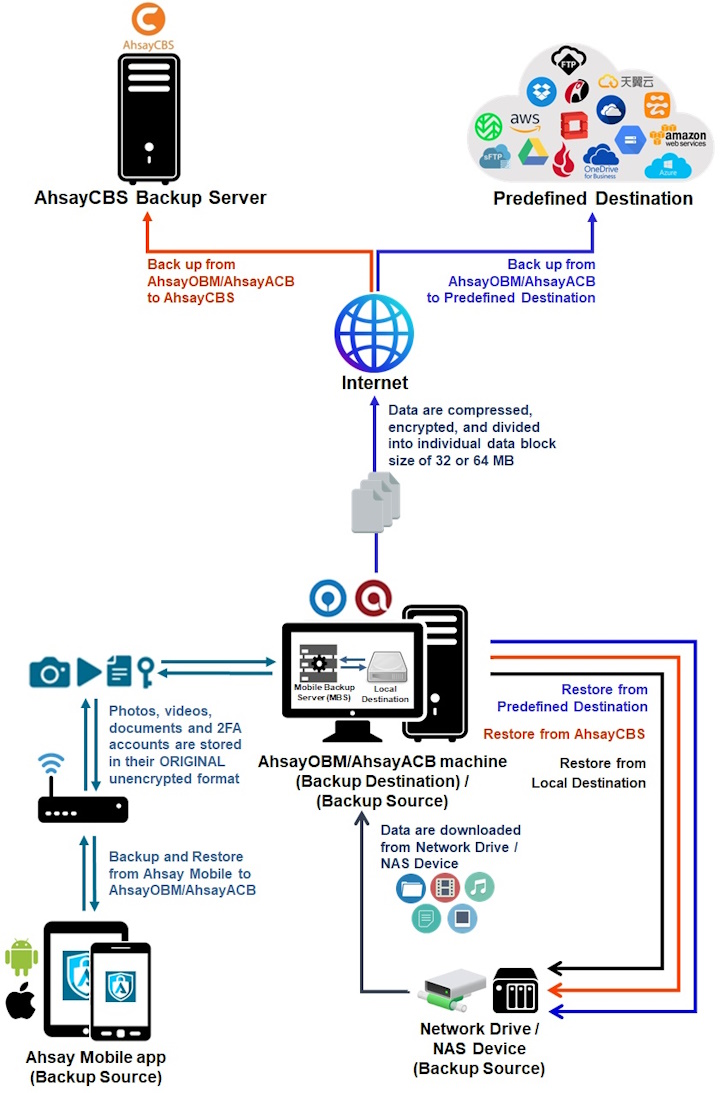
Two-Factor Authentication
Two-factor authentication implemented on AhsayCBS / AhsayOBM / AhsayACB / AhsayOBR v9.1.0.0 or above, using the Ahsay Mobile app provides additional security for the user login process.
Ahsay Mobile supports two types of authentication method:
- Push Notification
- TOTP
Ahsay Mobile can be configured to support two 2FA modes:
- Push Notification and TOTP (default mode), or
- TOTP only
Upon initial login, you will have an option to setup your two-factor authentication feature. You may skip the setup and do it later. If you continue the setup of two-factor authentication, it will be automatically enabled for future Ahsay sign in process. If you like, you may register your AhsayOBM / AhsayACB user account with multiple mobile devices for two-factor authentication.
For logins with two-factor authentication enabled AhsayCBS / AhsayOBM / AhsayACB, the authentication method that will be available will depend on the authenticator app registered. If Ahsay Mobile is used as the authenticator app, then you will either accept the login request via push notification in the Ahsay Mobile app or enter the one-time password generated in the Ahsay Mobile app. If a third-party authenticator app, then you will enter the one-time password generated in the third-party authenticator app, such as Authy, Duo, Google Authenticator, Microsoft Authenticator, LastPass, etc.
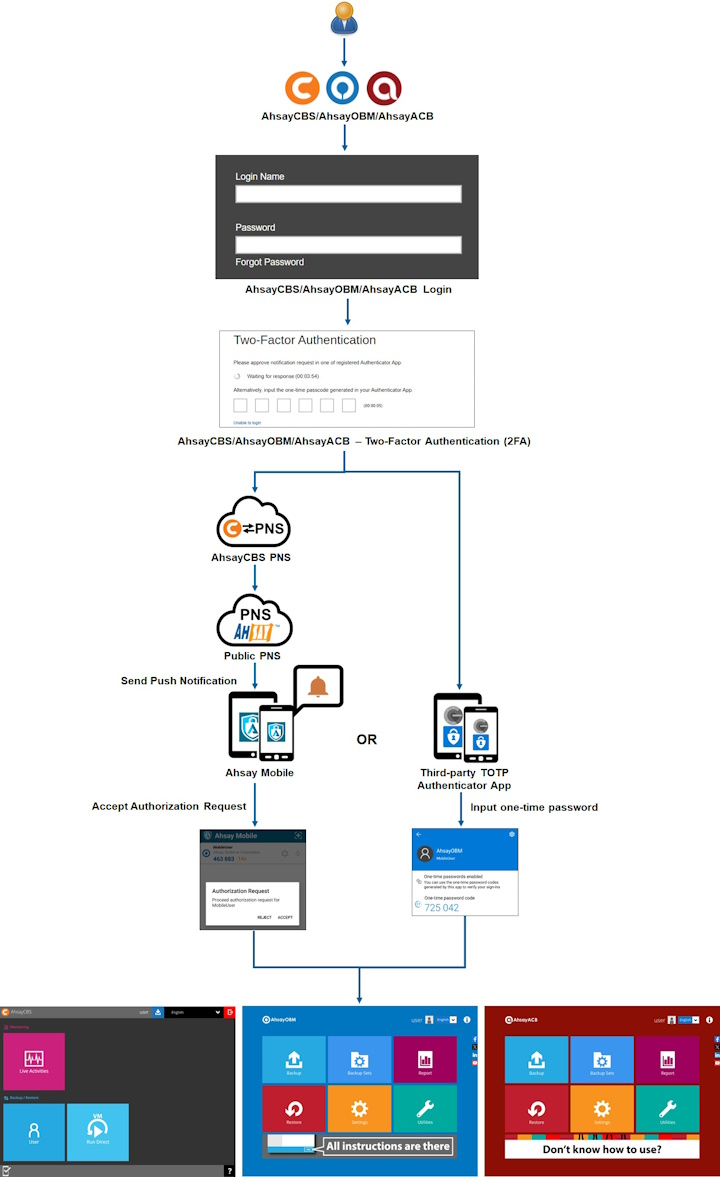
This illustrates the registration of mobile devices for Two-Factor Authentication.
For more details, please refer to the following:
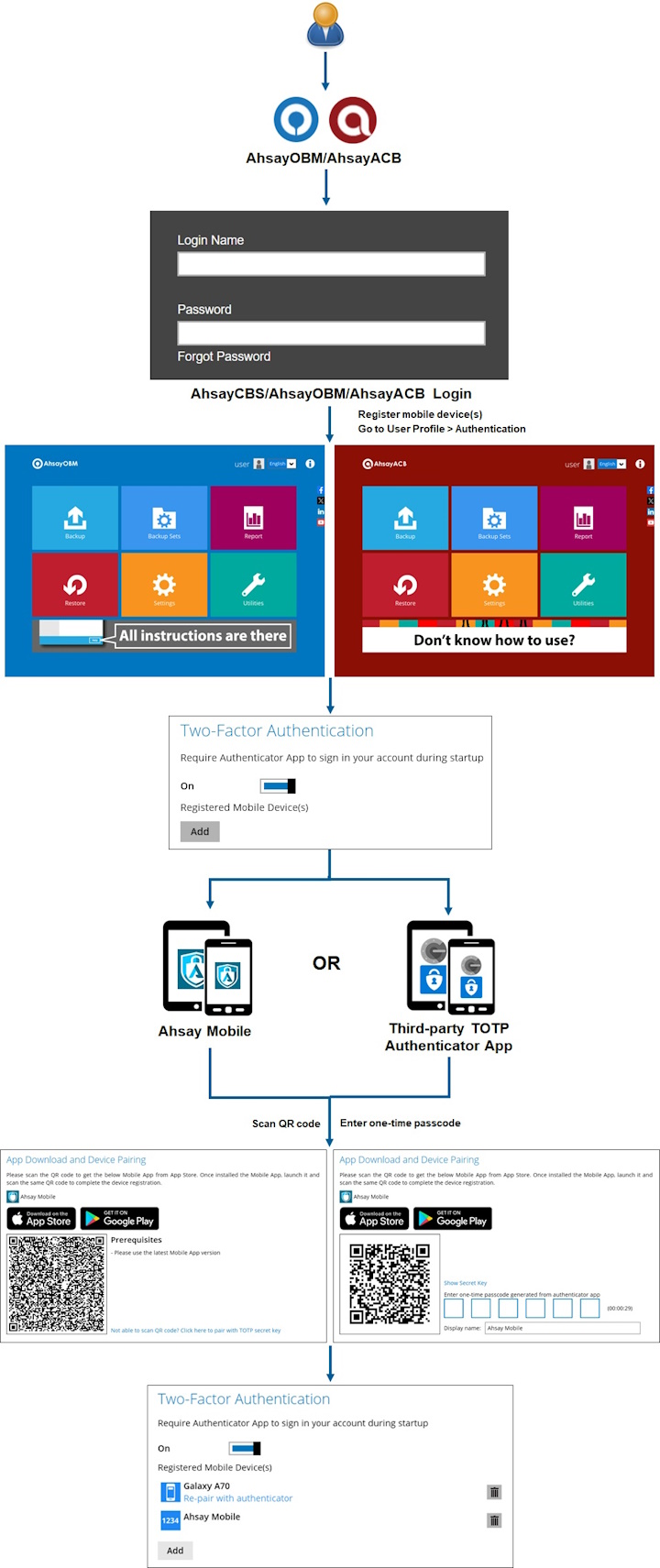
Mobile Backup
Below is a table showing the key features of Mobile Backup:
Android Devices | iOS Devices | |
|---|---|---|
Supported Backup Source | Photos | Photos |
Supported File Types | Photos with the following filename extensions are supported: .jpg, .png, .bmp, .gif, .tif, HEIF and HEIC. | |
Videos with the following filename extensions are supported: .mp4, .mkv, .mov, .avi, .flv, and HEVC. | ||
Audio files will be included in the document backup. | ||

 How-To
How-To