Microsoft Windows System Backup and Restore on AhsayACB
Ahsay brings you specialized client backup software, namely AhsayACB, to provide a comprehensive backup solution for your MS Windows System backup. The MS Windows System Backup module of AhsayACB provides you with a set of tools to protect your personal computers on Windows operating system platforms. This includes an image-based / bare-metal backup feature, that leverages Microsoft’s native WBadmin command-line tool (Wbadmin), and recovery feature, to ensure that your computers are protected even if they are lost or destroyed entirely. The image can be recovered onto a new device if necessary.
Before continuing, it is recommended that you read the AhsayACB Installation and the AhsayACB Backup and Restore for a more thorough understanding of both the installation and backup and restore processes respectively.
This guide will focus mainly on the end-to-end backup and restore process using AhsayACB as a client backup software and these topics:
- Requirements for AhsayACB
- Best Practices and Recommendations
- How to configure MS Windows Backup Set
- Running MS Windows Backup
- MS Windows Backup Restore
Other guides available for reference are:
- Login Guide
- Overview Guide
- Backup and Restore Guide
- Installation Guide for Mac
The guides are not listed in specific reading order.
Run on Client / Server Backup
The following high-level system architecure diagram illustrates the major elements involved in the backup process of an MS Windows System backup with AhsayACB and AhsayCBS.
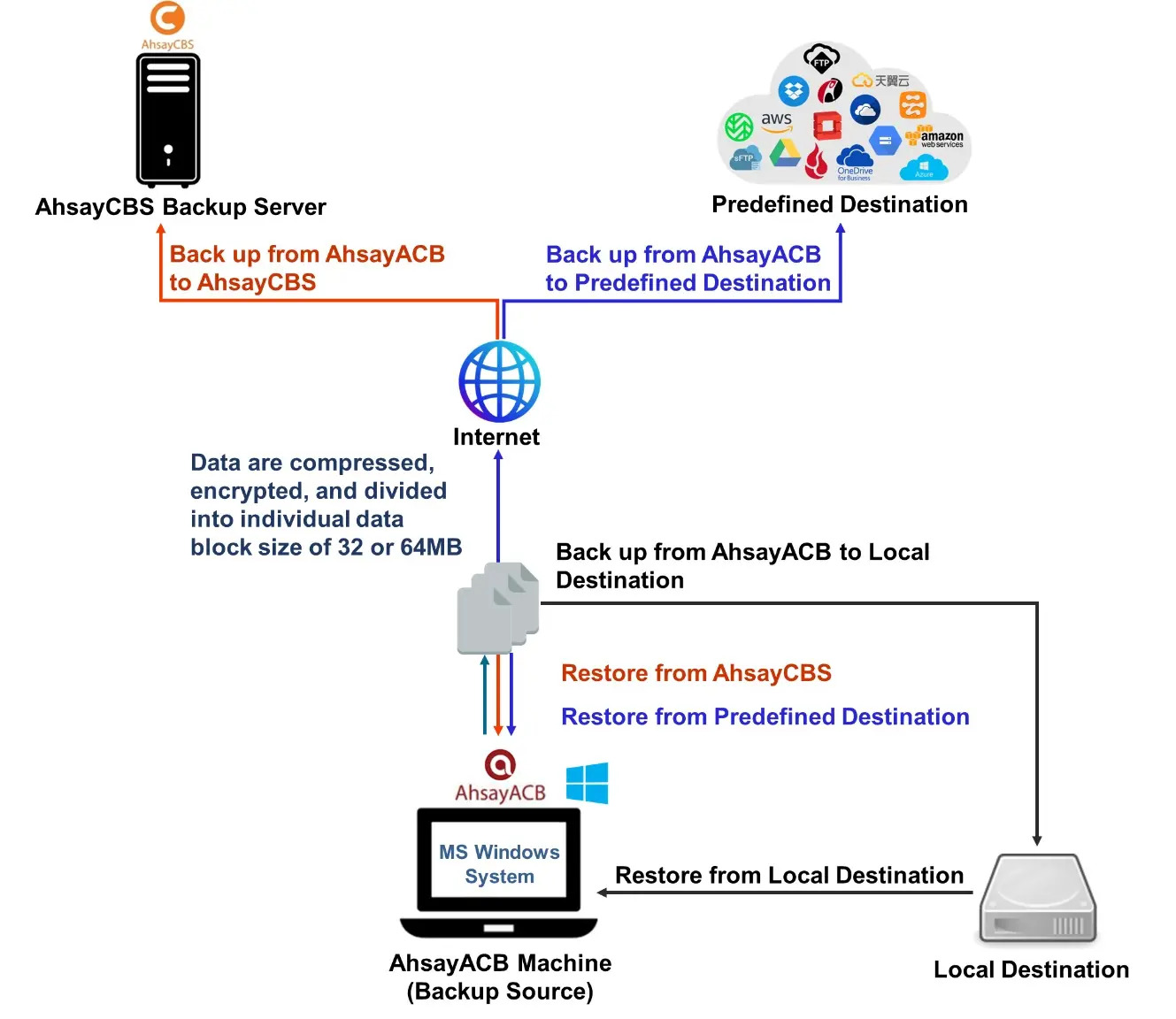

 How-To
How-To