Login to AhsayOBR without 2FA enabled
March 14, 2025
The AhsayOBR will launch automatically, and you will see the following screen. Click Show advanced option to configure the network settings.
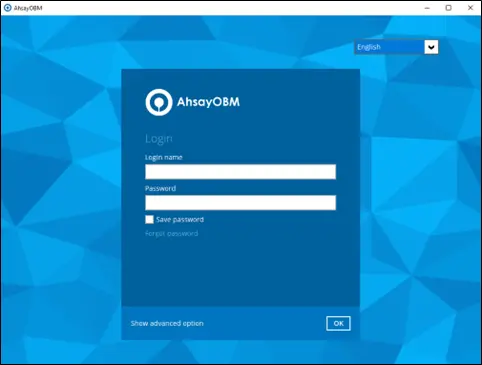
Enter the Backup Server address provided by your backup service provider. If you need to use proxy to access the Internet, enable the “Proxy” feature and fill in the relevant information. Click OK when you are done with the settings.
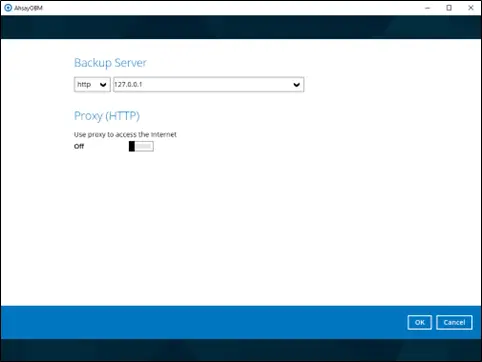
Enter the “Login name” and “Password” of your client backup account, then click OK to log in.
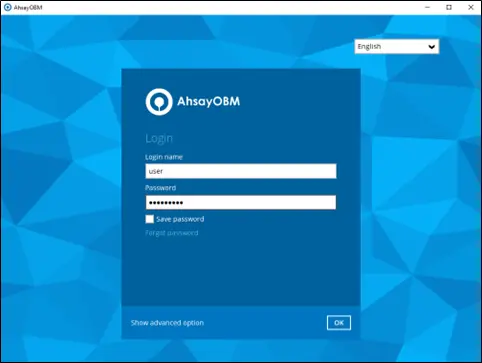
After a successful login, the available backup set(s) for restore will be displayed.
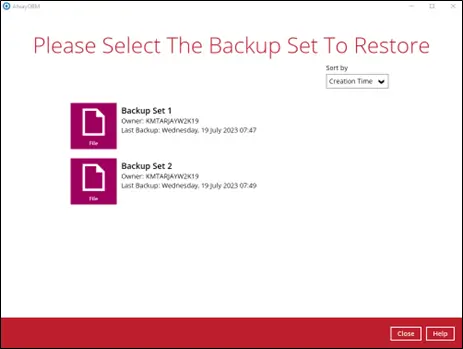

 How-To
How-To